We all know the drill:
It’s 4:30 PM, and your boss suddenly says:
“Hey, can you help me prepare a presentation for tomorrow morning’s client meeting?”
Or worse — you get called out in a team meeting:
“We’re pitching a new idea this afternoon. Can someone quickly make a slide deck?”
And just like that, you’ve got a problem.
No time to carefully arrange text boxes. No time to pick matching colors or fonts. No time to hunt for icons.
In this fast-paced working world, even your slides need to be done quickly, beautifully, and professionally.
This is where AI comes in.
Today, I’ll introduce you to one of the smartest tools you can have in your office toolkit: Presentation.ai
What is Presentation.ai?
Presentation.ai is an AI-powered online presentation builder.
Just enter your topic, a short description, or a few bullet points — and the AI will automatically generate a complete, well-designed slide deck for you.
It creates proper layouts, adds visuals, picks colors, and even suggests relevant images or icons — all in a matter of minutes.
You don’t need to be a designer. You don’t even need PowerPoint. AI takes care of everything.
Why You Should Use Presentation.ai When You’re in a Rush
✅ Create a complete presentation in 5–10 minutes
✅ AI automatically builds a clear, professional layout
✅ No need to search for images, icons, or color themes
✅ Easily edit content right on the web platform — no installation needed
✅ Quickly export or share your presentation via link
How to Use Presentation.ai (It’s Really Simple)
1. Go to: https://presentation.ai
2. Sign up for a free account or log in with Google
3. Enter your topic or presentation idea
(Example: “Top Digital Marketing Trends in 2025”)
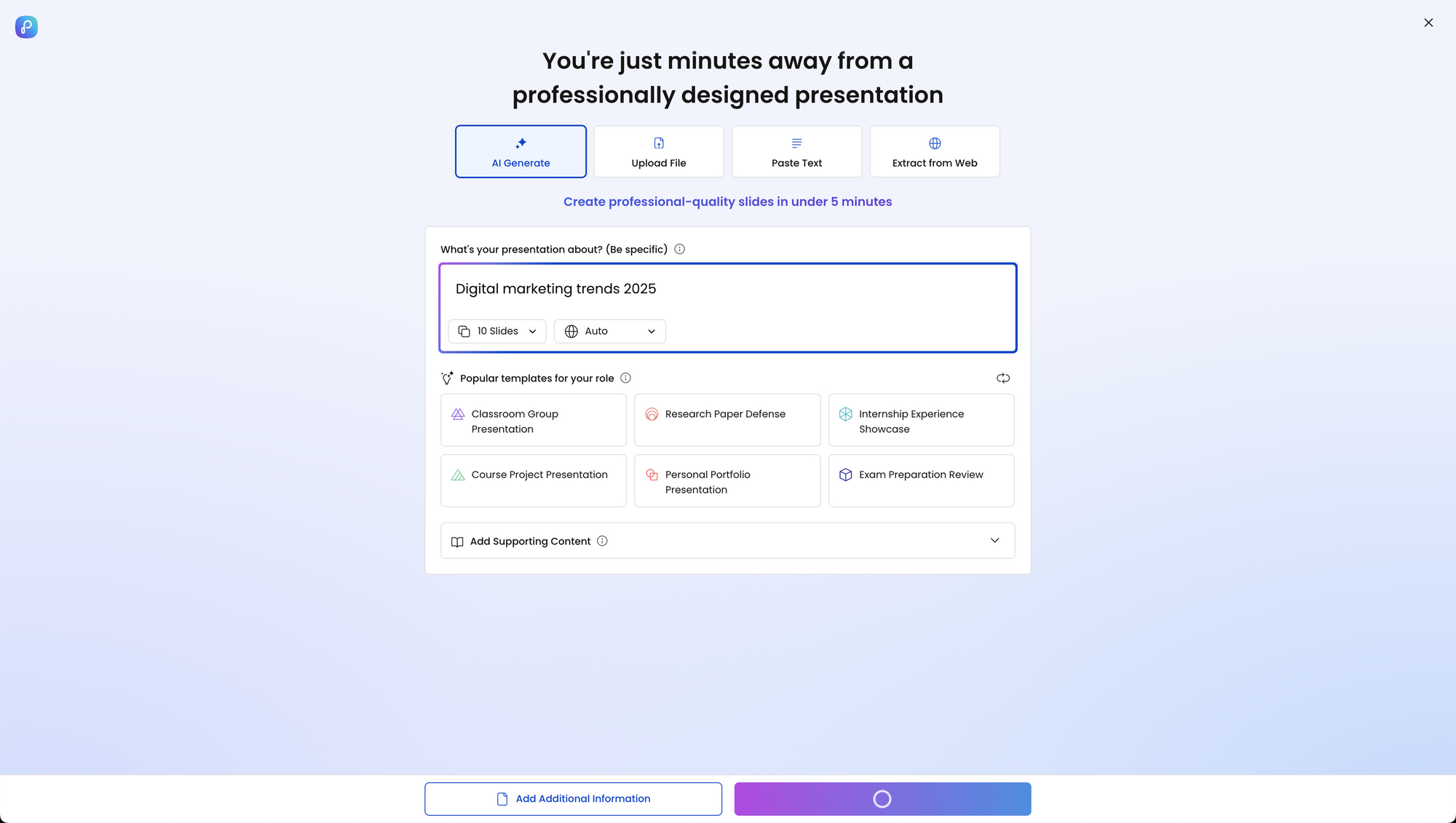
4. Let the AI generate your slides
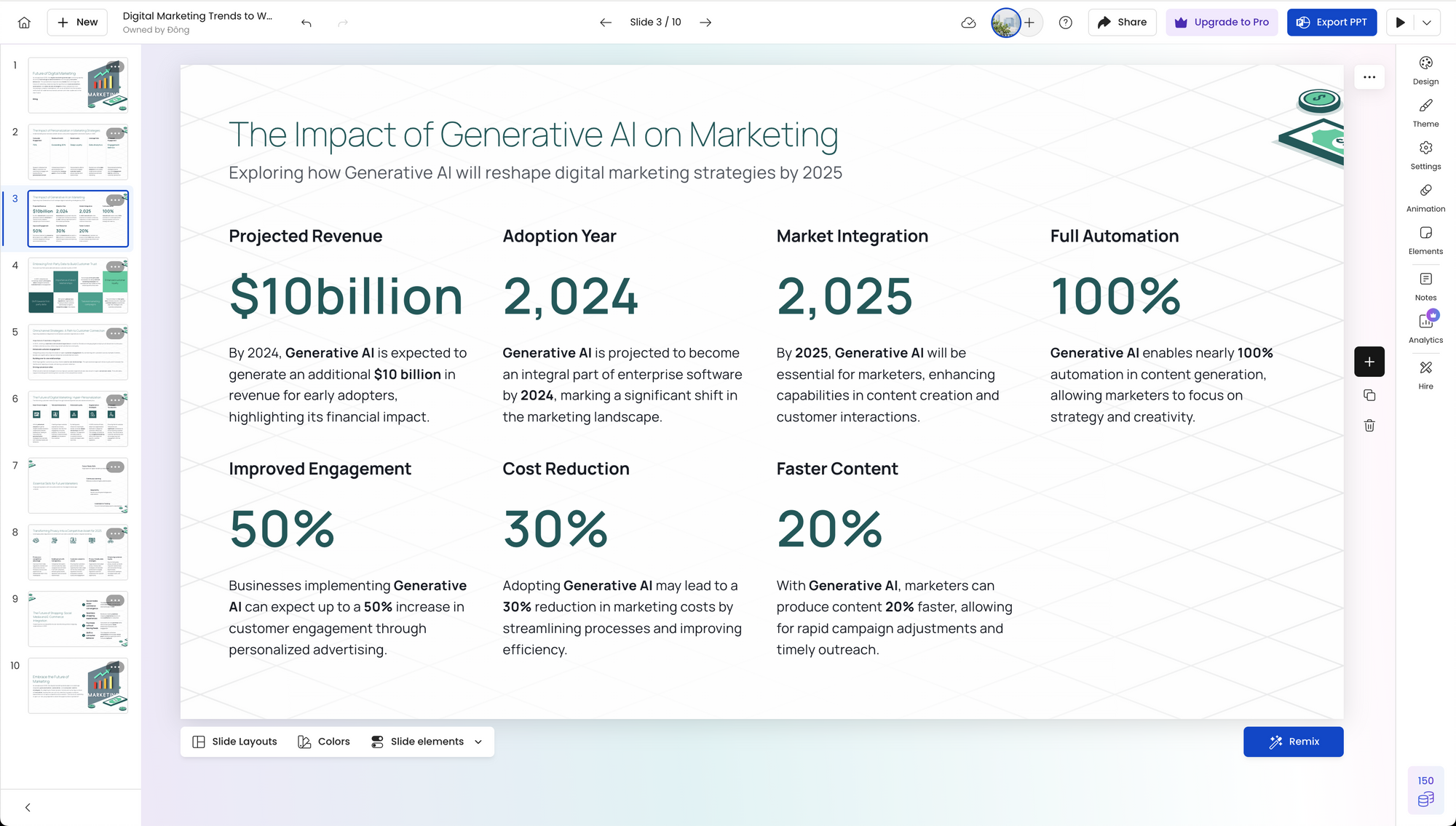
5. Edit any content or visuals if needed
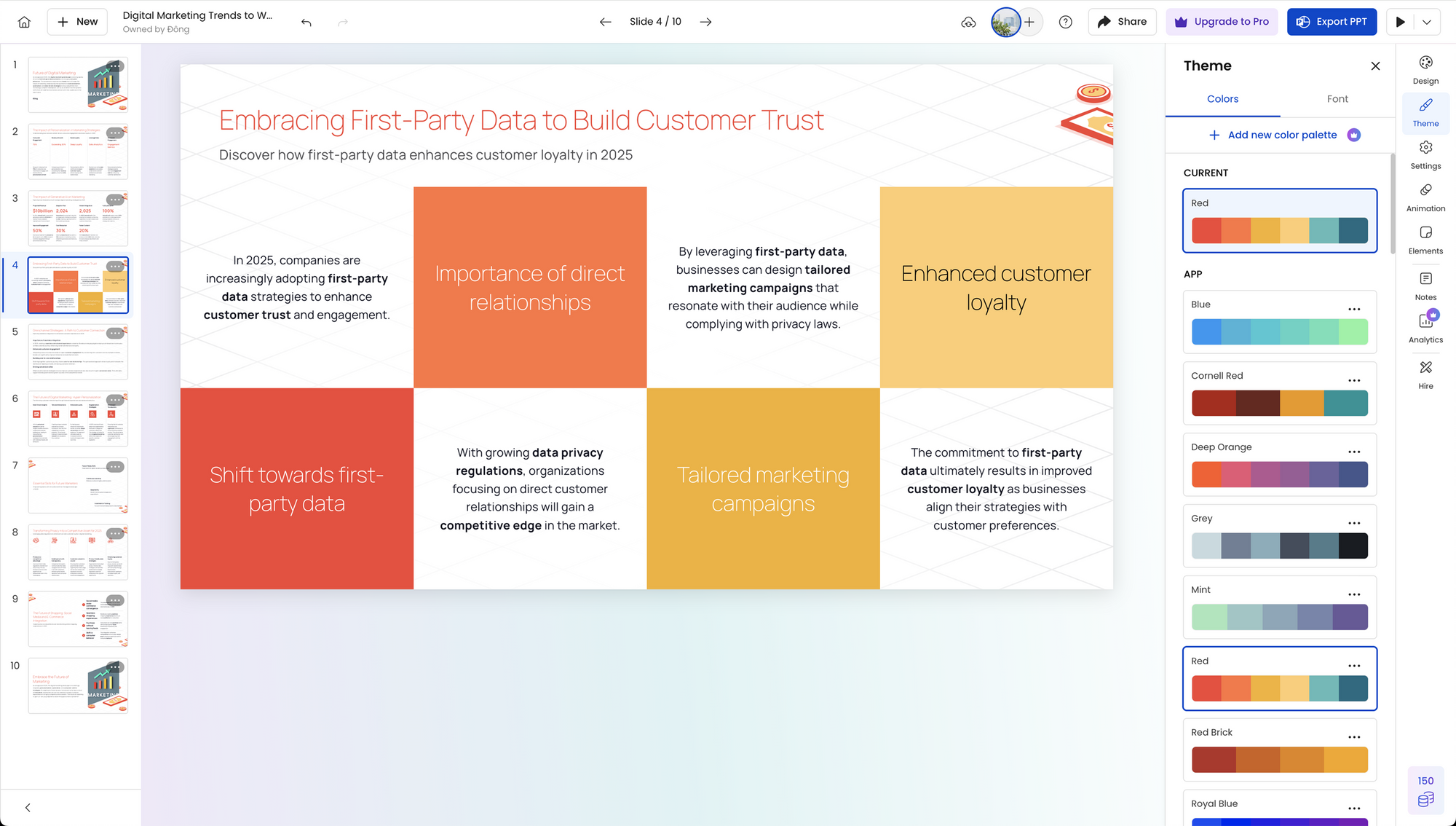
6. Export, download, or share the link
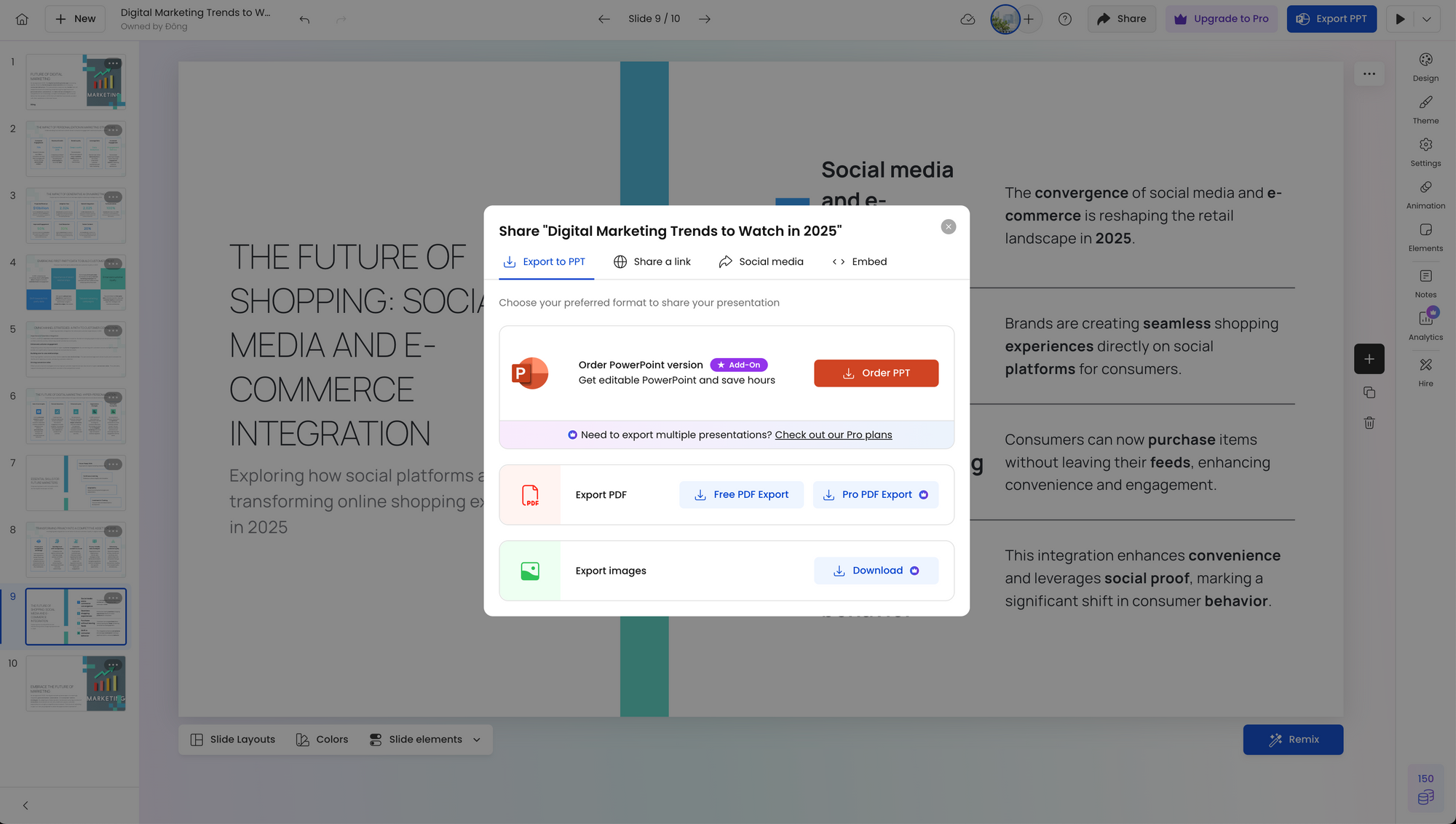
Total time: around 3–5 minutes for a solid, clean, professional-looking presentation.
Pros & Cons
Pros
✔️ Fast and easy to use
✔️ AI auto-layout makes your content clear and readable
✔️ Modern, sleek templates
✔️ Allows embedding images, videos, forms
Cons
❌ Free version has limited exports
❌ Works best in English (Vietnamese is still limited)
⸻
✨ Final Thoughts
In a world where everything moves fast, even your slides need to be quick.
If you often find yourself rushing to put together presentations or just want to save time while still looking professional — Presentation.ai is a tool you need to bookmark today.
You can also refer to other AI tools below.
Today, I will introduce to you 5 AI tools for making PowerPoint super fast, super beautiful, super less tiring, everyone who uses it praises it, no matter how lazy you are!
⸻

1. Beautiful.ai
"Pretty already, no need to edit"
Just enter the content, choose a theme, and AI will take care of the rest.
Strengths:
• There are more than 70 slide templates that are more beautiful than your ex.
• Automatically aligns, no need to worry about "a 20-slide presentation that's off to the left and right".
• Export beautiful files, bring them to meetings and the boss will nod "That's great!".
Link to check: https://www.beautiful.ai
⸻

2.Gamma.app
"Enter the topic, have slides in a few minutes"
You just need to type a few lines describing the idea, AI will automatically divide the slides, set the title, and even suggest content.
Strengths:
• Very suitable for marketing teams, startups, or those who like quick meetings and concise presentations.
• Modern templates, soft colors, do not make viewers dizzy.
Link to check: https://gamma.app
⸻

3. Tome.app
"Storytelling slides, beautiful and engaging"
Just type the topic, AI will automatically write the content, select the photos, and align the slides smoothly.
Strengths:
• Very suitable for storytelling presentations.
• Beautiful slides, easy to edit, easy to share via online links.
• Lazy to do company reports? Tome can handle it.
Link to preview: https://tome.app
⸻

4. SlidesAI.io
“Copy text, get slides right away”
Have a long paragraph like a novel? Copy it here, AI will split it into slides, format it beautifully like a professional.
Strengths:
• Extremely convenient if you have content but are lazy to sit down and make slides.
• Many neat, beautiful designs, not flashy.
• Can be used right on Google Slides, so convenient.
Link to preview: https://www.slidesai.io
⸻

5. Decktopus AI
“Enter ideas, get quality articles”
Type in a topic, AI will automatically create slides, suggest content, titles and even illustrations.
Strengths:
• Suitable for proposals, pitching presentations.
• There is also a section for suggested presentation notes, which can be read right away.
• Download PowerPoint files super fast, go to meetings late but still have a beautiful presentation.
Link to check: https://www.decktopus.com
⸻
AI is awesome now!
In the past, I stayed up until 2am to make slides, adjusting the font of each one, aligning each line.
But now? Enter the topic, choose a template, click and it's done.

