Astro is a modern web framework that flips this paradigm by focusing on performance-first static site generation, enhanced with Island Architecture. It lets you build fast websites using your favorite UI frameworks (React, Vue, Svelte, etc.) while shipping as little JavaScript as possible.
The Problem with Traditional SPAs
SPAs load a large JavaScript bundle up front and often hydrate the entire page, even for content that doesn’t need interactivity. This leads to poor performance on low-end devices, unnecessary JavaScript for static sections like blog posts or documentation.
What is Islands Architecture?
Island Architecture is a web design approach where only small, interactive components (like buttons, search bars, or comments) are hydrated with JavaScript — not the whole page.
In Astro, each interactive UI element is an “island”, and the rest of the page is just static HTML. For example:
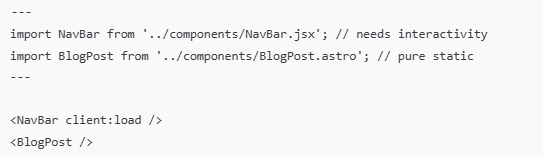
NavBar will be hydrated on the client, but BlogPost is rendered as static HTML.Astro gives you full control over when and how components hydrate:
client:load – Hydrate immediately on page load
client:idle – Hydrate when the browser is idle
client:visible – Hydrate when the component scrolls into view
client:media="(max-width: 600px)" – Hydrate conditionally
Astro uses Vite under the hood, so it supports fast dev server, hot reload, and modern module resolution. Pages are typically .astro files, and routing is file-based.
How to use (Sample steps)
- npm create astro@latest
- cd your-project-name
- npm install
- npm run dev
- Project structure:
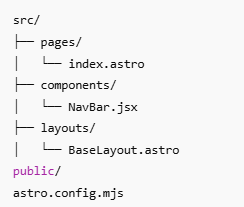
pages/ → Every .astro file becomes a route
components/ → Reusable UI components
layouts/ → Layout wrappers for page
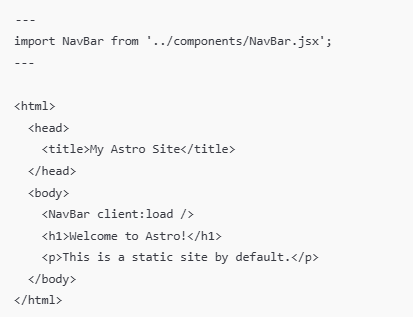
src/pages/index.astro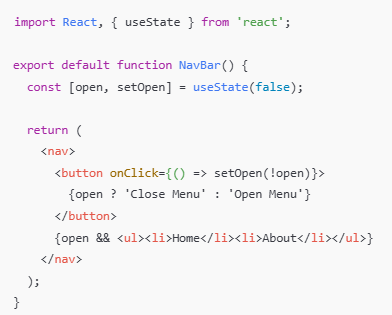
src/components/NavBar.jsx: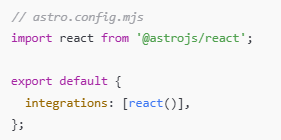
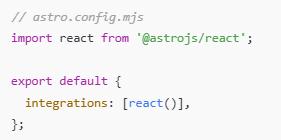
npm install -D tailwindcss postcss autoprefixer
npx tailwindcss init -p
content: ["./src/**/*.{astro,html,js,jsx,ts,tsx}"] (tailwind.config.js:)
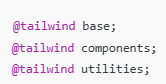
src/styles/global.css: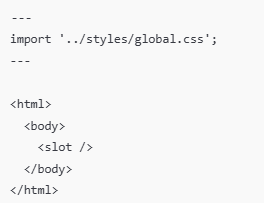
src/layouts/BaseLayout.astro:6. npm run build
7. npm run preview
Astro makes it easy to:
Build fast, static websites
Mix React/Vue/Svelte components
Hydrate only what’s needed with client:* directives
- Optimize performance with default zero-JS output

