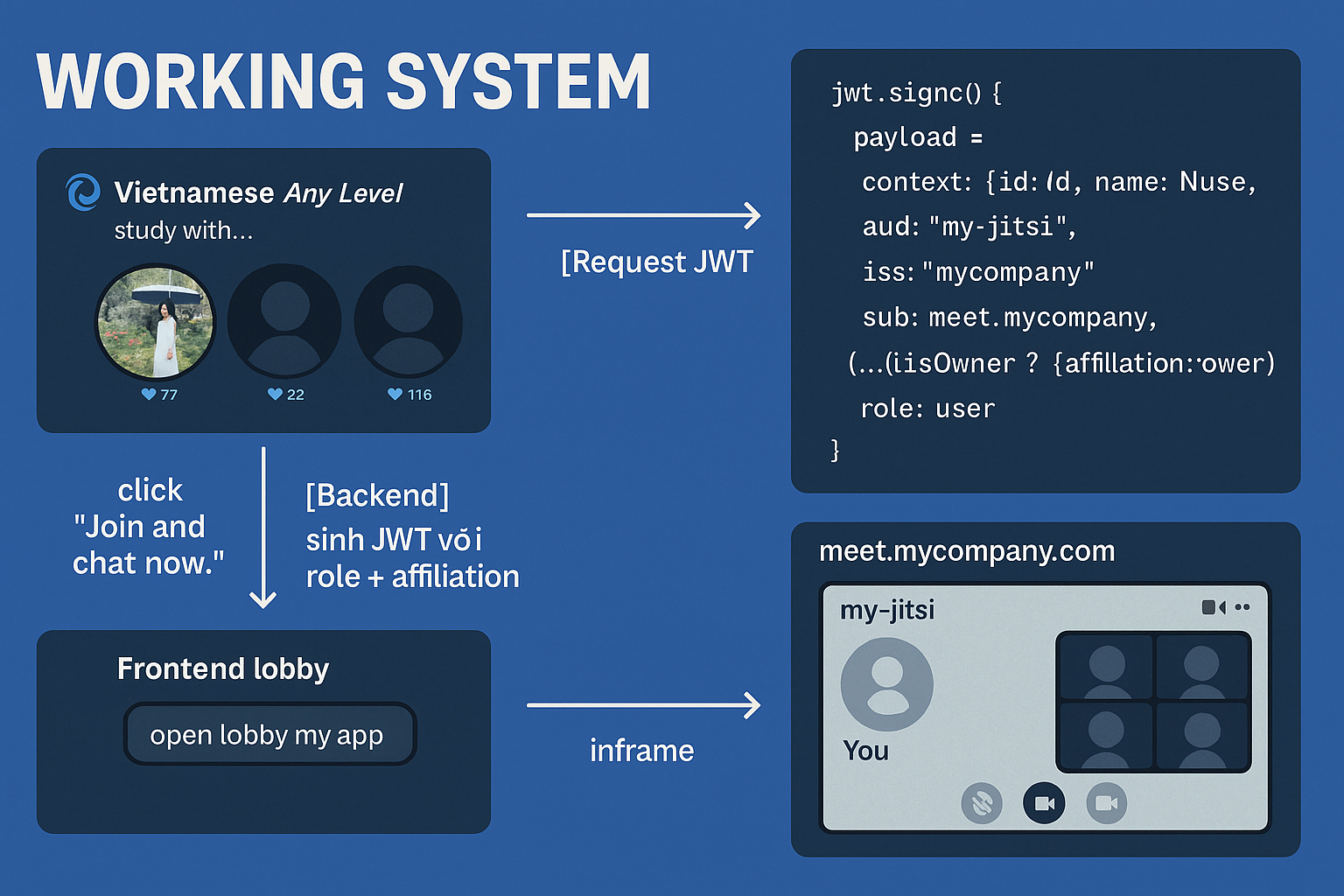Most developers assume that building an online video meeting system like Google Meet or Zoom requires years of development, a large team of DevOps, WebRTC experts, and massive infrastructure.
But the truth is: with Jitsi Meet – an open-source video platform with Docker support – you can deploy your own secure, customizable meeting server in just weeks.
In this article, I’ll share how I successfully integrated Jitsi Meet into a user management system (NestJS backend / Next.js frontend), allowing users to create, join, and manage meeting rooms.
Note: This is a simplified demo. The system works as a lobby-style app with a list of meeting rooms and limited participants. You can adapt or extend it based on your business model, for example:
- Online teaching platforms
- Telehealth / doctor appointment apps
- Anonymous chat with topic-based rooms
- ...etc
Getting Started with Jitsi Meet
git clone https://github.com/jitsi/docker-jitsi-meet
cd docker-jitsi-meet
cp env.example .env
docker-compose up -d
This gives you a full-featured Jitsi server at https://meet.mycompany.com.
Securing Access: Authenticated Users Only
ENABLE_AUTH=1
ENABLE_GUESTS=0
AUTH_TYPE=jwt
JWT_APP_ID=my-app-id
JWT_APP_SECRET=your-256-bit-secret
This ensures only users with a valid JWT token can join meetings — no anonymous guests.
You can also configure NGINX to block direct access and only allow embedding via iframe from your app:
if ($http_referer !~* ^https://app\.mycompany\.com) {
return 403;
}
Integration with User System and Role Management
The backend issues a signed JWT token with user info and role:
...(isOwner ? { affiliation: 'owner' } : { affiliation: 'member' })
This allows:
- Owner (host) to mute/kick/share
- Member (participant) to join only
➡️ Great for classroom models, webinars, or secure consultations.
Real-time User Tracking via WebSocket
Use WebSocket to:
- Track who joined/left
- Update participant count in real time
- Highlight the host
- Allow kick/ban if a user is unauthorized or suspicious
socket.emit('joinRoom', { roomId, userId });
socket.on('userJoined', (data) => {
// update participant UI
});
Extend further to support:
- Hand raising
- Real-time shared notes
- Live chat
✨ Features You Can Add Later
- Meeting history and logs
- Email invites
- Granular role-based permissions
- Auto-recording with Jibri
- Analytics and reporting
Integration Workflow
[Frontend lobby UI]
|
| -- click "Join and chat now!"
↓
[Request JWT from backend (roomId, userId)]
↓
[Backend generates JWT with role + affiliation]
↓
[Frontend embeds iframe with Jitsi + token]
↓
[Jitsi verifies JWT, assigns role: owner/member]
↓
[Client opens WebSocket to join room]
↓
[Socket updates real-time participants + roles]
↓
[Frontend displays custom meeting UI based on role]
JWT Token Generator (TypeScript)
import jwt from 'jsonwebtoken';
export function generateMeetingToken({ roomName, user, isOwner }: any): string {
const payload = {
aud: 'my-app-id',
iss: 'my-app-id',
sub: 'meet.mycompany.com',
room: roomName,
context: {
user: {
id: user.id,
name: user.name,
email: user.email,
avatar: user.avatar,
},
},
moderator: isOwner,
...(isOwner ? { affiliation: 'owner' } : { affiliation: 'member' }),
exp: Math.floor(Date.now() / 1000) + 3600,
};
return jwt.sign(payload, 'your-256-bit-secret');
}
Embedding Jitsi with IFrame
const MeetingRoom = ({ roomName, token }: { roomName: string; token: string }) => {
const jitsiUrl = `https://meet.mycompany.com/${roomName}?jwt=${token}`;
return (
<iframe
src={jitsiUrl}
allow="camera; microphone; fullscreen; display-capture"
style={{ width: '100%', height: '100%', border: 0 }}
title="My Jitsi Meeting"
/>
);
};
Use in full screen, modal, or custom layout as needed.
Mock UI Demo
Illustrates lobby, iframe embed, Jitsi interface and token-based login
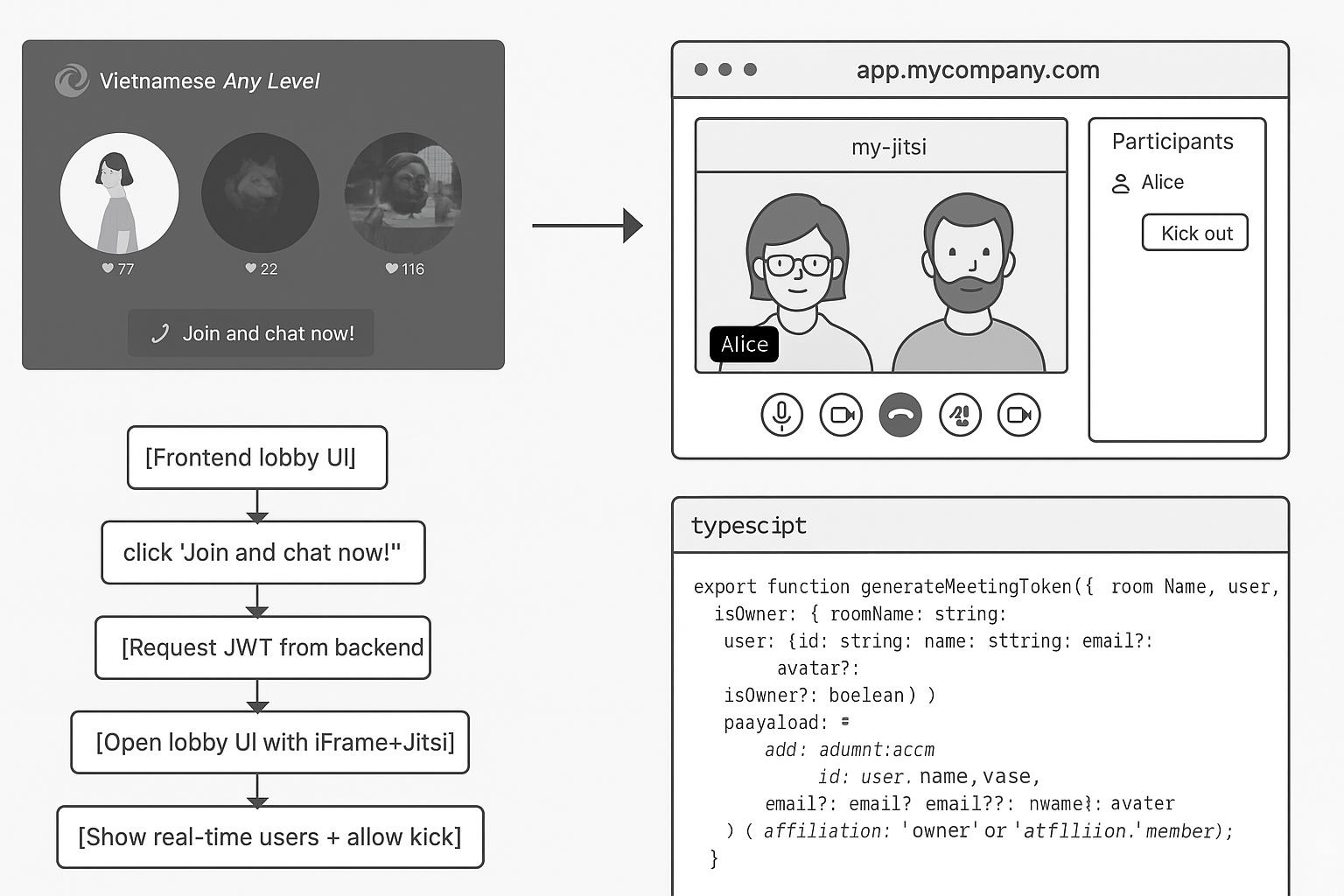
✅ Deployment Checklist
- Use a custom domain (avoid meet.jit.si for production)
- Always issue JWT from backend
- Use short token TTL (~15 minutes)
- Enforce Referer check in NGINX
- Enable HTTPS (Let's Encrypt)
- Integrate socket for real-time features
Final Thoughts
It’s absolutely possible to build your own video meeting platform in just a few weeks.
With Jitsi + NestJS, you can build a secure, private, role-based meeting system that scales and adapts to your internal tools or SaaS products.
This is a minimal demo. Feel free to adapt it for classrooms, teleconsultation, 1:1 calling, or livestreaming to thousands.
References
⚠️ Disclaimer: All code snippets here are simplified for demonstration. For production, handle retries, token refresh, logging, and security carefully.