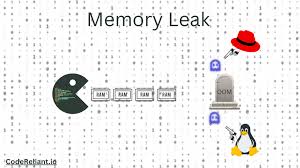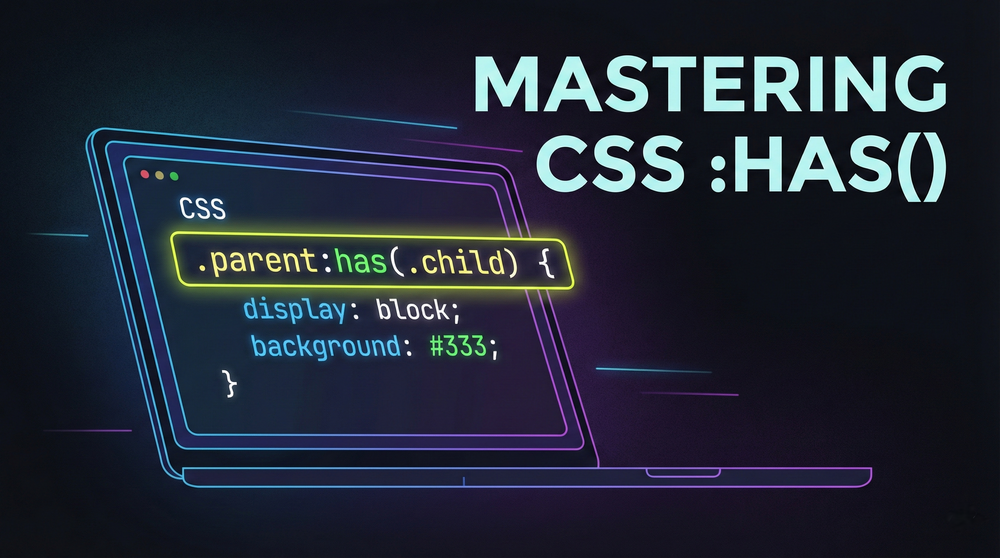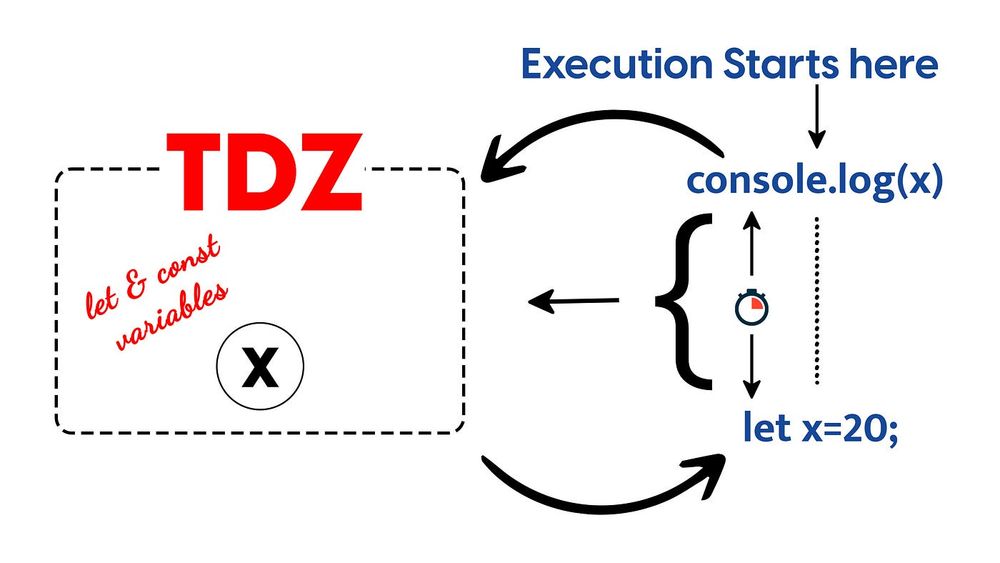In the world of JavaScript, performance bottlenecks can arise from many sources — but few are as sneaky and frustrating as memory leaks. They start small, build slowly, and can eventually bring your app to its knees.
In this article, we’ll explore:
- What memory leaks
- How they happen in JavaScript
- Tools to detect them
- How to prevent and fix them
What Is a Memory Leak?
A memory leak occurs when a program keeps references to objects that are no longer needed, preventing the JavaScript engine’s garbage collector from cleaning them up.
Over time, these retained references cause your app’s memory usage to grow, slowing down performance or even crashing the browser.
How Does Garbage Collection Work in JavaScript?
JavaScript uses automatic garbage collection — it tracks which objects are accessible and reclaims memory from those that are not.
The basic rule:
“If an object is no longer reachable (i.e., there’s no reference to it), it’s eligible for garbage collection.”
So, a memory leak happens when objects remain reachable unintentionally.
Common Causes of Memory Leaks in JavaScript
1. Global Variables
function leakyFunction() {
leakyVar = "I'm a global now"; // Oops! No 'var', 'let', or 'const'
}
This creates a global variable, which lives for the lifetime of the page.
2. Closures Holding References
function outer() {
let bigArray = new Array(1000000).fill('leak');
return function inner() {
console.log(bigArray[0]);
};
}
const leaky = outer(); // `bigArray` is never released
3. Detached DOM Nodes
const button = document.getElementById('clickMe');
const messages = [];
button.addEventListener('click', () => {
messages.push(document.getElementById('input').value);
});
If the button is removed from the DOM but the event listener is not cleaned up, it still holds references.
4. Timers and Intervals
setInterval(() => {
console.log('Still running...');
}, 1000);
Forgot to call clearInterval()? That interval lives forever.
5. Caches That Never Clear
const cache = {};
function addToCache(key, value) {
cache[key] = value;
}
If you don’t limit or clear the cache, it grows indefinitely.
How to Detect Memory Leaks
1. Chrome DevTools
- Open DevTools → Performance tab → Record → Interact with your app → Stop
- Look at the Memory chart: Is memory usage constantly increasing?
2. Memory Tab (Heap Snapshots)
- Go to Memory tab → Take a Heap Snapshot
- Look for detached DOM trees or objects with high retained size
3. Performance Monitors
Use window.performance.memory (in Chrome):
console.log(performance.memory.usedJSHeapSize);
Or use third-party tools like:
- Why-did-you-render (for React)
- LeakCanary (for native apps, FYI)
- Lighthouse (for general audits)
How to Prevent and Fix Memory Leaks
1. Avoid Unintentional Globals
Always use let, const, or var.
2. Manually Clean Up Listeners
button.removeEventListener('click', yourHandler);
In React, use cleanup in useEffect():
useEffect(() => {
window.addEventListener('resize', handleResize);
return () => window.removeEventListener('resize', handleResize);
}, []);
3. Clear Intervals and Timeouts
const id = setInterval(doSomething, 1000);
// Later:
clearInterval(id);
4. Limit Cache Sizes
Use Map or WeakMap with size limits or TTL.
5. Use Weak References
const cache = new WeakMap(); // Allows GC when keys are no longer referenced
Final Thoughts
Memory leaks in JavaScript aren’t always obvious, but they can quietly degrade your app’s performance over time. By understanding how references work, using tools to inspect memory, and following best practices, you can detect, fix, and prevent memory leaks before they become real problems.
✨ Pro Tip:
Set up performance monitoring in production using tools like Sentry, Datadog, or Chrome User Experience Report to detect memory issues early.