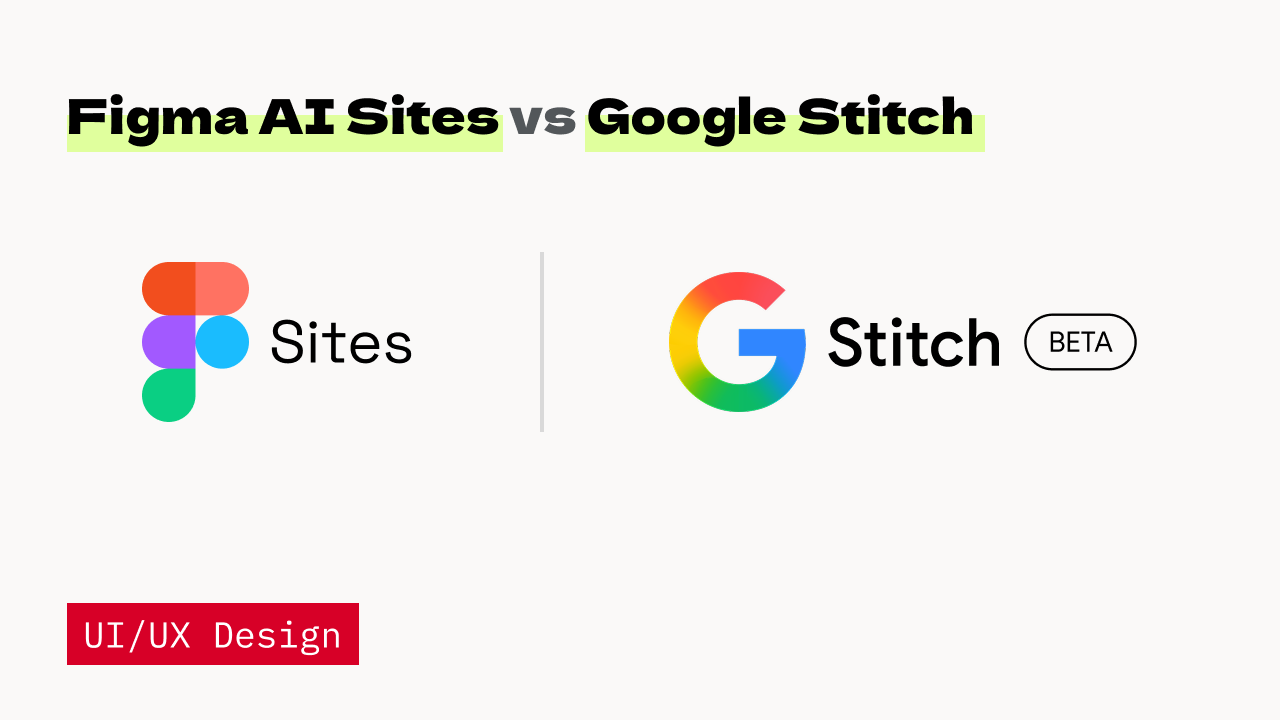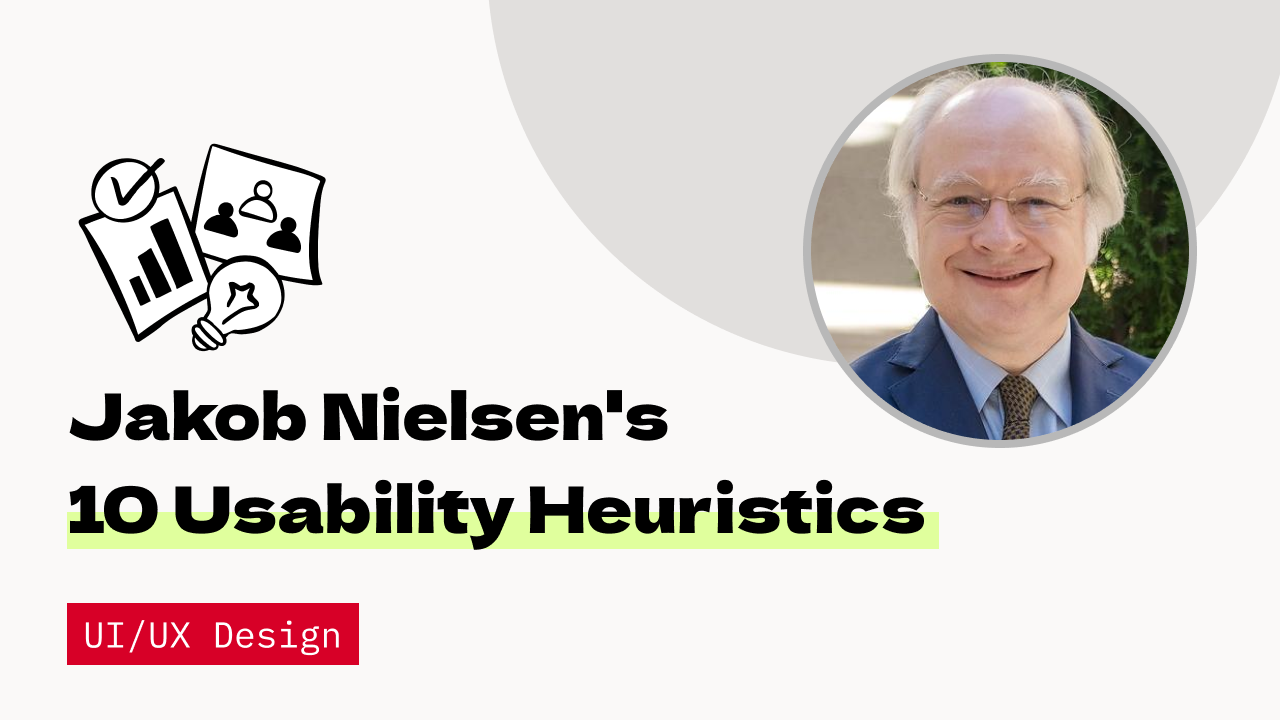Ever wonder why you forget your password when you close that signup form? Your brain isn't broken, it's just working exactly as designed.
When you visit a website, your short-term memory becomes your mental workspace. It juggles information, tracks navigation, and helps you complete tasks. But here's the catch: this workspace is minimal. We're talking 5~9 items for about 20~30 seconds. That's it.
These limitations have massive implications for web design. Understanding how your users' brains work is the difference between a website that flows and one that frustrates. Let's explore how short-term memory shapes web usability and what you can do about it.
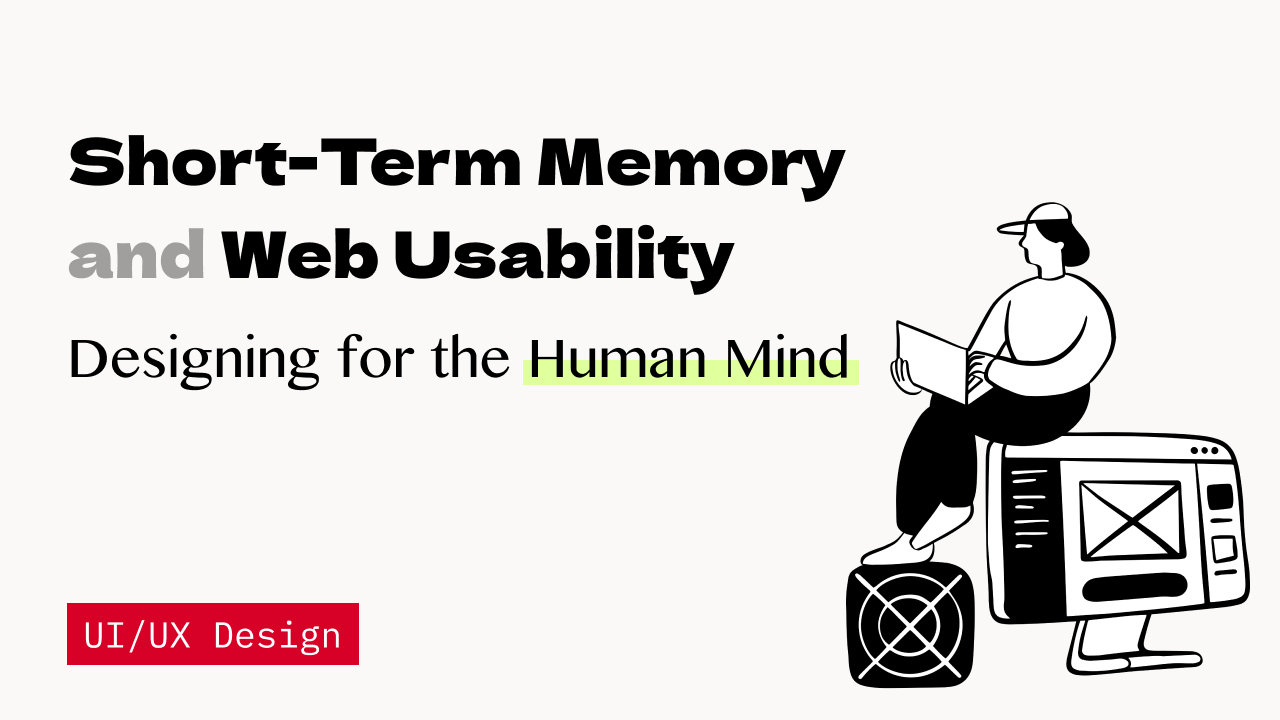
How Short-Term Memory Impacts Web Usability
Think of short-term memory as your brain's Post-it note. Useful? Yes. Reliable? Not so much.
When you're filling out a form, your brain juggles instructions, remembers what goes where, and tracks progress through multiple fields. Is the process too complex? That mental Post-it gets crumpled up and tossed. Users forget details, make errors, or just give up entirely.
The biggest challenges hit users where it hurts:
Cognitive Overload: When users are bombarded with too much information, their brains can become overwhelmed. As a result, they can lose track of their goals and drift off into the digital wilderness.
Navigation Nightmares: Complex menu structures require users to remember a complicated path, much like Hansel and Gretel. Unfortunately, unlike the fairy tale, there’s no clear trail, just a lot of frustration.
The Interruption Effect: Pop-ups and page reloads disrupt users' focus, erasing their progress like shaking an Etch A Sketch. Users are forced to start from scratch.
Understanding these limitations is more than just interesting psychology; it forms the basis of effective design.
Design Strategies to Support Short-Term Memory
Ready to work with your users' brains instead of against them? Here's how.
1. Simplify Navigation
Complex menus are memory killers. When users see seven nested categories with vague labels, their brains check out.
Instead, try this:
- Use clear, descriptive labels that mean something
- Stick to 5~7 main menu items (your users' brains will thank you)
- Add breadcrumbs so users don't get lost in your site's maze
2. Chunk Information
Your users aren't speed readers. Break content into bite-sized pieces that their brains can process.
Here's what works:
- Group-related form fields with clear headings
- Use bullet points and short paragraphs (like this one)
- Avoid the dreaded "wall of text" that makes users scroll forever
3. Minimize Distractions
Every pop-up is a memory eraser, and every auto-playing video is a focus killer. Keep the chaos to a minimum.
Your action plan:
- Skip intrusive elements that interrupt user flow
- Put error messages right next to the problem fields
- Use consistent design patterns so users don't have to relearn your interface
4. Provide Visual and Contextual Cues
Give users' memories a helping hand with smart visual design.
Try these approaches:
- Highlight the active form field so users know where they are
- Use progress bars for multi-step processes (people love seeing progress)
- Always include "Back" or "Cancel" options for easy recovery
5. Support Recognition Over Recall
Recognition beats recall every time. Make users' lives easier by showing instead of expecting them to remember.
Smart moves include:
- Pre-filling forms with data you already have
- Adding autocomplete to search bars and input fields
- Including tooltips for complex interactions
Real-World Examples
Let's get concrete. Picture two checkout experiences:
The Memory Killer: You hit checkout and face a single page crammed with 20 fields, unclear error messages, and surprise charges that pop up at the last second. Your brain gives up. Cart abandoned.
The Memory-Friendly Version: The process breaks into clear steps: shipping, payment, and review. Progress indicators show you're almost done. Errors appear right where you can fix them. Your brain stays calm, and you complete the purchase.
Or consider blog design. A cluttered sidebar packed with ads, social widgets, and random links? That's your readers' attention scattered to the winds. A clean layout with focused content and a clear call-to-action? That's how you keep readers engaged and moving forward.
Conclusion
Short-term memory isn't just a psychological curiosity; it's the invisible force shaping every user interaction on your website.
When you design with memory limitations in mind, magic happens. Navigation becomes intuitive, forms feel effortless, and users complete tasks without frustration. You're not just improving usability metrics, you're creating experiences that feel genuinely helpful.
The principles are straightforward: simplify navigation, chunk information, minimize distractions, provide visual cues, and favor recognition over recall. But the impact? That's where simple principles create extraordinary results.
Next time you design, ask yourself one question: How can I make this easier for my users' brains? Their short-term memory will thank you, and so will your conversion rates.