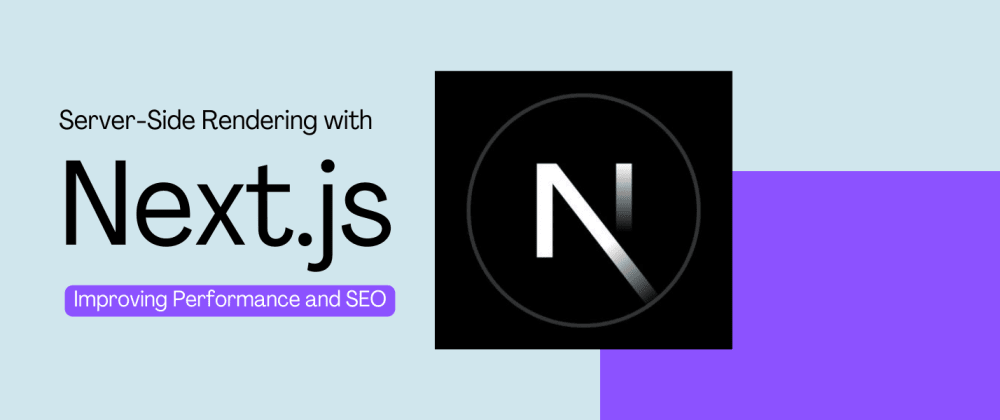If you’ve been learning React or working with modern web development, you might have heard of SSR before. But you might be wondering, “What is it? Why should I care?” Well, let me break it down for you!
What is Server-Side Rendering (SSR)?
So, in simple terms, SSR means that instead of rendering your web page in the browser (like with traditional React apps), the page is rendered on the server before it's sent to the user’s browser.
Normally, when you use React, the page is just an empty shell when it first loads. The React app then runs in the browser, fetching data, and filling in the content. This is called Client-Side Rendering (CSR).
But with SSR, the server does all the hard work of rendering the page first. When the page loads, the user gets the fully rendered HTML content, and it’s much faster to see the page. After that, React takes over on the client side to make the page interactive.
How does SSR work in Next.js?
Next.js makes SSR super easy! With just a little bit of setup, Next.js can render your pages on the server before sending them to the client.
In Next.js, you can use the getServerSideProps() function to tell Next.js to fetch data from the server every time the page is requested. This means that each time someone visits the page, they get the most up-to-date content.
Here’s a simple example:
// pages/index.js
export async function getServerSideProps() {
const res = await fetch('https://api.example.com/data');
const data = await res.json();
return {
props: { data }
};
}
function HomePage({ data }) {
return (
Welcome to My SSR Page!
{data.message}
);
}
export default HomePage;
In this example, getServerSideProps is fetching data from an API every time the page is loaded. So, the user gets the fully rendered page with the data already inside it, which is fast!
Why Should You Use SSR in Next.js?
There are a few key reasons why SSR is really useful, especially with Next.js:
Better SEO (Search Engine Optimization)
When you render a page on the server, search engines (like Google) can easily read all the content because the page is already fully loaded. This makes it easier for your site to rank in search results.
If you only use CSR, search engines might struggle to read your page because it’s mostly empty HTML when it first loads. SSR helps with that!
Faster First Page Load
Since the HTML is pre-rendered on the server, the browser doesn’t have to wait for the entire JavaScript bundle to load and render the page. This means the user will see content faster.
The perceived performance is better, and the user experience improves, especially for slower networks or devices.
Dynamic Data on Every Request
SSR allows you to fetch fresh data every time the user loads the page. For example, if you’re building a news site or an e-commerce store where the content updates regularly, SSR ensures that the user always sees the most up-to-date information.
When Should You Use SSR?
SSR isn’t always necessary for every page in your app, but it’s really useful in certain situations:
SEO-Critical Pages: If you want your site to rank well in Google, SSR is a must. Pages like landing pages, product pages, or blogs that need to show up in search results will benefit from SSR.
Dynamic Data: If your page needs to show real-time data (like user profiles, stock prices, etc.) that changes frequently, SSR is the best way to ensure the user always sees the latest version.
Content-heavy Sites: Websites that show a lot of text or media (like articles, product descriptions, etc.) will benefit from the performance improvements SSR brings, especially for users on slower devices.
When Should You NOT Use SSR?
Of course, SSR isn’t always the best solution. Here are a few situations where Client-Side Rendering (CSR) might be a better choice:
No Need for SEO: If your page doesn’t rely on SEO or doesn’t need to be indexed by search engines, SSR might not be necessary. For example, dashboard pages or user-specific pages (where the user is logged in and content is private) don’t need SSR.
Content Doesn’t Change Often: If your page content doesn’t change very often, it’s fine to use CSR. There’s no need to render the page on the server if the data doesn’t update frequently.
Performance Concerns: If your server is not fast enough or the data fetching takes too long, SSR can actually slow things down. In these cases, CSR or Static Site Generation (SSG) might be a better choice.
In Conclusion
SSR with Next.js is a powerful feature that can really help improve your site’s performance and SEO. But like anything in development, it’s important to use it in the right situations. Don’t overcomplicate things if you don’t need it, but when your app needs fresh data, faster page loads, and better SEO, SSR is the way to go.
If you’re working on a React app or planning to build one, Next.js is a fantastic choice, especially if you want to make use of SSR and other advanced features. It’s really easy to set up and can give your app a major performance boost.