Figma continues to dominate as a leading design tool, and its plugin ecosystem is a key factor in its success. In 2025, plugins are more powerful than ever, streamlining workflows, boosting creativity, and enhancing collaboration.
Here’s a curated list of the best Figma plugins for designers this year, tailored to help you work smarter and faster.
1. Stark
What it does: Stark is the go-to plugin for accessibility-focused design. It checks color contrast, simulates color blindness, and ensures your designs meet WCAG standards.
Why it’s great: With inclusivity at the forefront of design in 2025, Stark simplifies creating accessible interfaces without compromising aesthetics. Its real-time feedback saves hours of manual checks.
Best for: UI/UX designers prioritizing accessibility.
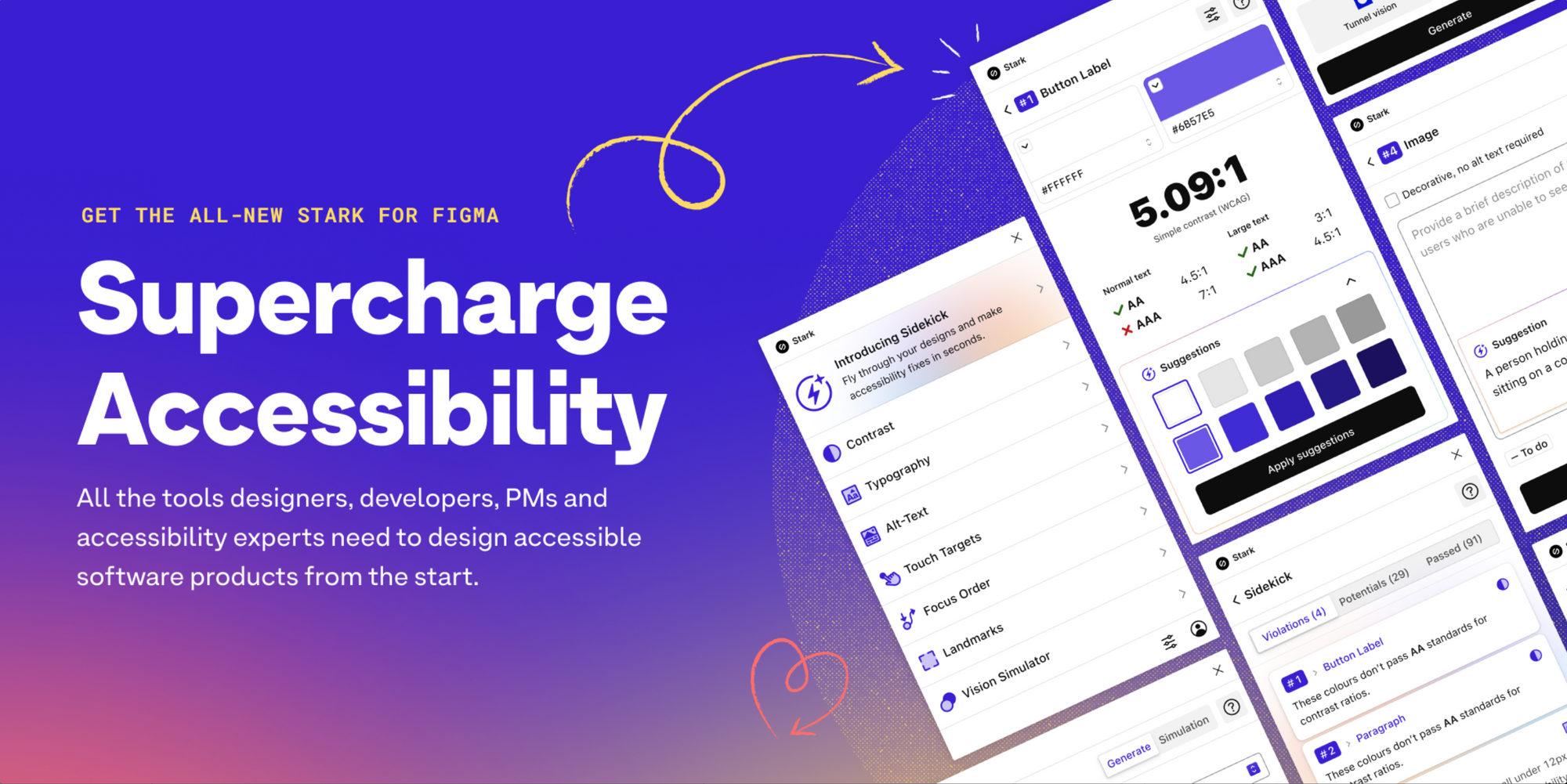
2. Figmotion
What it does: Figmotion brings animation capabilities directly into Figma, allowing you to create micro-interactions and prototypes without leaving the platform.
Why it’s great: No need for external tools like After Effects. Figmotion’s intuitive timeline and keyframe system make it easy to animate transitions and bring your designs to life.
Best for: Designers crafting interactive prototypes or motion-heavy UI.
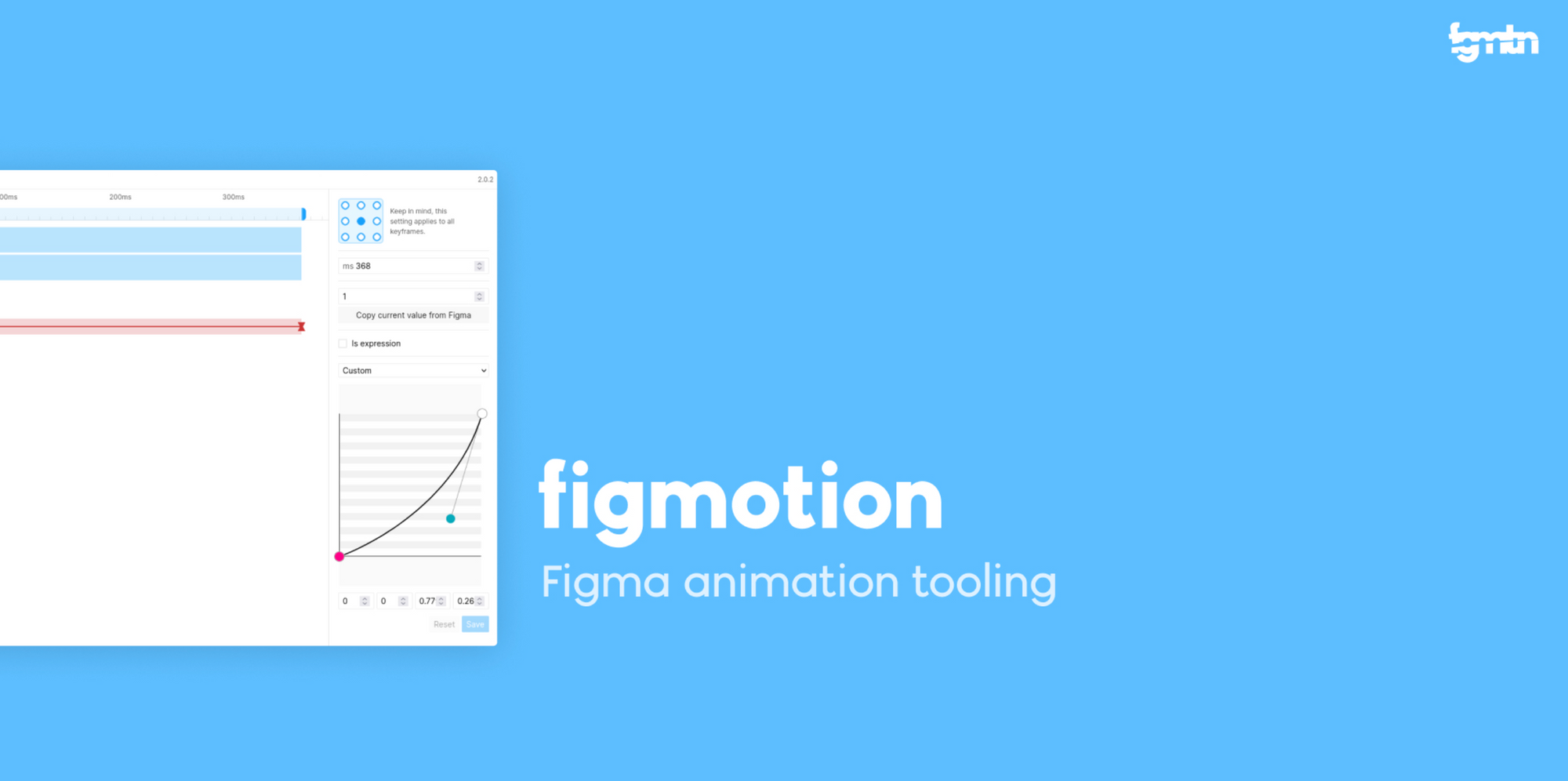
3. Content Reel
What it does: Content Reel pulls in realistic placeholder content like text, images, and icons from various sources, speeding up the wireframing process.
Why it’s great: It’s a time-saver for populating designs with dynamic, customizable dummy data that feels real. Perfect for rapid iteration.
Best for: Rapid prototyping and wireframe creation.
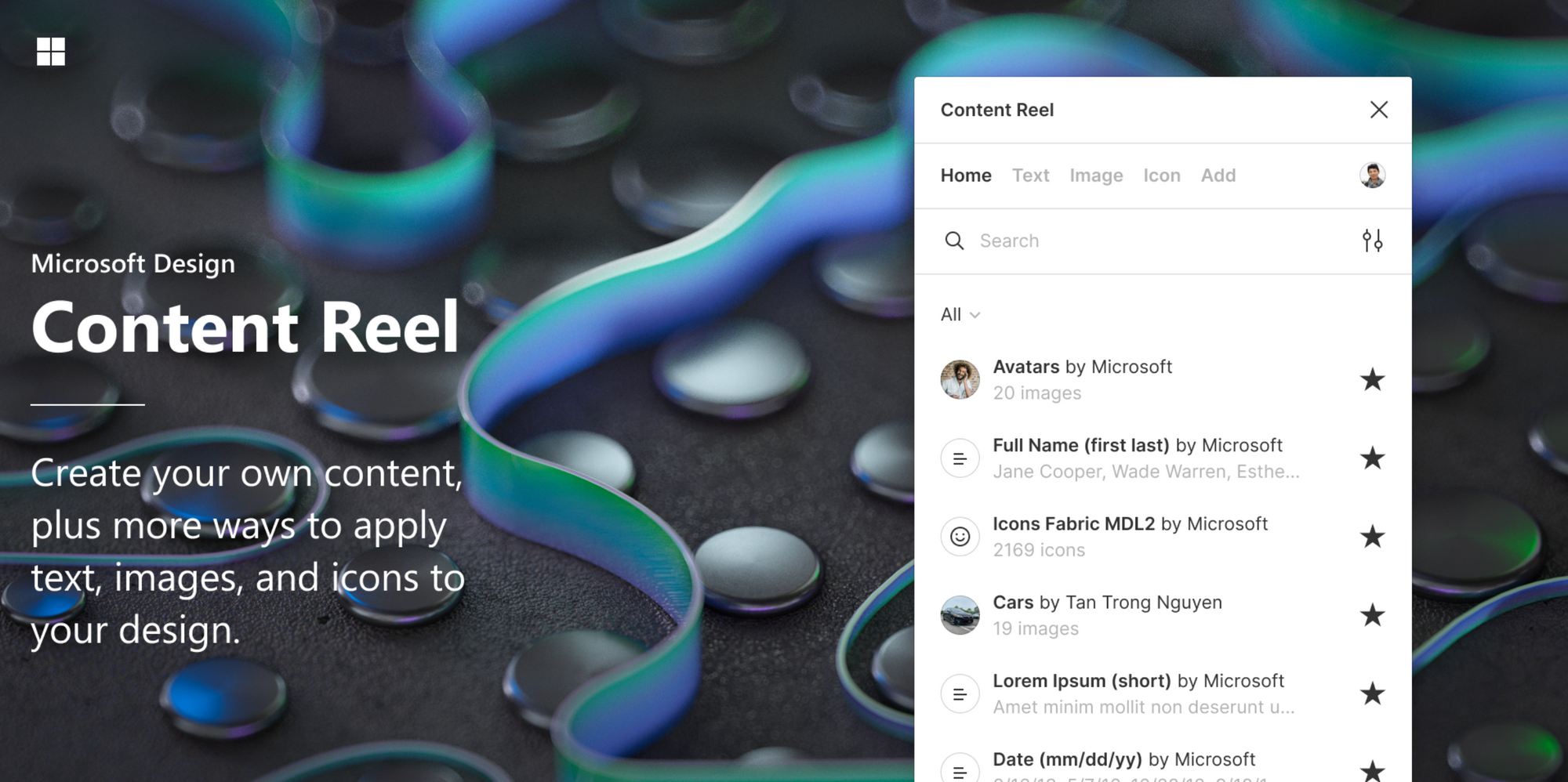
4. Design Lint
What it does: Design Lint scans your Figma file for inconsistencies, such as misaligned elements, incorrect typography, or off-brand colors.
Why it’s great: Keeps your design system tight and polished, especially in large teams where errors can creep in. It’s like having a QA assistant built into Figma.
Best for: Design system managers and perfectionists.
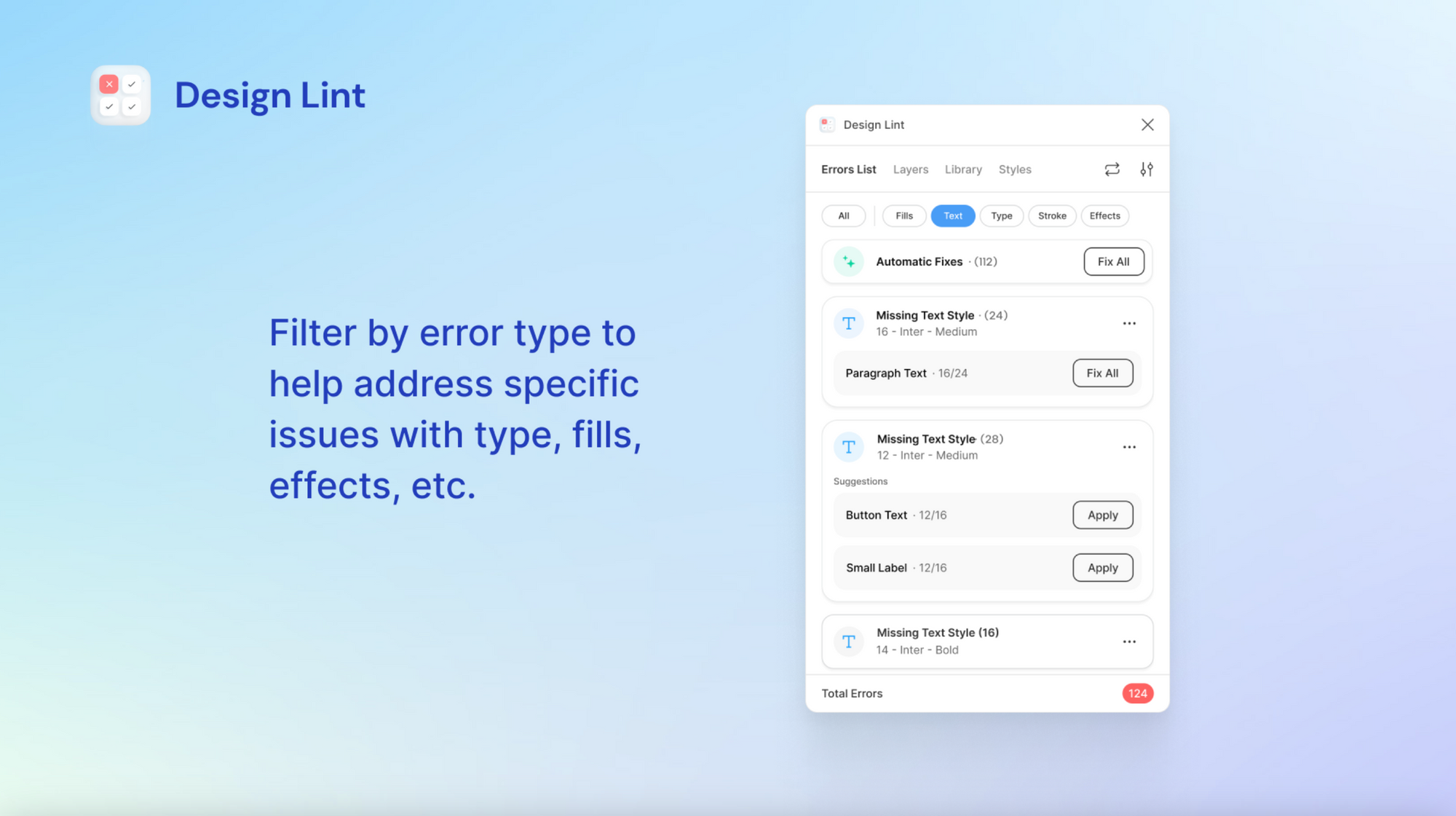
5. Unsplash
What it does: Unsplash integrates directly with Figma, letting you insert high-quality, royalty-free images into your designs in seconds.
Why it’s great: Eliminates the need to hunt for images elsewhere. Its vast library and seamless integration make it a must-have for mockups and presentations.
Best for: Designers needing quick, professional visuals.
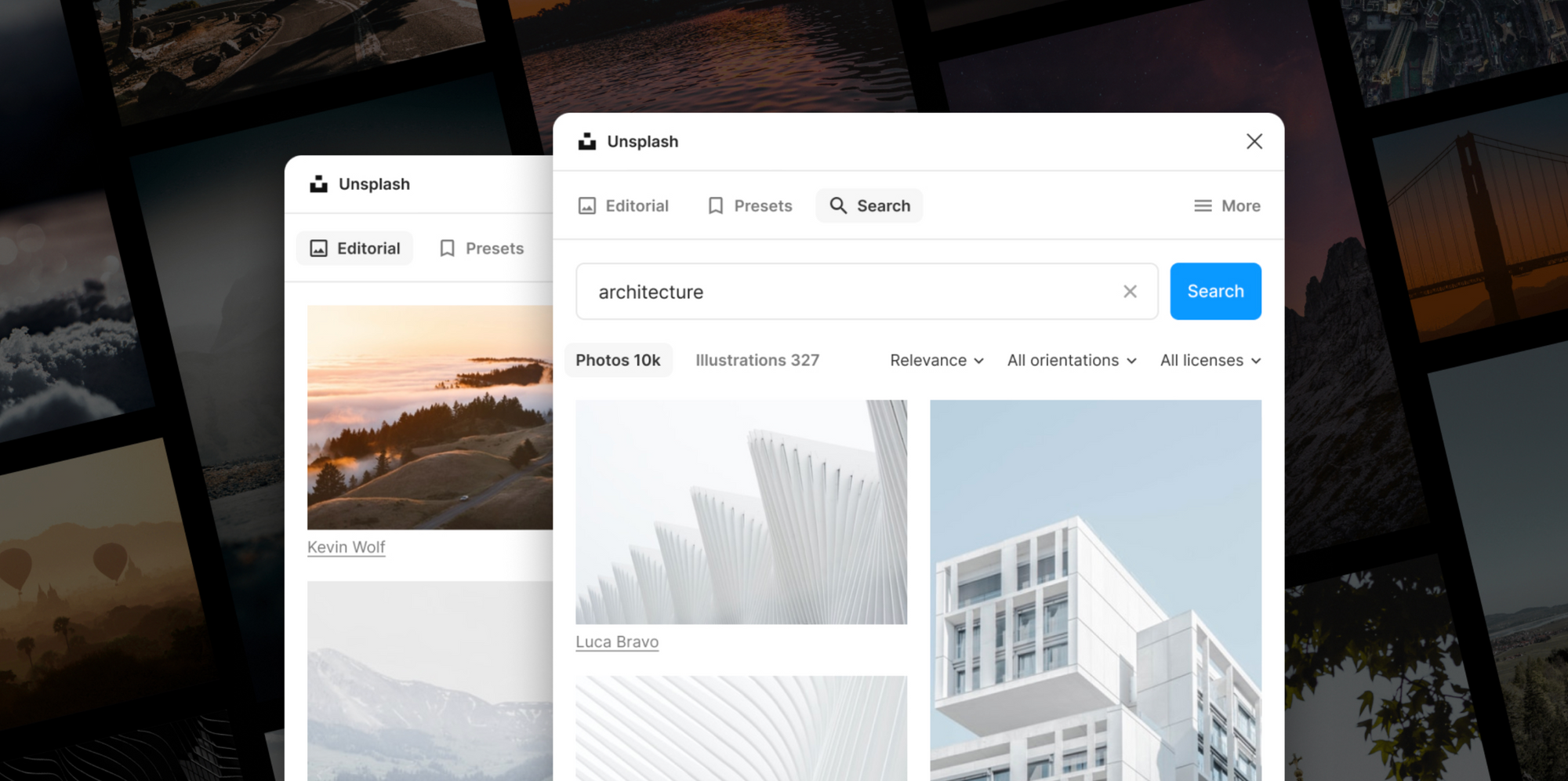
6. Autoflow
What it does: Autoflow automatically generates flow lines between artboards, making user flow diagrams clean and professional.
Why it’s great: Saves time on manual connector creation, especially for complex user journeys. It’s a lifesaver for presenting workflows to stakeholders.
Best for: UX designers mapping user flows.
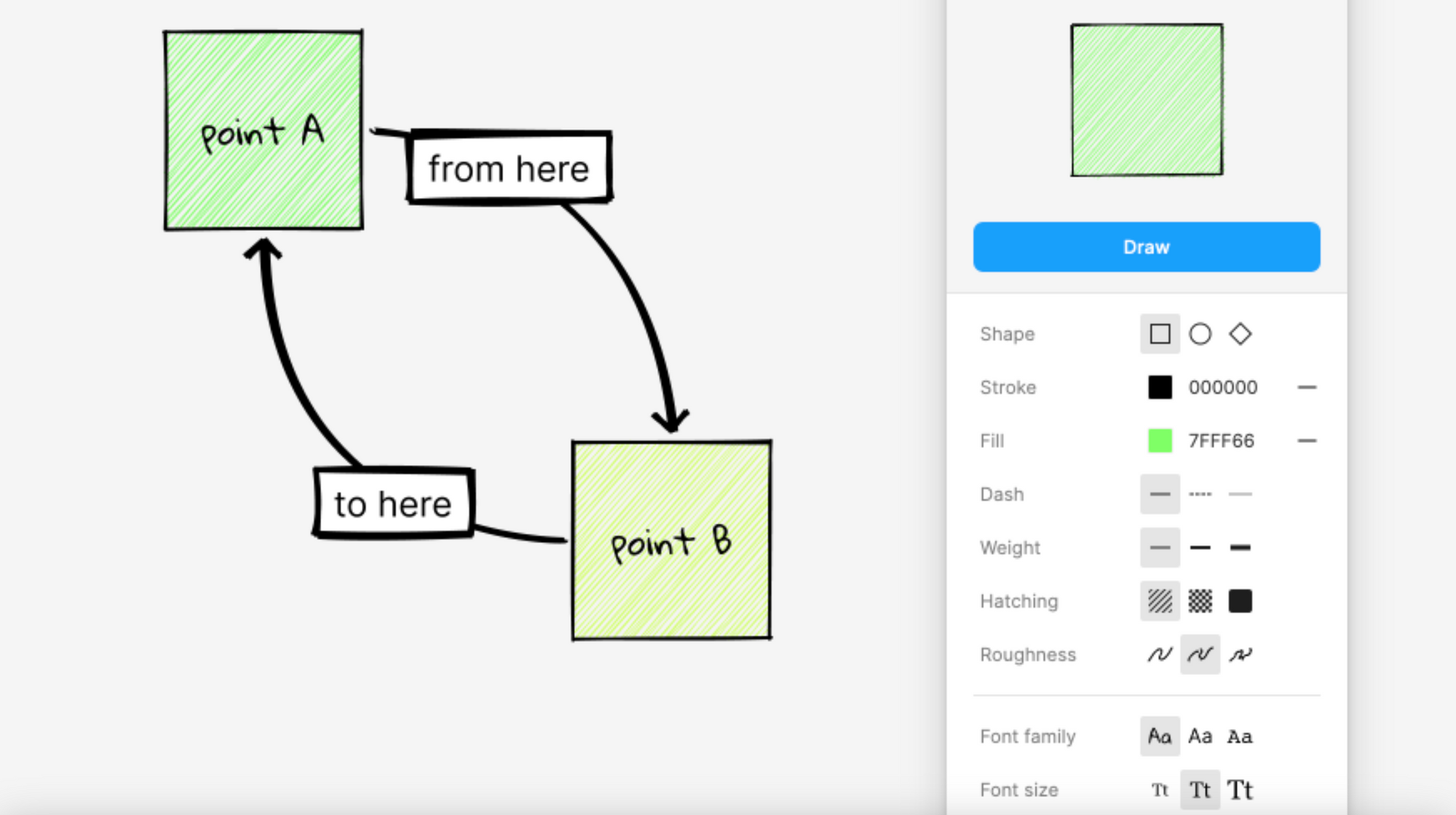
7. Iconify
What it does: Iconify gives you access to thousands of icons from popular libraries like Material Icons, Font Awesome, and more, all within Figma.
Why it’s great: No need to import SVGs manually. You can search, customize, and insert icons directly, keeping your workflow smooth.
Best for: UI designers building icon-heavy interfaces.
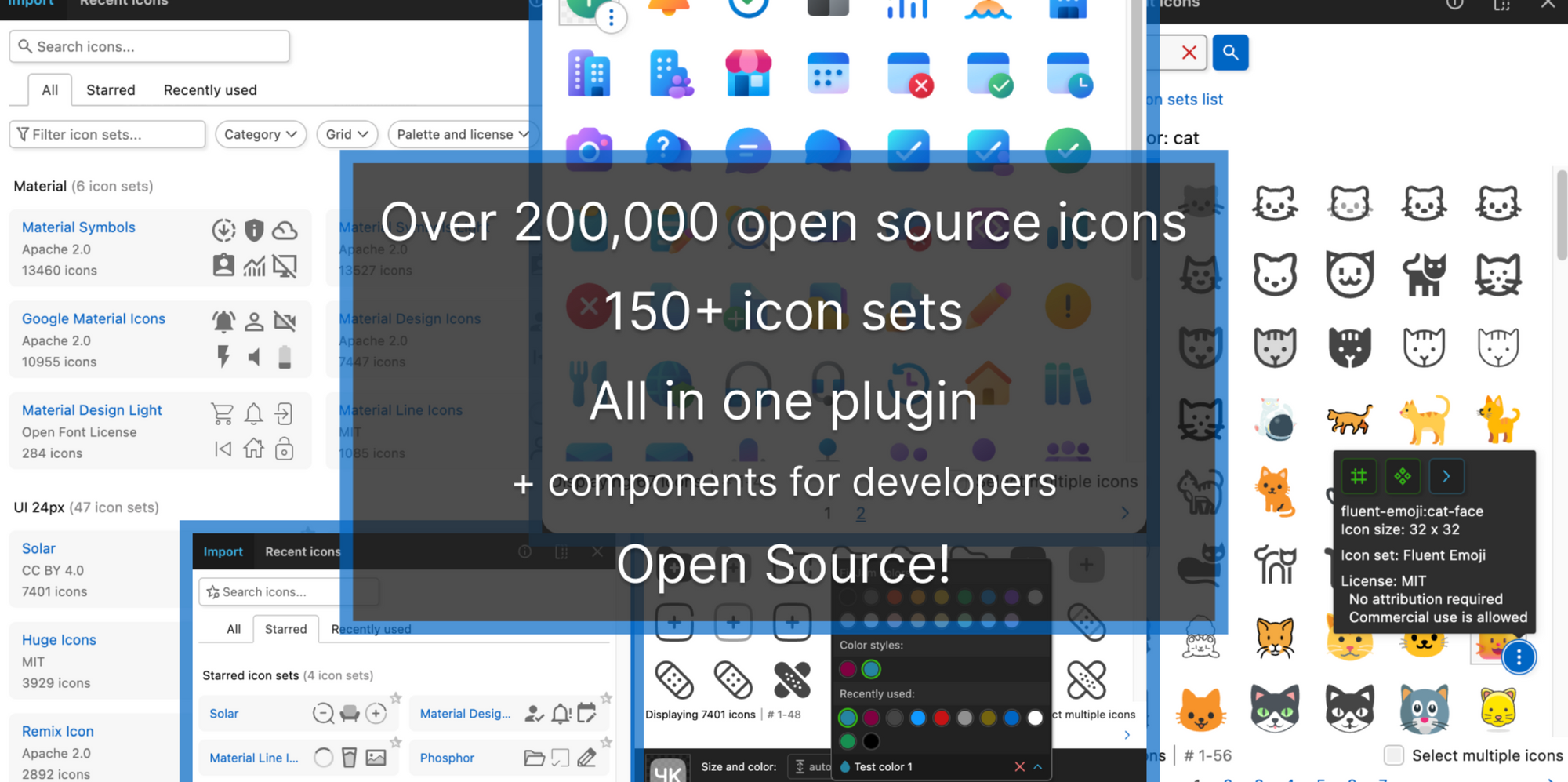
8. Builder.io
What it does: Builder.io converts your Figma designs into clean, production-ready code (React, Vue, or HTML) with a single click.
Why it’s great: Bridges the gap between design and development, reducing handoff friction. Its AI-powered code generation is highly accurate in 2025.
Best for: Designers collaborating closely with developers.

9. Pitchdeck
What it does: Pitchdeck helps you create stunning presentation slides directly in Figma, with templates optimized for storytelling.
Why it’s great: No need to jump to PowerPoint or Keynote. It’s perfect for pitching ideas or showcasing design work to clients.
Best for: Designers preparing client presentations.
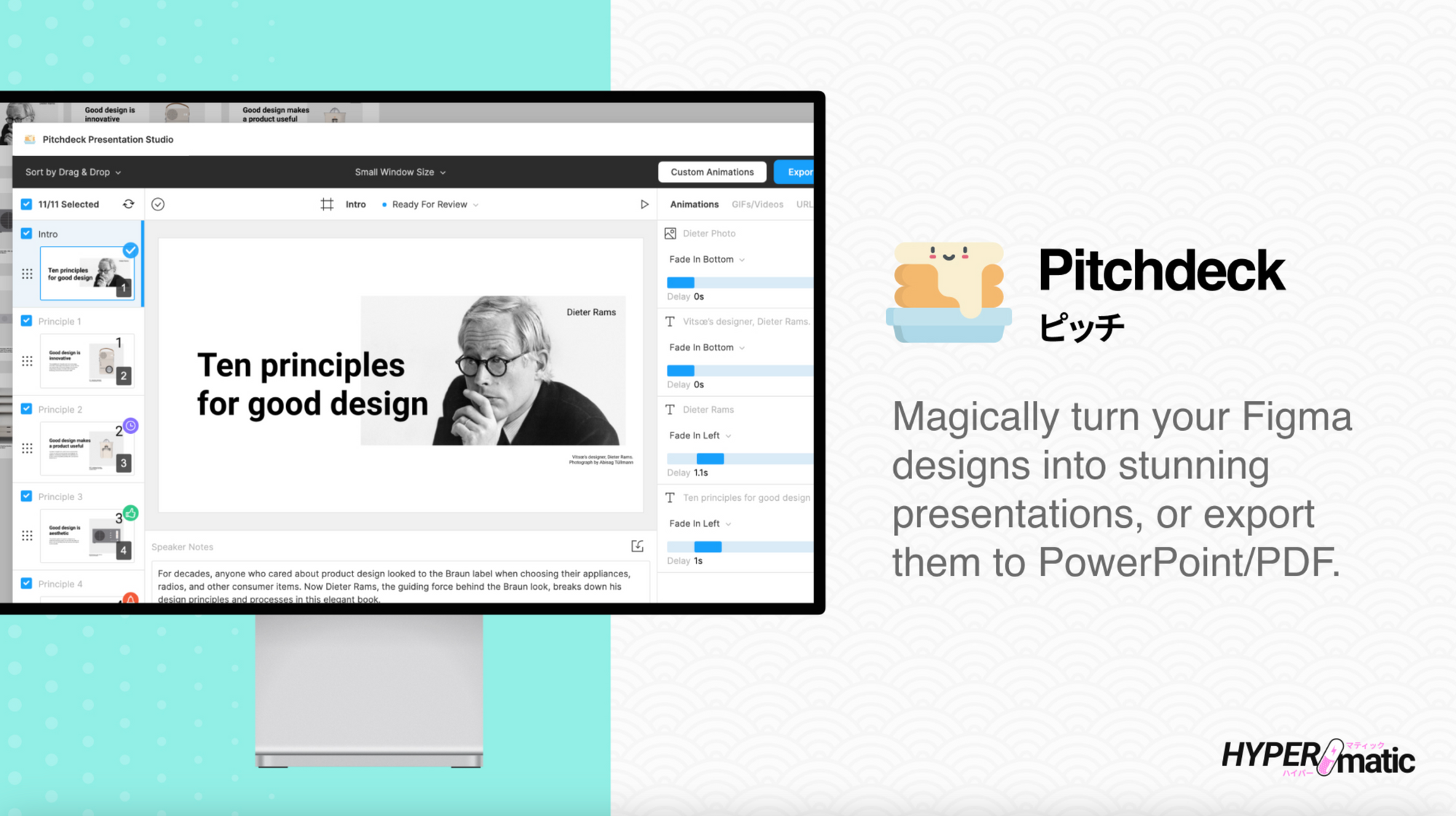
10. Table Creator
What it does: Table Creator simplifies creating and styling complex tables in Figma, with options for responsive layouts.
Why it’s great: Tables can be a pain in Figma, but this plugin makes them easy to design and edit, especially for data-heavy UI.
Best for: Designers working on dashboards or admin panels.
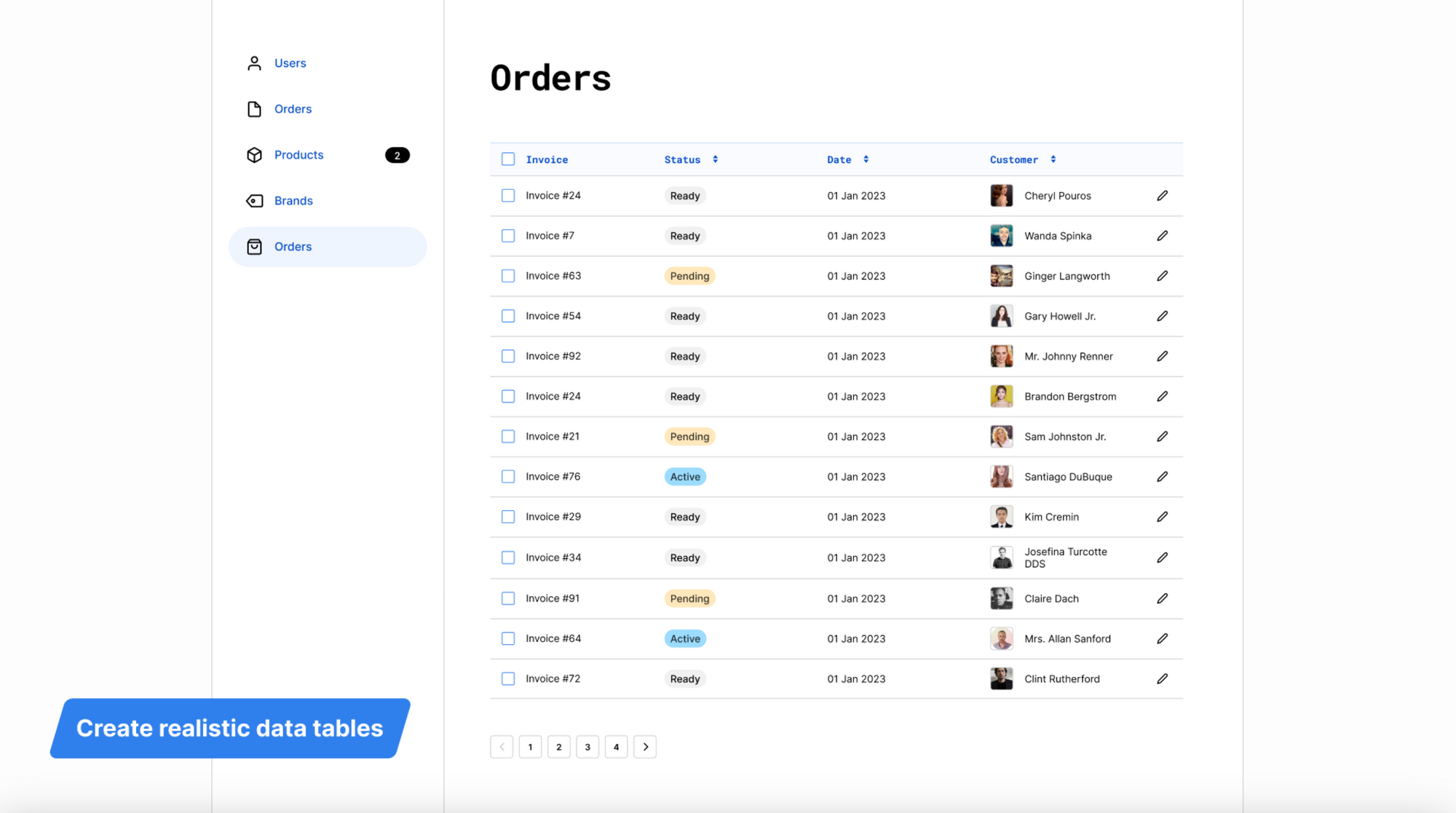
11. Tailwind CSS Color Generator
What it does:
- Generate a full Tailwind CSS color scale based on a hex code, HSL color or a random color.
- Create and update color variable groups based on the generated color scale.
Why it’s great: Instantly generate color palettes from one base color.
Best for: Design system managers, Brand colors.
Why Plugins Matter in 2025
Figma’s plugin ecosystem is a game-changer, enabling designers to customize their workflows and stay competitive. Whether you’re focused on accessibility, prototyping, or collaboration, these plugins address real pain points and elevate your work. Explore them, experiment, and find the ones that fit your unique process.
I'm always on the lookout for new tools, and I'd love to hear what you recommend.

