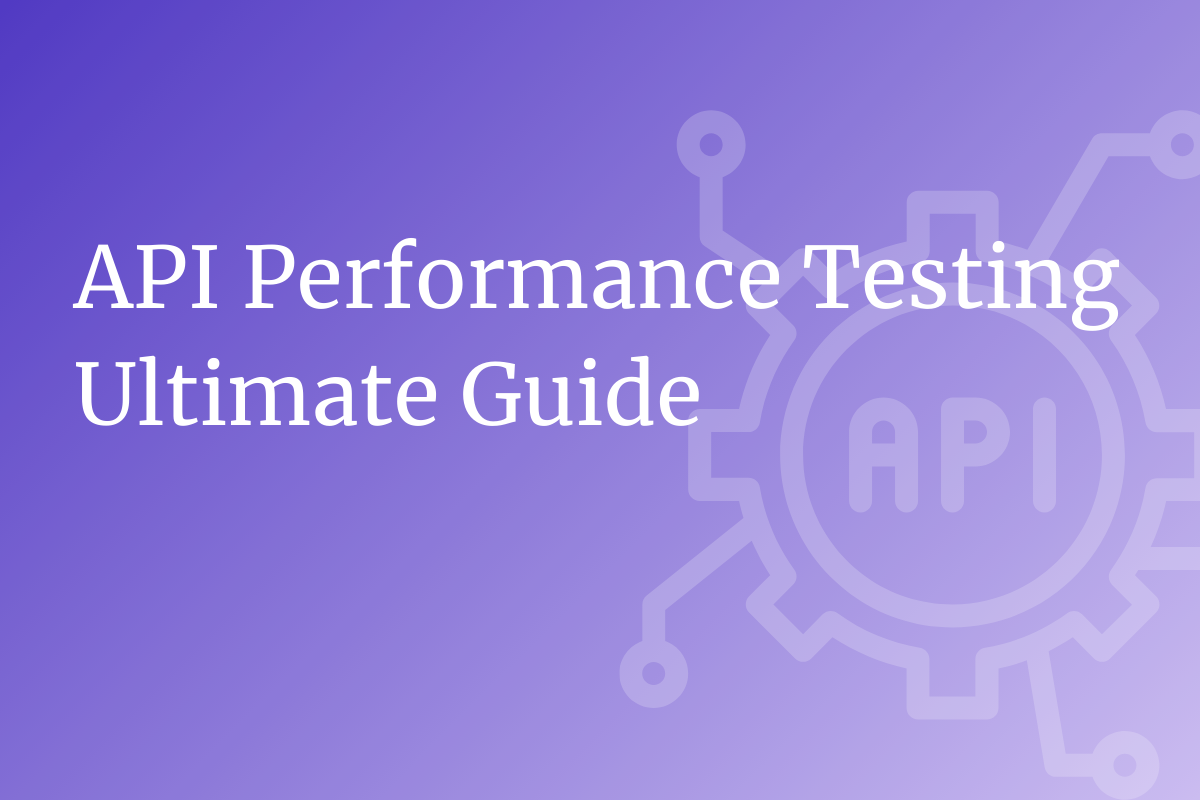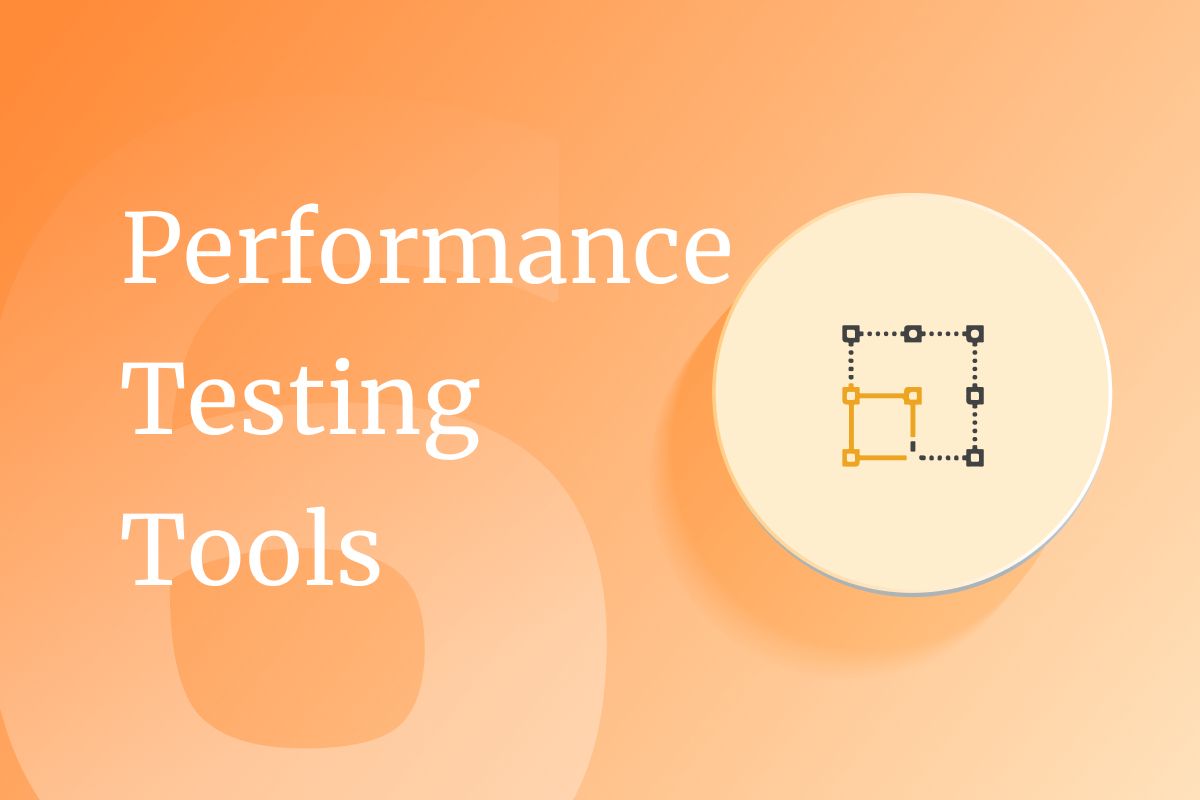In today’s digital era, APIs (application programming interfaces) remain at the heart of many applications and enable communication between different software components. Ensuring their performance is crucial for delivering optimal user experiences. API performance testing is essential for evaluating how much load an API can withstand and improving response time and processing power. This article delves into API performance testing, its significance, methods, and how to conduct it efficiently to uphold the highest standards in software testing and quality assurance.
What is API Performance Testing?
API performance testing is software testing conducted to evaluate an API’s speed, responsiveness, reliability, and stability under different conditions. It is essential for ensuring the efficient operation of software systems and applications, especially when simulating large-scale traffic and complex scenarios. It can also help you discover hidden problems and performance bottlenecks in the API in advance and prevent failures in the production environment.
This testing type focuses on the following:
- Performance Validation: Ensuring APIs meet predefined performance standards.
- Error Detection: Identifying failures or slowdowns under load.
- Optimization: Highlighting bottlenecks and areas for improvement.
For example, you can check how quickly an API used in a web or mobile application can respond to requests from a client device and whether it can respond accurately even when many users send requests at the same time.
| Advantages | Disadvantages |
|---|---|
|
|
Despite its challenges, API performance testing’s benefits far outweigh its drawbacks, making it indispensable for modern software systems.
Why is API Performance Testing Important?
APIs are at the core of modern software ecosystems, connecting critical parts of the overall application functionality. Some of the key reasons why API performance testing is important are:
Improve user experience: Slow API response times will leave users dissatisfied with your application’s performance. API performance testing ensures that your application responds quickly and gives your users a smooth experience.
Improve system reliability: Your service will be more reliable if your APIs work correctly under heavy load, and testing can help you prevent possible outages before they occur.
Checking scalability: Testing your API’s ability to handle large numbers of requests can help you prepare for growth as your organization grows. You can use the test results to guide adjustments to your infrastructure and code as needed.
Cost reduction: Failures in production environments result in significant repair costs and missed opportunities, which can be significantly reduced by conducting API performance testing in advance.
Check performance at scale: Stable performance can determine the success or failure of your business, especially in systems where traffic can suddenly increase, such as e-commerce sites or financial applications.
Types of API Performance Testing
Load Testing
Load testing measures how the API performs under normal usage conditions, assessing whether the system can withstand the maximum anticipated traffic volume and number of users.
Load testing helps you identify bottlenecks in your system and optimize it to handle traffic efficiently. For example, it checks response time and throughput as the number of concurrent requests from a given number of users increases.
Spike Test
Spike testing simulates how the system will behave when a sudden traffic load is placed on the API. It verifies whether the system can handle sudden events (e.g., large campaigns, and high traffic immediately after a release’s launch).
Spike testing evaluates the stability of your system and helps discover issues such as:
- Frequency of error returns due to sudden load
- Slow operation or poor response
- Potential system crash
Stress Test
Stress testing is a test that measures the operating limits (capacity) of a system by exposing the API to loads beyond its limits, for example, by giving a much higher number of requests than would be expected under normal usage conditions, to see at what stage the system’s performance degrades.
The Stress Test aims to understand:
- The point at which the system error occurs
- Recoverability after a crash
- How to minimize the impact on users
Throughput Testing
Throughput tests measure the number of requests that can be processed within a certain period of time. They evaluate an API’s efficiency and ensure that it can handle many simultaneous requests without issues.
For example, low throughput can significantly impact user experience in high-transaction applications like e-commerce sites.
- Test itemsEvaluation Metrics
- Requests/sec Throughput Value
- Success rate Error Rate
Endurance Test
Endurance testing checks whether an API can withstand long-term use. In this test, the API is subjected to continuous load for, for example, 24 hours or more to detect problems that can only be found over a long period of time, such as resource leaks and bottlenecks.
The main objectives of the Endurance Test are:
- Monitor excessive memory and CPU usage
- Confirmation of deterioration of response time and increase in failure rate due to long-term load
- Check the stability of the API
Understanding these testing methods and implementing them in the right order can improve your system’s reliability. The results of these tests can also help you find flaws in your API design and make improvements.
API Performance Testing Metrics
In API performance testing, we collect and analyze important indicators (metrics) to quantify the API’s processing power and performance. Below, we will explain in detail the main metrics used in general API performance testing and their importance.
Response Time
Response time is the time it takes for an API to respond to a request from a client, and it has a direct impact on user experience. Response times are broken down as follows:
- Average response time: The average response time per request is used as an overall performance indicator for the API.
- Peak response time: This is the response time when the system is under maximum load and is important for evaluating scalability.
Ways to optimize response times include utilizing cache and optimizing database queries.
Throughput
Throughput is the number of requests an API can process per second. This metric is good for measuring the overall processing power of an API. It is typically expressed in the form of “requests per second (RPS).” To increase throughput, the following measures are effective:
- Introducing load balancing
- Improved scalability in cloud environments
- Optimizing API endpoints
Number of concurrent users
This metric indicates the maximum number of users that the API can handle simultaneously. It is important to verify how well the API can withstand an increase in concurrent connections. To test the methodology, we set up the following scenario:
- Sustained load testing with a fixed number of users
- Scale test to gradually increase the number of users
Error Rate
Error rate indicates the percentage of failed requests that occurred during testing. This metric is very important when assessing the reliability of your API. There are the following types of errors:
- Client Error: Typically, an HTTP status code in the 400 range (e.g., 404, 401, etc.), indicates a problem with the request itself.
- Server Error: Typically, an HTTP status code in the 500 range (e.g., 500, 502, etc.) indicates a problem on the API server side.
High error rates require retry mechanisms and detailed analysis of error condition logs.
Resource Utilization
Resource utilization indicates the usage of components that directly contribute to the performance of the API. The main items monitored are:
- CPU Usage: The percentage of computing resources required to process a request.
- Memory usage: The amount of memory consumed by the API during processing.
- Disk I/O: The speed and capacity at which your server can read and write data.
- Network Bandwidth: Network resources used between API requests.
This data helps identify overloaded systems and bottlenecks, and if resource utilization is too high, it may be time to scale up your infrastructure or make improvements to be more efficient with your resources.
Common Tools Used in API Performance Testing
Choosing the right tool is important for efficiently performing API performance testing. Below, we will explain in detail the API performance testing tools that are particularly popular in Japan. Each tool corresponds to a specific use case, so selecting the tool according to performance and needs is effective.
Apache JMeter
Apache JMeter is an open-source performance testing tool widely used for API load testing. It supports many protocols, including HTTP requests, and allows you to create realistic user scenarios. In addition, it offers flexibility in customizing script-based test scenarios, making it ideal for manual or scheduled load testing.
Main features:
- Open source and free to use
- The GUI is easy to understand, making it easy to use even for beginners.
- Easily extendable with additional functionality via plugins
Postman
Postman is a widely used tool for developing and testing APIs. It is especially useful for checking API requests, checking status codes, and evaluating response times. Its easy-to-use interface makes it appealing to both beginners and professionals.
Main features:
- Easily send API requests and check responses
- Structuring test cases with collections
- JavaScript-based scripting for automated testing
LoadRunner
LoadRunner is known as an enterprise-level load-testing tool. It is suitable for evaluating the performance of large-scale applications and systems and is particularly popular among large companies.
Main features:
- Supports a wide variety of protocols (HTTP/HTTPS, SOAP, etc.)
- User Simulation Flexibility
- Comprehensive reporting for detailed results analysis
K6
K6 is a relatively new open-source load testing tool with performance that is especially suited to the cloud era. Scripts using JavaScript can easily create advanced scenarios. It is characterized by its simple design and lightweight nature.
Main features:
- Intuitive CLI operation
- Cloud load testing function using SaaS
- Detailed simulation possible with scripts
Gatling
Gatling is recognized as a highly performant and scalable load testing tool, particularly for its ability to simulate realistic user behavior and ease of integration into development environments.
Main features:
- Based on Scala, scripting is highly flexible
- Supports real-time reporting
- Large-scale load testing is possible with fewer resources
By combining these tools according to purpose, more versatile and effective API performance testing is possible.
How to conduct API performance testing
Properly conducting API performance testing is essential to maintaining a high level of stability and performance for your application. This chapter provides detailed step-by-step instructions for conducting API performance testing. By following the steps below, you can perform efficient and effective testing.
Test planning
Before you begin API performance testing, you need to have a clear plan in place. It is important to consider the following key elements in your test plan:
- Identify the goal of the test (e.g., evaluate API response time, measure throughput, etc.).
- Define the scope of the API you are targeting.
- Determine what metrics and data you need to capture during testing.
- Determine expected system load conditions.
Additionally, planning in advance what types of performance tests (road tests, durability tests, etc.) you will conduct will lead to efficient execution.
Prepare your environment
The next step is to prepare the test environment, which should be as close as possible to the production environment. Check the following items:
- The API server is working properly.
- You have reset the database, if necessary.
- Check the network conditions and prepare them if necessary.
- Set up your test execution tool (e.g., Apache JMeter or Postman) and prepare your test playlists and scripts in advance.
Creating and setting up a scenario
Scenario creation is a very important stage in API performance testing. It defines how the tests will be executed based on specific use cases. Consider the following during this stage:
- Load Condition: set the number of concurrent users and the request frequency.
- Data: prepare a dataset to be used in the test, paying particular attention to the format and content of the data, especially for POST requests.
- Special Conditions: If you need to mock exceptional conditions, such as errors or connection failures, include them in the scenario as well.
This allows tests to be performed in a manner that is closer to a realistic usage environment.
Test execution and data collection
Once you are ready, you can run your test scenario. During the test run, you need to check the following:
- Are there any error responses or timeouts?
- Monitor performance metrics (e.g., response time, throughput, etc.) in real time.
- Verify that loading conditions are as planned.
Data collection is typically automated, but not all tools use the same methods, so it’s important to fully understand the capabilities of the tools you’re using.
Analysis and reporting of results
Once the tests are complete, we analyze the accumulated data to extract useful information. We usually focus on checking the following items:
- Response time patterns and outliers.
- Throughput fluctuations.
- System bottlenecks under increased load.
Results should be presented to stakeholders in an easy-to-understand format (e.g., graphs, and statistics), utilizing analytical tools such as Apache JMeter, Postman, or LoadRunner where appropriate.
API Performance Testing Best Practices
To be successful, it is important to use the right methods and techniques and to conduct the tests in a well-planned manner. This chapter introduces some best practices for API performance testing. By following these points, you can improve the reliability of your test results.
Simulation of Realistic Usage Scenarios
It is important that your testing accurately mimics how real users will interact with your API, increasing the likelihood of identifying issues before they occur in everyday operational scenarios.
- Consider user distribution and dynamic transactions.
- Reproduce patterns and frequencies between requests.
It also takes into account changing loads and data volumes, with particular emphasis on peak scenarios.
The test environment should be similar to the production environment
To ensure the reliability of test results, it is best to perform tests in a configuration as close as possible to the production environment, as differences in resources and network settings may affect the results.
- Server Specs: Use specifications that are equivalent to or close to the production specifications.
- Network Conditions: Set the latency and bandwidth to be the same as in production.
- Data volume: Consider the scale of data in your production environment.
Establish a Regular Test Schedule
Performance testing is not a one-time thing – as a best practice, you should plan regular testing to monitor the impact of API and system changes.
- Always conduct testing after updating the API.
- Collect performance data over the long term and create benchmarks.
- We aim to ensure smooth operations by automating test schedules.
Monitoring during testing and real-time monitoring
Observing the system’s behavior in real time while testing is in progress is crucial for identifying bottlenecks or erratic behavior.
- Record resource usage (CPU, memory, disk I/O, etc.) in real-time.
- Use heat maps and dashboards to pinpoint trouble spots.
- Use monitoring tools such as Datadog or New Relic.
Pursuing efficiency and scalability through automation
Manual testing is time-consuming and subject to the risk of human error, which is why automating the testing process is so effective.
- Configure scripts and tools to automate testing jobs.
- Consider testing tools that offer flexible scenario-building capabilities.
- Implement an automated alert system to improve the accuracy of anomaly detection.
Adopting these best practices will improve the efficiency of your performance testing and the accuracy of your results. Strive for continuous improvement as you work towards a stable API.
Common challenges in API performance testing
Challenge 1: Difficulty in interpreting results due to environmental differences during testing
In API performance testing, development and staging environments are often configured differently from the production environment. These differences can cause test results to not accurately reflect production performance, especially due to differences in server hardware resources and network speeds.
The following measures are effective in resolving this issue:
- Keep your test environment as close as possible to your production environment.
- Prepare test data exactly at the same scale as production data.
- Use simulation tools and mock servers to create more realistic load conditions.
Challenge 2: Identifying bottlenecks under high traffic conditions
Identifying bottlenecks that slow down API performance can be difficult, especially when the system is under load with a large number of concurrent requests. Without identifying these bottlenecks, you cannot make appropriate improvements at the bottleneck point.
The following solutions are recommended:
- Log request paths in detail.
- Use monitoring tools (e.g., Prometheus, New Relic, etc.) to visualize resource utilization.
- Leverage profiling tools to surface inefficient logic in your API code.
Furthermore, based on the measurement results, it would be a good idea to define which part (network, database, business logic) has the problem and then proceed with improvements.
Challenge 3: Creating and managing test data
API testing often requires large and complex data sets that, if not generated and managed properly, can lead to inaccurate test results and unnecessarily long test times. To remedy this, consider the following:
- Increase efficiency by using tools that automatically generate test data (e.g., Mockaroo).
- A database will be set up for data management, and data generation via API will be integrated into the test framework.
- Design operational methods that strategically use dummy data while minimizing security risks.
Challenge 4: Automating anomaly detection and improving accuracy
Detecting anomalous behavior manually can be very time-consuming and prone to oversight, and if API monitoring is not efficient, it can be difficult to fix all anomalies within the time constraints. The recommended solutions to resolve this issue are:
- Incorporate AI and machine learning tools to learn abnormal patterns.
- We will implement a setting that detects anomalies in real time and issues an alert as soon as a triggering condition is detected.
- Integrate anomaly detection into your continuous integration (CI) environment to quickly check the stability of your code after changes.
How SHIFT ASIA Can Assist
As a leading name in software quality assurance, SHIFT ASIA provides end-to-end API performance testing solutions tailored to your business needs. Our experienced professionals leverage cutting-edge tools and methodologies to ensure your APIs meet the highest performance standards. From defining clear testing objectives to analyzing results and implementing optimizations, we integrate seamlessly with your development process to deliver reliable and scalable solutions. By partnering with SHIFT ASIA, you gain access to expertise that enhances your API’s performance and bolsters your overall application quality, ensuring a competitive edge in today’s digital landscape.
Summary
API performance testing is an indispensable aspect of software testing and quality assurance. Organizations can deliver superior user experiences and maintain system reliability by ensuring APIs perform optimally under various conditions. Following best practices, leveraging the right tools, and partnering with experts like SHIFT ASIA can make all the difference. Invest in API performance testing to future-proof your applications and stay ahead in the competitive digital landscape.
ContactContact
Stay in touch with Us