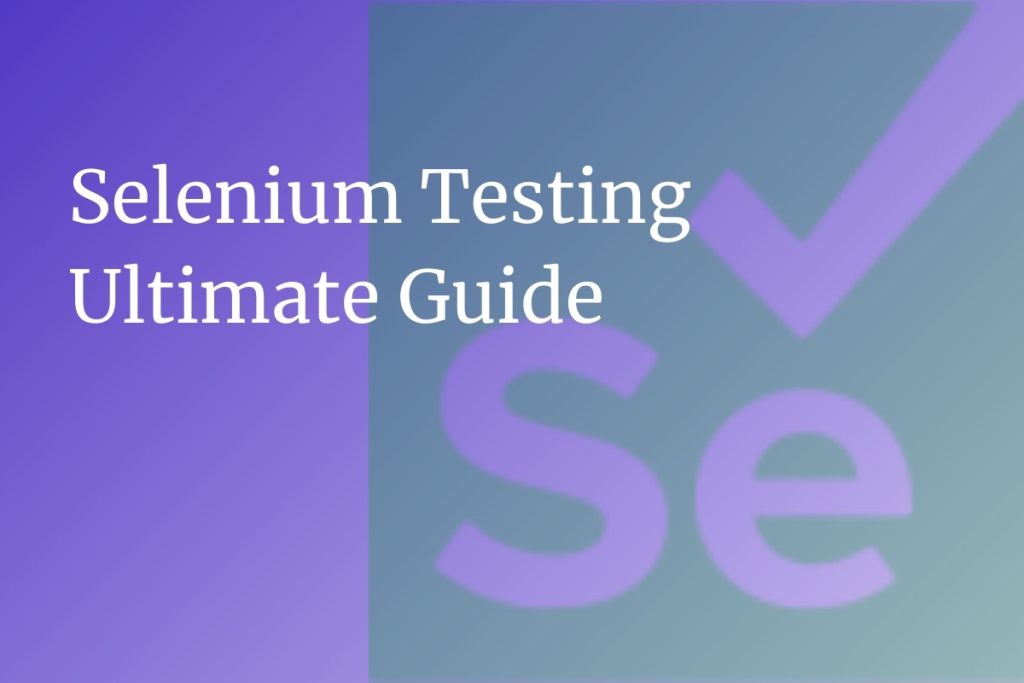In today’s technology-driven world, web applications are indispensable for businesses across all domains. They serve as the primary medium for customer interaction, transaction, and brand representation. However, with advancements in web technologies, applications are becoming more dynamic and complex. Furthermore, modern web applications often integrate with APIs, third-party services, and databases, adding layers of complexity that must be validated. Given their growing complexity, it is critical to ensure these applications function flawlessly across browsers and platforms.
Selenium testing emerges as a solution to address these challenges. As a leading automation framework, Selenium offers robust tools to test web applications effectively, ensuring quality and reliability across diverse environments. It is widely adopted due to its versatility, support for multiple programming languages, and ability to handle complex testing scenarios efficiently. This guide will explore everything you need to know about Selenium testing, from its basics to advanced usage, benefits, limitations, and best practices.
Overview of Selenium
Selenium is one of the most widely used open-source tools for the automation testing of web applications. It is especially focused on browser-based testing and supports many programming languages, browsers, and platforms. Selenium is widely used to streamline repetitive manual tasks, allowing developers and testers to run tests more frequently.
Jason Huggins developed Selenium in 2004. Since then, it has evolved and is widely used in corporate and personal projects. Selenium allows you to write scripts that operate web browsers, so it can automatically reproduce human operations and efficiently check the operation of web applications.
Selenium consists of a set of tools, including Selenium WebDriver, and works across multiple browsers (e.g., Google Chrome, Mozilla Firefox, Microsoft Edge, etc.) and operating systems (Windows, macOS, Linux, etc.). Selenium supports multiple programming languages, including Java, Python, C#, Ruby, and JavaScript. It integrates seamlessly with testing frameworks like TestNG, JUnit, and PyTest, enabling efficient test management and execution.
Key components of Selenium
Understanding Selenium’s architecture is crucial for effectively utilizing its features. Selenium comprises four main components:
Selenium WebDriver
The WebDriver API is the most powerful component of Selenium. It provides a programming interface to execute test cases directly in the browser by mimicking user actions such as clicking buttons, entering text, or navigating pages. Unlike older tools like Selenium RC, WebDriver communicates directly with the browser, offering better speed and reliability.
Selenium IDE
Selenium Integrated Development Environment (IDE) is a simple record-and-playback tool ideal for beginners. It allows users to record browser interactions and convert them into automated test scripts. While limited in complexity, Selenium IDE is an excellent starting point for those new to automation testing.
Selenium Grid
Selenium Grid enables parallel execution of test cases across multiple browsers and systems. This is especially useful for cross-browser testing. By distributing tests to multiple machines, you can achieve faster test execution and ensure broader compatibility.
Selenium RC (Deprecated)
Selenium Remote Control was an earlier iteration of Selenium. It required a server to act as an intermediary between the test scripts and the browser. Due to its limitations and complexity, it has been replaced by Selenium WebDriver.
What is Selenium Testing?
With the growth of the Internet in recent years, maintaining the quality of web applications has become very important. Selenium Testing provides an ideal solution for that task. Selenium testing refers to the process of automated testing web applications using an open-source tool called Selenium. Automated testing streamlines manual testing and minimizes human error. Selenium’s main purpose is to verify the behavior of browser-based applications. This is an important way to check whether a web application works consistently across different browsers and platforms.
Selenium can be controlled from a variety of programming languages (Java, Python, C#, etc.), allowing for flexible and powerful automation. With Selenium, you can cover a wide range of test cases, from simple, functional tests to complex regression tests.
Key Features of Selenium
Selenium is a powerful tool for automated testing of web applications. Its particular features include:
- Open Source: Selenium is completely free to use and supported by an active community.
- Cross-Browser Compatibility: Selenium works seamlessly with multiple browsers, including Chrome, Firefox, Safari, Edge, and more. This feature ensures that your application performs uniformly across different platforms.
- Diversity of programming languages: Test code can be written in multiple languages, including Java, Python, C#, and Ruby.
- Extensibility: Integrate with Selenium extension frameworks and third-party tools (TestNG, JUnit, etc.).
- Integration with CI/CD Tools: Selenium integrates with tools like Jenkins, Bamboo, and Docker, enabling automated testing within continuous integration and delivery pipelines.
- Support for Parallel Test Execution: Selenium Grid allows you to execute multiple test cases concurrently, significantly reducing testing time and improving efficiency.
General Uses and Applications
Selenium testing can be used in a variety of ways. Some of the most common use cases are:
- Browser Compatibility Testing: Check that your application works correctly on different browsers (e.g., Google Chrome, Mozilla Firefox, Microsoft Edge).
- Functional testing: Validating whether specific functions, such as form input and user actions, work correctly.
- Regression testing: Check whether new changes or bug fixes have affected existing functionality.
- Performance testing: Evaluating the speed and responsiveness of an application under specific conditions.
Moreover, Selenium is well suited for E2E (end-to-end) testing, which means it helps you test the entire flow of a program from a user’s perspective. For example, you can ensure the quality of the user experience by automating the entire process of a user shopping on an e-commerce site, adding items to their cart, and completing the purchase.
Selenium can also be incorporated into CI/CD (Continuous Integration, Continuous Delivery) pipelines to ensure quality during rapid development cycles. Automating the execution of test scripts with Selenium can help you efficiently deploy and release continuously. Selenium Testing is widely used by technology companies and various industries, including finance, healthcare, e-commerce, and retail because it provides the foundation for quality assurance of web applications.
Types of Tests You Can Automate with Selenium
Functional Testing
Functional testing ensures that application functionalities such as login, search, and form submissions work as expected. Selenium can automate these repetitive tasks, reducing manual effort and improving accuracy.
Regression Testing
Regression testing verifies that new code changes do not adversely affect existing functionalities. By automating regression tests, Selenium ensures faster testing cycles and reduces the risk of introducing new bugs.
Cross-Browser Testing
Cross-browser testing ensures your application behaves consistently across different browsers and operating systems. Selenium Grid makes it easy to execute these tests in parallel.
Performance Testing
While Selenium is not designed for performance testing, it can be integrated with tools like JMeter or BlazeMeter to measure page load times and identify bottlenecks.
Data-Driven Testing
Data-driven testing involves validating application behavior using different datasets. Selenium can read data from Excel, CSV, or databases, enabling robust test coverage.
Benefits of Selenium Testing
Selenium is so popular as an automated testing tool because of its ease of use and flexibility.
- Simple API: Easy-to-use API design makes it easy to automate test cases.
- Customizable: You have the flexibility to customize the test scripts as per your requirements.
- Script Reuse: You can create scripts once and reuse them to streamline your testing process.
- Open-source and Cost Advantage: Selenium is completely open-source, so there are no license fees or expensive software purchases. This makes it popular with a wide range of users, from small startups to large enterprises.
- Increase efficiency through automation: Instead of repeating manual tests, you can use automation scripts to perform tasks quickly.
- Selenium supports various platforms. It works across browsers and platforms, so you can check its operation in multiple environments.
- Community support: As an open-source project, many developers are actively involved in the community, making it easier to find solutions quickly if you run into any issues.
The learning curve is relatively gentle, especially for beginners. Thus, it is possible to master the basics quickly and put them to practical use.
Limitations and Challenges of Selenium Testing
Scope of Support and Difficult Cases
Selenium is a powerful tool, but its versatility is limited. One of its biggest challenges is that it cannot directly test desktop or mobile native applications. Therefore, if you want to test applications that do not go through a web browser, you need to combine them with other tools, such as Appium or Windows Application Driver.
Although Selenium supports multiple browsers, browser-dependent issues can occur. Differences in behavior in certain browsers and compatibility issues that arise when browsers are updated can reduce the reliability of tests.
Performance Issues and Maintenance Costs
The performance of Selenium test scripts significantly impacts test execution speed and memory consumption. Processing delays can increase the overall system test time, especially when running tests simultaneously on multiple browsers and OS environments.
Another challenge is the high maintenance cost of scripts. Even small changes to an application’s UI or functionality often require updating many test cases, which can be a serious problem, especially for dynamic web applications.
Comparison with Other Automated Testing Tools
Selenium may lack some features compared with other automation testing tools. For example, compared with Tricentis Tosca and micro Focus UF,” which are commercial tools widely used in the industry, Selenium does not provide built-in reporting functions or simple GUIs. This requires developers to build additional frameworks or introduce third-party tools.
Additionally, Selenium has a steeper learning curve than other tools. While flexible, new users may find it difficult to set up and code.
Basic Selenium Testing
Setting up Selenium
First, to get started with Selenium Testing, it is essential to set up the necessary environment, which lays the foundation for the smooth creation and execution of test cases.
Install the programming language of your choice. The language you choose will depend on your project requirements, the technology stack you’re using, and your team’s skill set, but Python or Java are often popular choices.
Next, install Selenium WebDriver, the main component for directly interacting with each browser.
- Download the latest driver version for the browser you want to use.
- Specifically, Google Chrome users should select ChromeDriver, Mozilla Firefox users should select GeckoDriver and Microsoft Edge users should select Edge WebDriver.
- Unzip the downloaded file into a suitable directory. Don’t forget to set the path in your environment variables.
- Install the libraries to use WebDriver in your programming language of choice.
Next, an integrated development environment (IDE) should be created to efficiently create test scripts. The recommended IDEs are shown below.
- IntelliJ IDEA: Primarily optimized for Java users, it helps you set up your Selenium project.
- PyCharm — A powerful IDE for Python users with auto-completion and debugging tools.
- Visual Studio Code: Lightweight and versatile, with many plugins available.
- Eclipse: This tool is particularly suited for Java developers. It offers a wide range of plugins to assist with Selenium testing.
- Atom: A good choice for web developers and Selenium Testing with JavaScript.
Your choice of IDE will depend on your development language and personal preference, but PyCharm and Visual Studio Code are excellent choices for beginners.
Download Selenium’s language bindings from selenium.dev. Import these libraries into your project to start writing automation scripts.
Writing your first test case
When you start testing with Selenium, you should write a simple test case, such as a very basic one that visits a particular website and checks the page title.
Here’s an example of a basic Selenium script in Python:
from selenium import webdriver
# Initialize WebDriver
browser = webdriver.Chrome()
# Open a website
browser.get("https://example.com")
# Perform actions
print(browser.title)
# Close browser
browser.quit()
Selenium uses certain “identifiers” to manipulate elements on a web page. These identifiers can be IDs, class names, tag names, XPaths, etc. The following table summarizes how to use each of them.
| Element type | Code example |
|---|---|
| ID | driver.findElement(By.id("elementId")); |
| Class Name | driver.findElement(By.className("elementClass")); |
| XPath | driver.findElement(By.xpath("//div[@class='exampleClass']")); |
| Tag Name | driver.findElement(By.tagName("input")); |
The element type you use depends on the design and HTML structure of the web page you are testing. It is recommended to use IDs and class names in preference to XPath and CSS selectors, which offer more flexibility but may result in slower performance.
Running and verifying basic tests
When errors or exceptions occur during test execution, it is important to have a process for identifying and correcting them. Below are the main steps to follow when an error occurs:
- Check the logs of your executed test cases to identify where the error occurred.
- Read the stack trace (error log) to understand the nature of the error.
- Use the debugger to step through the code to reproduce the problem.
- Fix your code or selectors (e.g., XPath) and run the tests again.
Selectors, in particular, are often the cause of errors, so it can be effective to use your web browser’s developer tools (such as Google Chrome’s “validate” to find the correct selector.
Recording test results and reporting them to the project team is crucial. Selenium can be integrated with many report generation tools, such as JUnit or TestNG, to automatically output test results as logs and HTML reports.
In addition, by integrating Selenium with CI/CD tools such as Jenkins, test execution results can be managed centrally, and relevant parties can be automatically be notified.
Advanced Selenium Testing Techniques
Implementing Data-Driven Testing
Data-driven testing is a technique whereby test cases are repeatedly fed different sets of data for validation. This approach is particularly useful when testing the same operation with different parameters. In Selenium, a common example is to use Apache POI or Pandas to read data from Excel or CSV files and use that as test input.
Improved Test Code Efficiency and Reusability
Writing efficient and reusable test code requires an organized approach and design patterns, one of the most prominent of which is the Page Object Model (POM).
Leveraging Page Object Model (POM)
The Page Object Model is a design pattern in which you create a class for each web page and, within each class, define the element of that page. This approach makes test code con within each classcise easy to read and flexible to code changes. It improves the readability, maintainability, and reusability of test scripts. It organizes the code by separating the logic of test cases from the web elements and their interactions.
Example: Implementing POM in Selenium
Suppose you’re testing a login page with a username field, password field, and login button.
Create a Page Object Class:
This class contains the locators and methods related to the login page.
from selenium.webdriver.common.by import By
class LoginPage:
def __init__(self, driver):
self.driver = driver
self.username_field = (By.ID, "username")
self.password_field = (By.ID, "password")
self.login_button = (By.ID, "loginBtn")
def enter_username(self, username):
self.driver.find_element(*self.username_field).send_keys(username)
def enter_password(self, password):
self.driver.find_element(*self.password_field).send_keys(password)
def click_login(self):
self.driver.find_element(*self.login_button).click()
Create a Test Class:
This class uses the LoginPage object to write the actual test logic.
from selenium import webdriver
from login_page import LoginPage # Assuming the above code is saved in login_page.py
def test_login():
driver = webdriver.Chrome()
driver.get("https://example.com/login")
login_page = LoginPage(driver)
login_page.enter_username("testuser")
login_page.enter_password("securepassword")
login_page.click_login()
assert "Welcome" in driver.title
driver.quit()
Using Functions and Classes in Test Scripts
By utilizing functions and classes, you can avoid redundant code and increase reusability. If the same operation or process is required in multiple test cases, it is recommended to define it as a separate function and reuse it where necessary.
Parallel test execution and efficient performance management
Parallel test execution is essential to significantly reduce the test case execution time, especially in large projects with hundreds or thousands of test cases. Frameworks like TestNG and JUnit can be used to run multiple tests in parallel.
Additionally, cloud-based services (e.g., BrowserStack and Sauce Labs) can be used to enable efficient parallel testing and testing in different environments.
Selenium Testing Best Practices
Key points for effective test design
Test design is very important for effective Selenium Testing. First, it is necessary to clearly define the purpose of the test. Decide which area of the web application you want to test and create test cases based on that. Each test case should aim to verify a single function or operation and avoid unnecessary complexity. It is also advisable to prioritize each test case and proceed with testing from the most important functions.
Create explicit test datasets to make your data reusable. Store this data in external files (e.g. CSV, Excel sheets) to aid in data-driven testing. Also, consider error cases and boundary value tests in your planning to ensure a more robust system quality assurance.
- Clear test scope: Identify which features or operations you want to test.
- Prioritization: Test important and high-risk features first.
- Data-Driven Testing: Manage test data in external files to increase reusability.
- Consideration of abnormal conditions: Design tests that include error cases and boundary values.
Prevent errors and bugs
Several measures must be taken to prevent errors and bugs during Selenium Testing. The first is to regularly review the script. Writing scripts is done in a team, and bugs can be prevented by repeatedly reviewing the code.
Second, it is necessary to ensure the accuracy of the test data. Incomplete data can lead to false positives and missed bugs. By incorporating proper input data and boundary values, more accurate test results can be obtained.
You should also consider test timeouts and error handling. Setting appropriate timeouts can help prevent unnecessary script errors, especially when testing web applications with dynamic content.
Write code that is maintainable over the long term
To write Selenium test code and maintain it efficiently over time, you need to follow some best practices. One is to modularize your code. Splitting repeated logic or operations into functions or classes increases reusability and improves code readability.
We also recommend using a Page Object Model (POM), a de facto standard design pattern that separates test code from web page manipulation code, improving maintainability so that when the UI of your application changes, only the specific page class needs to be modified.
It is also important to use comments and documentation. Adding comments explaining each function’s purpose or test case improves code readability among team members.
Finally, remember to track code changes using a version control tool (e.g., Git). This tool allows you to revert to previous versions if necessary and gives you greater visibility into changes.
- Modularization: Organize repeated logic into functions and classes.
- Page Object Model: Improve maintainability by separating UI and test code.
- Appropriate comments: Add comments to explain the purpose or details of the test case.
- Version Control: Manage code change history with tools such as Git.
Integrate with continuous integration (CI) tools
Using a continuous integration (CI) tool is one of the key best practices for maximizing the efficiency and effectiveness of your Selenium tests. Common tools include Jenkins, CircleCI, and GitHub Actions. Use these to integrate your Selenium tests into your project’s build process.
Below is an example of how to integrate with a CI tool:
- Test Design: Design your scripts for a CI environment and manage external dependencies.
- Configuring CI tools: Set up a job in Jenkins or CircleCI and connect your repository.
- Running the test script: Add the test script to a CI job and have it run automatically.
- Visualizing the results: Generate and continuously monitor test results reports.
This enables automated testing after code changes, which will help find defects early.
Conclusion
Selenium is a cornerstone of web application testing, empowering QA teams to ensure software reliability and performance. Testers can achieve unparalleled efficiency and coverage by leveraging its powerful features and integrating it with complementary tools.
ContactContact
Stay in touch with Us