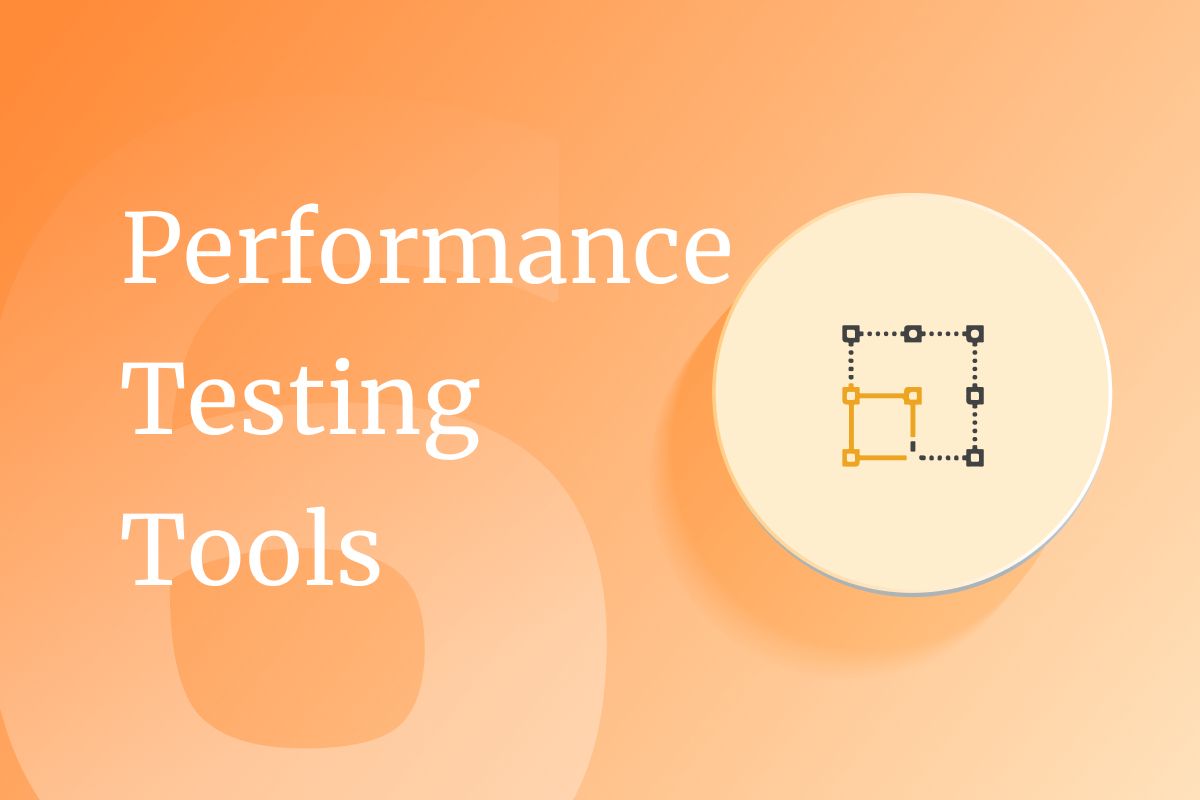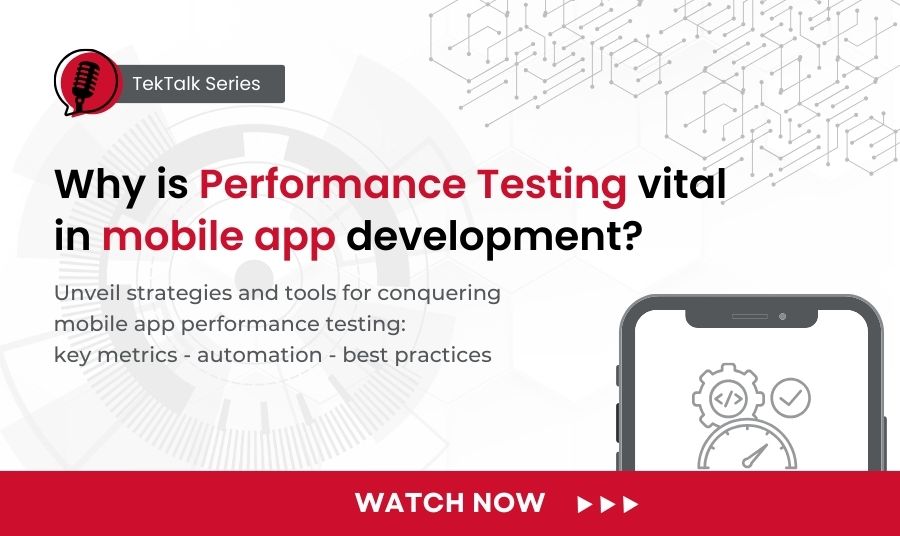If we had gone through the guide Performance Testing 101 in our last blog, we would want to discuss Performance Testing tools—the reliable factor to keep your product performance intact and in check unbiasedly! Especially in this highly competitive and escalated user demand for a software product, the struggle of standing strong and persistent throughout the high and low traffic merely burdens software developers and testers.
Without further ado, let’s dive into our pick for the top 6 performance testing tools of 2024.
What is Performance Testing?
Performance testing is software testing method that evaluates how a system behaves under a specific workload. It’s putting your application through its paces to see how well it holds up. The goal is to measure speed, stability, and scalability and identify any bottlenecks that could cause problems down the line.
How Do Performance Testing Tools Work?
Performance testing tools are specialized software applications designed to simulate real-world user behaviors and traffic patterns to identify potential bottlenecks, performance issues, and areas for improvement before the software is deployed to a production environment.
Performance testing tools’ core functionalities are summed up into three key areas:
User Loads Stimulation: The performance tool will bombard your application with requests just like real users would in a real-life scenario. This helps evaluate objectively how the application handles increasing traffic and potential breaking points.
Monitoring System Behavior Under Pressure: This involves supervising detailed aspects of the System Under Test (SUT), such as response times, resource utilization, and error rates. These statistics provide a general overview of how the software would behave under heavy load.
Analyzing Performance for Decision Making: Dissect the performance metrics carefully and present them in clear reports with visual charts and graphs. These reports allow you to identify bottlenecks, predict scalability, and make decisions accordingly for future optimization.
Performance Testing Tools Types
There are different types of performance testing tools; each is designed to address specific performance characteristics of an application. Here are the common types:
Load Testing Tools
- Simulate expected user traffic to measure an application’s performance under normal conditions.
- Identify any available bottlenecks that might cause slow response times or crashes during peak usage periods.
Stress Testing Tools
- Putting an application running beyond its expected capacity to identify its possible breaking points and stability issues.
- Determining how the application behaves under extreme workloads helps identify areas for improvement.
Scalability Testing Tools
- Measuring how well an application adapts to increasing or decreasing loads by adding or removing resources.
- Certain whether or not the application can handle future growth in user base or data volume.
Soak Testing Tools
- Sustained load over extended periods would be stimulated to assess an application’s stability and endurance.
- Identifying possible memory leaks, resource exhaustion, or other issues that might arise during long-term operation.
Spike Testing Tools
- Simulating the sudden bursts of traffic to assess how an application might handle unpredictable surges in user activity.
- Help eliminate any potential bottlenecks or crashes caused by unexpected spikes in workload.
Key Features to Look for in Performance Testing Tools
When choosing a performance testing tool, keep your eyes on these main features:
Scalability and Distribution Testing: The tool should be able to simulate a large number of virtual users and support distributed testing across multiple machines. This allows your system to be tested thoroughly under realistic load conditions.
Script Records and Playback: A good performance testing tool will allow you to easily record user actions and then playback those recordings to simulate load. This saves you a lot of time and effort when creating test scripts along the line.
Monitoring and Reports: The tool should provide comprehensive monitoring and reporting capabilities, help you track your system’s performance during testing, and identify any bottlenecks or areas for improvement.
Integrations: Integrating with your existing development, testing, and CI/CD tools would enable you to automate and improve your performance testing process.
Ease of Use: This is often underrated. However, making it easy to use would cut down the learning curve for testers who lack experience in performance testing. In short, you can get started quickly and see results at a faster pace.
Support for Different Protocols: Supporting various protocols that your application uses, such as HTTP, HTTPS, and SOAP, would allow you to test your application’s performance under various conditions. Convenience is the key.
Customization: Don’t overlook this feature. Getting tools customized and tailored for your specific software products makes results precise and “make sense” to your business rather than owning a tool with endless features you don’t need. This includes creating custom metrics, configuring load patterns, and setting performance thresholds.
Choosing a performance testing tool that fits your business scope of work and customer expectations might be a tad easier with the above criteria. Please keep in mind that performance testing tools are constantly upgraded and updated, and new ones are being developed. Therefore, the following are just our subjective rankings at the time that we carry out our evaluation. The ranking might not be concurrent at the time you read this article. Please take this ranking with a grain of salt.
Top 6 Best Performance Testing Tools for 2024
Apache JMeter
An open-source project from the Apache Software Foundation, Apache JMeter is a powerful tool that goes beyond web applications. It’s a versatile performance testing tool that can analyze and measure the responsiveness of a wide range of services, helping ensure they meet performance expectations under load.
Main features:
- Performance Testing: Apache JMeter excels at testing performance for both static and dynamic resources, including web applications. It simulates heavy loads to assess how well systems handle stress and perform under various conditions.
- Extensive Protocol Support: JMeter supports various applications, servers, and protocols. This includes HTTP, HTTPS, SOAP/REST web services, FTP, JDBC databases, LDAP, JMS, email services, native commands, shell scripts, TCP connections, and even Java objects.
- Powerful Test Creation & Debugging: The built-in Test IDE streamlines test plan creation, allowing for efficient recording, building, and debugging of tests.
- Flexible Testing Options: The Command-Line Mode (CLI) provides an alternative approach to running tests from any Java-compatible OS.
- Clear Result Visualization: JMeter generates dynamic HTML reports that make it easy to understand and interpret test results.
- Dynamic Data Handling: JMeter can extract and correlate data from various response formats, including HTML, JSON, XML, and plain text.
- Cross-Platform Compatibility: Developed entirely in Java, JMeter offers complete portability and runs seamlessly on any Java-supporting system.
LoadRunner
LoadRunner, a performance testing tool by Micro Focus, is popular for evaluating software behavior under stress. It allows you to conduct load testing, simulate many users to identify bottlenecks, and push systems to their limits with stress testing. LoadRunner’s broad protocol and technology support make it versatile for testing a wide range of applications.
Main features:
- Broad Technology Support: LoadRunner tackles performance testing for a vast array of technologies and application environments, exceeding 50 options. This includes trendy protocols like MQTT, WebSockets, and HTML5, alongside support for established solutions like RDP, Citrix, Java, .NET, Oracle, and SAP.
- Accelerated Testing: The built-in auto-correlation engine speeds up test creation by pinpointing potential performance bottlenecks.
- Early Performance Insights: An integrated development environment (IDE) allows seamless integration with development tools, enabling performance testing to begin earlier in the software lifecycle.
- Realistic Load Simulation: LoadRunner precisely emulates real-world user loads, offering reliable application scalability and capacity predictions.
- Scalable Testing: Simulate hundreds or thousands of concurrent virtual users to assess application performance comprehensively. Run large-scale tests efficiently using minimal hardware by leveraging the public cloud for additional resources.
Gatling
An open-source performance testing framework designed for developers and testers to evaluate software application behaviors. Apart from websites, Gatling also supports load and stress testing for web applications, APIs, and various software systems. Gatling can access applications’ performance, scalability, and reliability under pressure by providing simulations of different load conditions.
Main features:
- Expressive Script: Gatling is written in Scala and offers a clear and understandable Domain Specific Language (DSL) for writing test scripts.
- Flexible Data Sources: Gatling supports a variety of data sources for load testing, including CSV, TSV, SSV, JSON files, JDBC databases, and even Redis.
- High-Performance Testing: Akka Actors empowered Gatling, enabling non-blocking requests for maximum efficiency during load tests.
- Support Diversified Protocol: In addition to basic protocols, Gatling provides support for JMS, SSE, WebSockets, and MQTT (available in Gatling Frontline) for testing various communication methods.
- In-Depth Report: Generate comprehensive HTML reports and provide details on scenario execution, configuration settings, and response statistics.
- Data Visualization Integration: Able to export test results to popular tools like Grafana, InfluxDB, StatsD, and more for further data analysis and visualization.
- CI/CD Friendly: Smoothly integrated with Jenkins, striving for seamless integration into CI/CD pipelines.
Artillery
It is also an open-source performance testing tool that was initially built for developers and DevOps teams. It’s a developer-friendly testing tool that is easy to use and versatile. It’s great for stimulating heavy loads for web applications, APIs, and WebSocket services, easily identifying performance bottlenecks, and ensuring systems can handle high traffic volumes.
Main features:
- Effortless Distribution Testing: Artillery offers built-in support for distributed load testing, making it easy and free to use.
- Serverless and DevOps friendly: No DevOps expertise is required! Artillery leverages serverless technologies like AWS Lambda and Fargate to handle distributed testing.
- Headless Browser Testing: Seamlessly launch thousands of headless browsers with Playwright code for comprehensive load testing of dynamic web applications.
- Cost-Effective Continuous Testing: Designed for continuous testing, Artillery integrates with AWS and only charges for actual usage, keeping costs low.
- Secure Testing: Run Artillery within your own AWS account, ensuring tight integration with existing security and compliance measures. This allows testing of both public endpoints and internal services.
- Developer-Centric Approach: Over 20 integrations and plugins for monitoring, CI/CD, and best practices streamline the testing process and boost developer productivity, enabling a smooth transition to production-grade testing.
Locust
This open-source load testing tool is specifically designed for web applications and API performance under pressure.
Main features:
- Python Friendly: Both Locust and its test scripts are written in Python, making it a breeze for developers familiar with the language to use and customize.
- Distributed Load Testing: Simulate heavy loads by distributing virtual users across multiple machines for comprehensive testing.
- Flexible Scripting: Define custom test scenarios using Python code while still benefiting from a built-in web UI for monitoring and controlling tests.
- Realistic User Behavior: Create scenarios that accurately reflect real-world user interactions with an application.
- Data-Driven Testing: Customize and parameterize test data to enable thorough data-driven testing.
- Real-Time Insights: Get real-time statistics on response times, request rates, and failures. Generate detailed HTML reports for further analysis.
- Active Open Source Community: Locust benefits from an active open source community offering support and extensibility options.
- Scalability Testing: Ideal for testing application scalability by adjusting the number of virtual users under varying load conditions.
K6
Designed with developers in mind, Grafana K6 is an open-source load testing tool that simplifies and streamlines performance testing for engineering teams. This free, extensible platform empowers engineers to identify and fix performance issues before applications reach production.
Main features:
- Flexible Toolset: Grafana k6 provides a command-line interface (CLI) for ease of use alongside developer-friendly APIs for programmatic control.
- Modern Scripting: Scripts are written in familiar JavaScript using ES2015/ES6 syntax, with support for local and remote code organization modules.
- Automated testing: It has built-in checks with goal-oriented load testing, which helps facilitate automation testing and streamline the testing process.
Key Takeaway
So, you have our take on the Top 6 Performance Testing Tools for 2024. From the open source options like JMeter, Locust, Gatling, Artillery, or K6 to the commercial tools enriched with customized features that you would love in an on-demand testing tool like LoadRunner, there isn’t any perfect performance testing tool. They might never be. The perfect tool is the one that maximizes your current resources and is financially friendly to your budget. Leveraging cost and features might help you decide which tool to stick with. Again, take advantage of any free trial available, max out all the tool’s features, ask for support, and consult. In the end, it’s all about your products that matter.
ContactContact
Stay in touch with Us