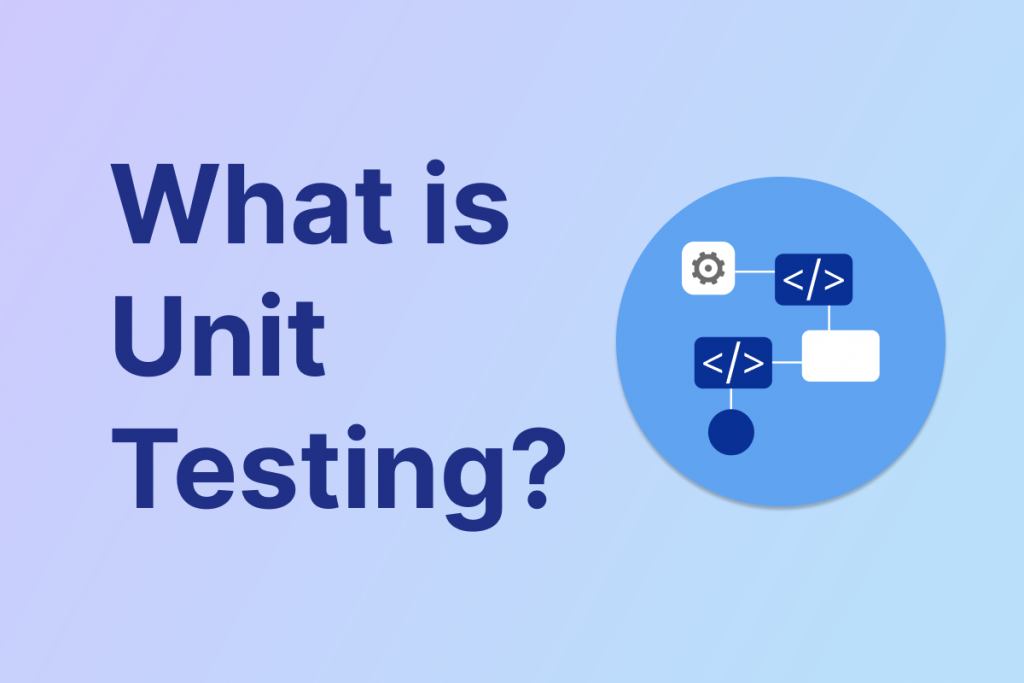Accessibility and testing for accessibility are vital to organizations of all sizes globally. Yet, a report from the Baymard Institute reveals that 94% of the largest e-commerce sites are not accessibility compliant. Not adhering to your digital properties causes problems for potential customers and influences present customers who might encounter short-term impairments. It also can affect revenue and cause legal problems. Inclusive design, a close sibling to accessibility, is another essential element for organizations to address. It goes beyond obedience to create digital experiences considering diverse competencies and needs from project inception. Inclusive design should also involve people with impairments throughout the entire software development lifecycle (SDLC) – particularly in design and software quality testing.
How should your organization embark on or continue on this complex, iterative, and multi-faceted accessibility journey? In this blog, we address the significance of accessibility testing.
What is Accessibility Testing?
Accessibility testing is a kind of usability testing that concentrates on people with disabilities. Accessibility testing aims to make certain websites and web-based applications that people with disabilities can use. Websites and web-based applications that comply with the Web Content Accessibility Guidelines (WCAG) are generally considered accessible. Developed by the World Wide Web Consortium (W3C), WCAG has become the international standard for web accessibility compliance, impacting web accessibility policies worldwide.
The two widely used methods for accessibility testing are manual testing and automation testing. As they complement each other, numerous website owners depend on both methods to test for accessibility.
Disabilities can include visual, hearing, cognitive, or physical impairments. Accessibility testing is essentially a subset of usability testing, but it zeroes in on the needs of users with disabilities.
Types of Accessibility Testing
Introduced in the initial phases of the software development life cycle (SDLC), accessibility testing can be carried out either manually or with automated tools. Both manual and automated accessibility testing provide accurate results for software testers and verify the quality, functionality, and efficiency of the software. By combining both methods, testers can guarantee the accessibility of the software and verify that it offers a smooth user experience.
Manual Testing
The traditional form of testing, manual testing, entails a team of testers who test the software based on their skills and understanding. This is an efficient testing method, as it can detect issues and defects that cannot be detected through programming. Manual accessibility testing is a combination of keyboard-only interactions, assistive computer technologies, and web browser plugins, which assist testers in determining the accessibility of various pages, websites, applications, and software. The pros and cons of manual accessibility testing are:
Advantages:
- It can be tested by users.
- Allows testing on various devices.
Disadvantages:
- Time consuming.
- The rate of risks and defects is higher due to human errors.
Automated Testing
Automated testing is incredibly significant in accessibility testing. It is one of the most effective ways of testing the makeover; it is also employed in developing and upkeep web pages and sites. With the assistance of automated testing, testers can assess all input fields, the color schemes on web pages and applications, and the functionality of the various links provided. Hence, the various advantages and disadvantages of automated testing include:
Advantages:
- Automated testing is rapid.
- Show areas that require extra attention and remediation.
- Save time & effort, which further makes it cost-effective.
- It is a continuous process that cannot be restricted easily.
Disadvantages:
- It is not thorough.
- Reports false positives.
Why Is Accessibility Testing Needed?
The reasons for accessibility testing are plentiful, as it ensures applications are user-friendly and accessible for individuals with disabilities and confirms smooth and optimal application browsing and access. This type of software testing does not only focus on making applications suitable for differently-abled people but also for people who lack technical skills and equipment knowledge, are new users, or are facing challenges because of old age. Some of the other reasons for accessibility testing are:
- Ensures applications are usable by individuals with varying disabilities and abilities.
- Prevents organizations from legal issues.
- Makes software & applications that conform to WCA guidelines and regulations.
- Improves the flexibility of software accessibility, which allows them to meet diverse user preferences.
- Enhances maintainability, quality, and efficiency of the software.
- Verifies the accessibility of digital content.
Accessibility Testing Tools
Persons with physical disabilities who cannot use devices, such as workstations, laptops, or smart gadgets, will need support tools to help them interact with the systems.
Some of the support tools are:
- Special keyboards: specifically designed for users with motor disabilities.
- Screen zoom software: created to help individuals with low and blurry vision, extending the screen and making screen reading easier.
- Screen reader: This tool reads the text displayed on a screen through different interfaces, either voice or touch.
- Speech recognition software substitutes spoken words into text, so it works as a point of access to a system. It helps people with disabilities access texting and text entering much more easily.
Here are some commonly used Accessibility Testing Tools:
- Wave
- TAW
- Accessibility Valet
- Accessibility Developer Tools
- Quick Accessibility Page Tester
- aDesigner
- WebAnywhere
- Web Accessibility Toolbar
Who Conducts Accessibility Testing?
Accessibility testing is conducted by two groups: specialists and users. The specialists test the basic code and technical features of the software, while the users assist in validating the quality and effectiveness of the accessibility testing. The testing process is termed successful only after the application or web page is tested by the specialists and users.
Expert Testing
This part of accessibility testing is primarily reliant on testing the application or software on five core parts, which are:
Structural Inspection: The structure details the various elements of the software application or website and their connections with each other. The objective is to check that the components are performing their planned tasks correctly.
Screening & Assistive Technologies: Screening emulates the disabled user experience. This may include the use of assistive technologies or functions that restrict some abilities to evaluate the usability of specific functions to be tested. For instance, the use of a mouth stick to type for gauging keyboard accessibility.
Perception: This testing focuses on verifying the color contrast and font size of various web pages and software applications.
Operability: Often, a flashing message on the screen can trigger fits in people suffering from neurological disorders. The assessment includes taking a screenshot of such messages and feeding it into specialist tools like photosensitive epilepsy analysis tools (PEAT).
Understandability: This requires observing consistency in the web page layout while bearing in mind the comprehension abilities of the targeted user segment. The objective is to emphasize the visual design of the user interface.
User Testing
The role of users in this process is essential as they check the software from the end user’s point of view, which helps the team resolve problems that were not identified or undetected by them earlier. User testing is mainly performed with the help of assistive technologies, wherein the users check various features of the software or the web page that offer accessibility to people with all types of disabilities.
Performing Accessibility Testing: A Comprehensive Guide
Now that we’ve highlighted the significance of accessibility let’s discuss how you can establish your own accessibility testing strategy.
Create your accessibility testing plan
Develop your accessibility testing plan. Thorough planning is essential for making accessibility testing both cost-effective and beneficial. This begins with determining the assets that require testing and optimization. These could include:
- Website or web application
- Mobile application
- Videos
- Podcasts and audio content
- PDFs
- Marketing emails
Identify all the assets your audience engages with and incorporate them into your accessibility testing plan. Optimizing your website for screen readers is beneficial, but it’s important not to overlook your marketing emails and unintentionally exclude users with visual impairments.
After compiling a complete list of assets, pinpoint the elements and interactions within each one that need accessibility testing. For instance, on your website, you should optimize navigation, user interfaces, layouts, web forms, etc.
You should also take into account the influence of different device types, such as how touchscreens can alter the experience for individuals with motor impairments.
With the scope of your testing strategy defined, it’s time to establish your accessibility standards. To develop an internal set of standards, utilize external frameworks like WCAG guidelines and applicable legal requirements.
Once your accessibility standards are in place, ensure your entire team is trained at every level. This includes designers, developers, and content creators — everyone involved in asset creation should be part of your accessibility testing strategy.
Apply your accessibility standards throughout the design and development phases. Strive to create the most inclusive experiences possible before reaching the accessibility testing stage.
Implement accessibility practices at every level
Implement accessibility practices at every stage. Considering accessibility as an afterthought is the biggest error you can make. Besides overlooking its significance, it’s simply not cost-effective to create assets and then optimize them for accessibility.
Instead, you need to incorporate accessibility standards at every stage of design and development. This approach ensures you create inclusive assets from the outset, and accessibility testing identifies minor adjustments rather than requiring extensive changes.
Additionally, you can learn from accessibility tests and revise your accessibility standards to enhance the quality of future assets.
Your accessibility standards should set clear guidelines for everyone to adhere to. For instance, content publishers should be accountable for adding alt-text to all images. Designers should be responsible for following contrast guidelines when optimizing elements like CTA buttons.
Next, managers can review assets and verify compliance with accessibility standards before giving final approval. This approach leads to higher accessibility test scores; most fixes should be minor.
This is the key to making accessibility testing manageable and cost-effective.
Automate accessibility testing
Automation is another major factor in making accessibility more efficient. With the appropriate tools, you can run tests regularly without any manual effort, gathering data and identifying potential issues at virtually no cost.
For instance, you can schedule automated accessibility tests on your website monthly to detect common problems. This could highlight pages missing alt-text for images, color contrast issues on a new set of landing pages, or a sudden decline in mobile loading speeds.
Each automated test you perform reduces the manual effort required to optimize accessibility, allowing more time for manual tests that require the expertise of accessibility specialists.
Free up time for accessibility tasks that demand manual testing:
- Detect issues with new content, assets, or code more quickly
- Conduct automated accessibility testing on new CRO updates
Schedule manual accessibility reviews
While it’s crucial to automate as much accessibility testing as you can, most accessibility standards still require some level of manual testing. If we use WCAG standards as a reference, more than 70% of the criteria demand manual review and verification, including:
- Testing websites with a screen reader
- Navigating apps using only a keyboard
- Evaluating the quality of closed captions and subtitles
- Testing web forms for users relying on speech input
- Checking conversion actions for users with mobility challenges (CTAs, forms, payments, etc.)
Sure, you can automatically verify that all images have alt-text, but simply adding alt-text isn’t sufficient. You must also review the alt-text to ensure it’s descriptive, accurate, and informative about the experience.
Again, the most effective way to reduce the time spent on manual testing is to integrate accessibility standards throughout the design and development process. Train your content creators to produce alt-text that meets your standards and have editors review it before final approval.
By doing this, you should always have the necessary alt-text before the content reaches the accessibility testing phase. The same principle applies to video transcriptions, web forms, website navigation, etc.
Fostering a culture of accessibility makes the testing process as streamlined as possible.
Conclusion
The high-demand customer and cruelly competitive era is here. QA testers and teams need to understand what accessibility testing means and the regulations to master this art. Then, they incorporate it into their test suite execution and equip themselves with the knowledge to quickly identify accessibility-related defects and violations of regulatory requirements when testing web and mobile apps.
Accessibility testing must become a standard part of test planning and execution. Similar to security testing, accessibility testing can no longer be overlooked or conducted only when convenient. As human beings, we have been taken advantage of by our normality and always leave the disabilities in the shadows. Technology has advanced to the point that equality for the unfortunate should be taken seriously. We believe everyone has the right to experience the same despite their abnormality; if one thing technology can make a difference, this is it.
ContactContact
Stay in touch with Us