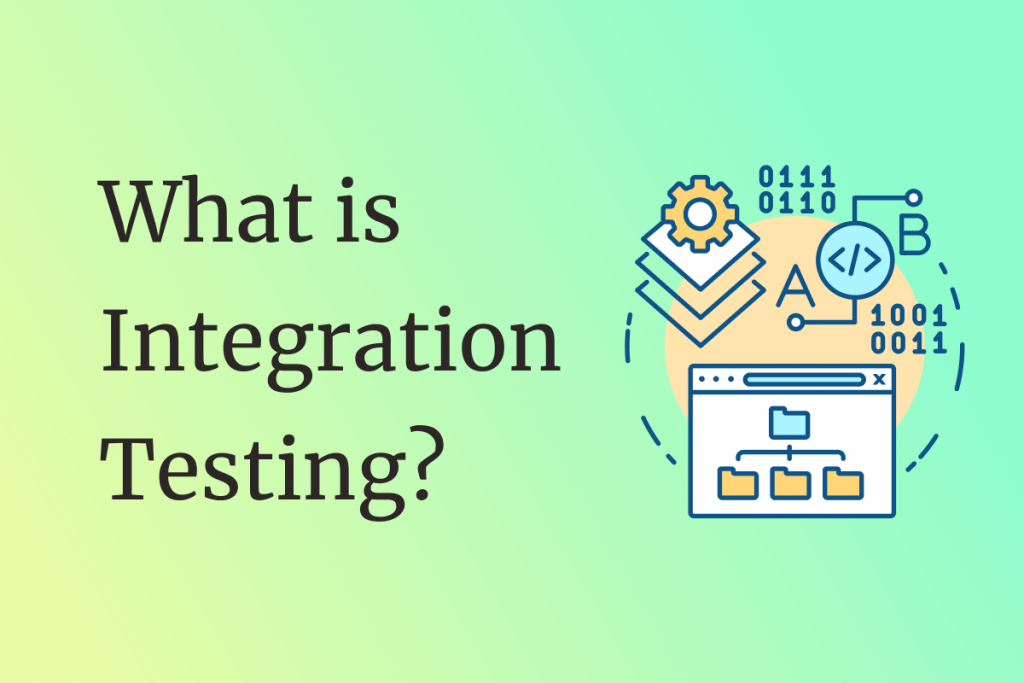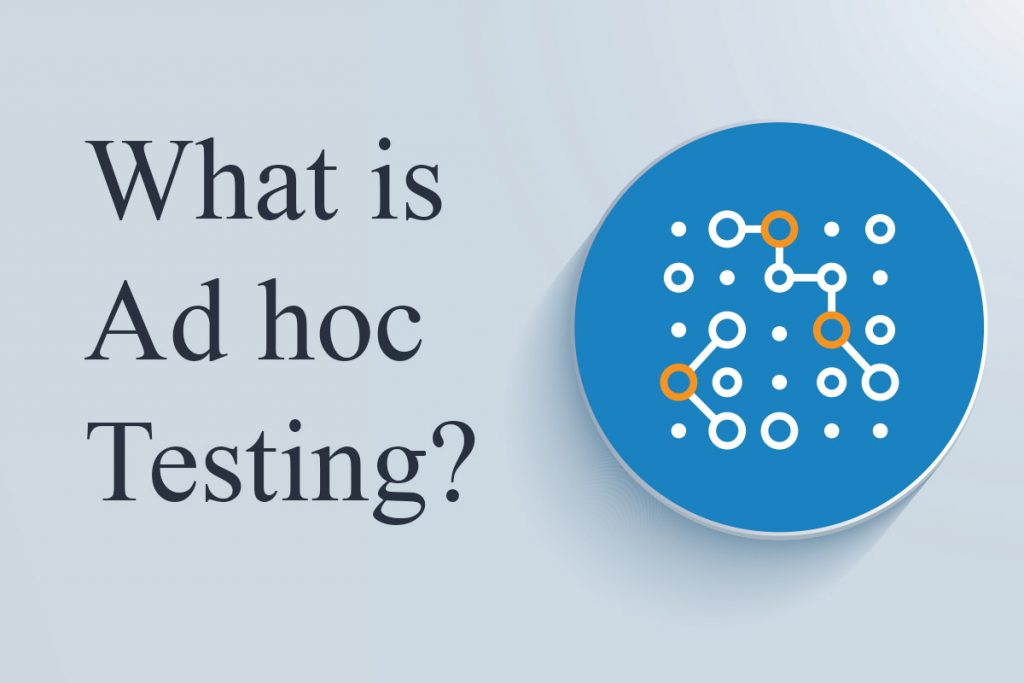Throughout the software development cycle, various testing processes act as the backbone to ensure seamless functionality. Integration testing guarantees smooth collaboration between individual modules. This proactive testing approach allows for the early identification of integration problems, preventing costly delays.
The following guide will take a deep dive into the world of integration testing, explore its various forms, and equip you with a step-by-step approach to mastering this essential practice.
What is Integration Testing?
Integration testing, or Integration and Testing (I&T), is a software testing process where individual components, often called modules, are combined and tested as a group. Unlike individual unit testing, which focuses on the functionality of a single module, integration testing verifies how these modules interact with each other. This helps identify issues that might arise when different parts of the software need to work together to achieve a specific task.
Integration Testing – the benefits
Integration testing offers several advantages that contribute to a more robust and reliable software product:
- Early Bug Detection: By catching these interaction bugs early in the software development life cycle, you nip them in the bud before they become deeply embedded and much more expensive to fix later. This saves development time and prevents post-release issues that could damage user trust and require costly fixes.
- Improved Software Quality: Software is typically built from smaller, modular components that work together to achieve a larger goal. Integration testing verifies that data is passed accurately between modules, calculations are performed correctly across different components, and overall functionality is achieved as intended.
- Enhanced User Experience: A seamless user experience is paramount for any software. Integration testing plays a vital role in identifying potential communication issues between modules that could lead to unexpected user behavior.
- Stronger Foundation: Modern software constantly evolves, adding new features and functionalities. Thoroughly testing module interactions creates a more stable and predictable foundation for future features. This makes it easier to integrate new components and reduces the risk of regressions (unexpected issues arising from code changes) as the software evolves.
In essence, integration testing acts as a safety net, ensuring that different parts of the software function as a unified whole and ultimately delivering a future-proof product.
Types of Integration Testing
Different scenarios call for different testing approaches, and understanding the types of integration testing available helps you choose the most effective method for your specific needs.
Big Bang Integration Testing
Big bang integration testing involves combining all the software’s modules for testing at once. This approach might seem chaotic, but it has its place in certain development situations. For instance, smaller projects with limited modules might benefit from the simplicity of Big Bang testing.
All the modules are readily available, and developers can quickly test the system’s overall functionality. Additionally, big bang testing can help uncover major compatibility issues between modules early on, especially when tight deadlines necessitate a rapid initial test run.
However, the Big Bang approach comes with its own drawbacks. Since all modules are integrated simultaneously, pinpointing the source of errors becomes a major challenge. Furthermore, debugging becomes more complex as interactions between numerous modules need to be untangled. This can lead to delays and frustration for developers.
Big Bang testing is generally not recommended for large or complex software projects. The lack of isolation makes it difficult to identify and fix bugs efficiently. Additionally, frequent code changes during development can further complicate the debugging process in a big-bang scenario.
Top-Down Integration Testing
Top-down integration testing is a systematic approach focusing on integrating and testing software modules hierarchically, starting from the highest level and progressing downwards.
In this method, developers create stubs (simple placeholder modules) to simulate the functionality of modules from the lower levels that have yet to be integrated. These stubs essentially act like stand-ins, providing the necessary responses and data the higher-level module expects.
Once the top-level module and its interactions with stubs are thoroughly tested, the next level down is integrated. Developers replace the relevant stubs with lower-level modules and repeat the testing process. This step-by-step approach continues until all modules are integrated and tested together.
Top-down integration testing offers several advantages. First, it allows for early identification of issues in the main program’s logic and how it interacts with other modules. Second, isolating the testing of each level simplifies debugging – if a problem arises, it’s easier to pinpoint the source within a smaller group of recently integrated modules. Finally, this method provides a clear testing roadmap, ensuring all functionalities are systematically reviewed and verified.
However, since lower-level modules are initially replaced with stubs, interactions between these modules might not be fully tested until later stages. Additionally, developing and maintaining stubs can add extra work for developers. Overall, top-down integration testing is valuable for projects with a well-defined hierarchy and clear dependencies between modules.
Bottom-Up Integration Testing
Unlike top-down testing, which starts with the highest level, the bottom-up approach begins with the foundational modules. In this method, developers start by testing the most basic, independent modules first. Once a group of low-level modules is thoroughly tested and confirmed to work as intended, they are combined to form a slightly larger, more complex unit. This unit is then tested to ensure the individual modules interact seamlessly within the larger group.
The process continues by gradually integrating and testing these larger units. This step-by-step approach builds upon itself, ultimately leading to the integration and testing of the entire software system.
Bottom-up integration testing offers several benefits. It allows for early detection of bugs within the fundamental building blocks of the software. Since these modules are the foundation upon which everything else is built, ensuring their functionality early on helps prevent issues from cascading into more complex parts of the system. This method also promotes code reusability and is well-tested, so functional modules can be readily incorporated into larger components throughout the development process.
However, testing the overall system functionality might be delayed until later stages, as higher-level modules might only be available once most of the lower-level components have been integrated. Additionally, developers might need to create driver modules (simulators for higher-level functionalities) to test interactions between the lower-level modules being integrated. Overall, bottom-up integration testing is a valuable approach for projects with well-defined, independent modules and a focus on building a solid software foundation.
Sandwich Integration Testing
Sandwich testing, also known as Hybrid Integration Testing, combines elements of both top-down and bottom-up approaches to achieve a more comprehensive testing strategy. Developers start by identifying a core set of modules that form the software’s central functionality. These core modules might be critical for various functionalities and interact with the system’s higher—and lower-level components.
The testing process integrates and tests functionalities in both directions – upwards from the foundation modules towards the core and downwards from the core modules towards the higher-level functionalities (represented by stubs). As higher-level modules become available, they replace the corresponding stubs, allowing for more realistic testing of the core functionalities with actual components.
Early identification of issues in critical core functionalities can be detected by testing them from both directions. The process promotes efficient debugging as problems can be isolated within smaller groups of recently integrated modules, either above or below the core set. Finally, this method provides a more comprehensive testing approach, ensuring interactions between various levels of the software are thoroughly examined.
However, sandwich integration testing can also be more complex to manage compared to simpler top-down or bottom-up approaches. Developers must carefully maintain both stubs and potentially driver modules (simulators for lower-level functionalities) used for testing. Additionally, this method requires a clear understanding of the software’s overall architecture and dependencies between modules to identify the optimal core set for testing. Overall, sandwich integration testing is valuable for projects with complex software structures and requires comprehensive testing coverage.
How to Conduct Integration Testing
Here’s a breakdown of the key phases to ensure a smooth and effective integration testing journey:
Planning and Preparation
- Define the scope of integration testing – what modules will be tested and how deeply.
- Choose the most suitable integration testing approach (big bang, top-down, bottom-up, or sandwich) based on your project needs.
- Design test cases that target specific functionalities and potential integration points between modules.
- Set up a dedicated testing environment to isolate integration testing from development activities.
Module Development and Unit Testing
- Ensure individual modules are thoroughly tested before integration to minimize potential issues.
- Fix any bugs identified during unit testing before proceeding with integration.
Integration and Testing
- Implement your chosen integration testing approach.
- With big bang testing, integrate all modules at once.
- For top-down testing, create stubs to simulate lower-level dependencies.
- For bottom-up testing, create driver modules to simulate higher-level functionalities.
- In a sandwich approach, focus on a core set of modules and test functionalities in both directions.
- Execute your designed test cases to verify proper interaction and data flow between modules.
- Document any errors or unexpected behavior encountered during testing.
Defect Tracking and Resolution
- Note down integration bugs.
- Communicate identified issues to developers for prompt resolution.
- Re-test affected functionalities once bug fixes are implemented.
Regression Testing
- After fixing integration bugs, test regression to ensure new functionalities haven’t introduced unintended regressions.
- Continue regression testing throughout the development cycle to maintain the overall stability of the integrated system.
These steps will help conduct effective integration testing, ensuring your software modules work seamlessly together for a robust and reliable final product. Remember, each step’s approach and detail level may vary depending on your project requirements and resources.
Test case sample
This sample test case verifies the integration between user creation, group assignment, email sending, and data access control within a Resource Management System we have previously worked on.
| Test Description | Trigger | Viewpoint | Expected result |
|---|---|---|---|
| Test integration between user creation and email function | 1. Login by Admin user 2. Create a user Position A and assign to public Group 1 3. Any user from Group 1 checks email associated with Position A |
Email sending Destination control | All users from Group 1 successfully receive emails sent from Position A |
| Test integration between user creation and data inherit | 1. Login by Admin user 2. Create a user Position B with values 3. Check user profile on the detail screen |
Data inherit | All values created for Position B are correctly displayed |
| Test integration between user creation and email function | 1. Login by Admin user 2. Create a user Position C and assign to public Group 2 3. Any user outside Group 2 checks email associated with Position A |
Email sending Destination control | All users outside Group 2 cannot receive emails sent from Position C |
Integration Testing Best Practices
To maximize the effectiveness of your integration testing endeavors, consider these best practices:
Start Early, Test Often: Don’t wait until development nears completion to begin integration testing. Introduce testing early in the development cycle to catch issues sooner and prevent them from becoming deeply embedded.
Choose the Right Approach: The optimal integration testing approach depends on your project’s needs. Before selecting testing approaches, consider factors like project size, complexity, and module dependencies.
Automate Where Possible: Automation can be a valuable ally in integration testing, especially for repetitive tasks. Invest in automation tools to streamline test execution and save valuable developer time for more complex testing scenarios.
Maintain Clear Documentation: Document your testing plans, test cases, and identified defects. Clear documentation enhances communication, facilitates collaboration, and ensures consistent testing practices throughout the project.
Focus on Communication: Effective communication between developers and testers is vital. Promptly report integration bugs to developers and keep them informed of testing progress. This collaborative approach helps resolve issues efficiently and maintain a smooth development workflow.
Key Takeaway
Integration testing offers considerable advantages in both development efficiency and overall software quality. The process plays a vital role in building a strong product, and different integration approaches can be used to ensure seamless communication between software modules.
Consider implementing integration testing in your next software development cycle to build future-proof software thriving in the ever-evolving technological landscape.
ContactContact
Stay in touch with Us