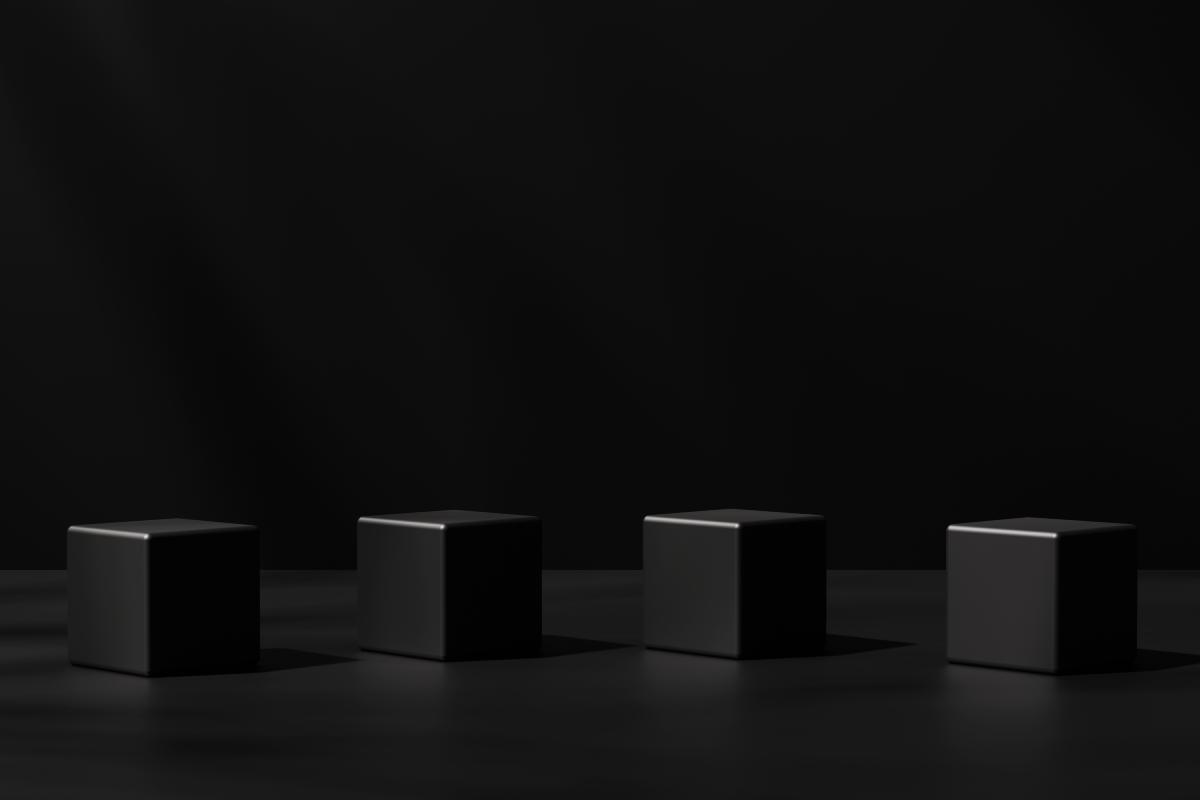The primary objective of software testing is to evaluate the quality of software and mitigate the risk of potential failures. While one might believe in the possibility of testing every aspect and assessing the quality of each detail, the reality falls far from expectation. According to one of the ISTQB’s seven testing principles, exhaustive testing is deemed impossible, indicating that testing cannot cover everything. This realization prompts the use of testing techniques to identify test conditions, enhance test case design, and choose the most effective test cases for execution. Although various testing techniques exist, this blog article will specifically concentrate on black box testing – a popular choice among developers regarding product testing and various associated tools and techniques.
What is Black box testing?
Black Box Testing, also known as Behavioral Testing, is a software testing method in which the tester remains unaware of the internal structure, design, or implementation details of the tested item. This aims to uncover errors such as incorrect or missing functions, interface errors, data structure issues, and behavioral or performance errors.
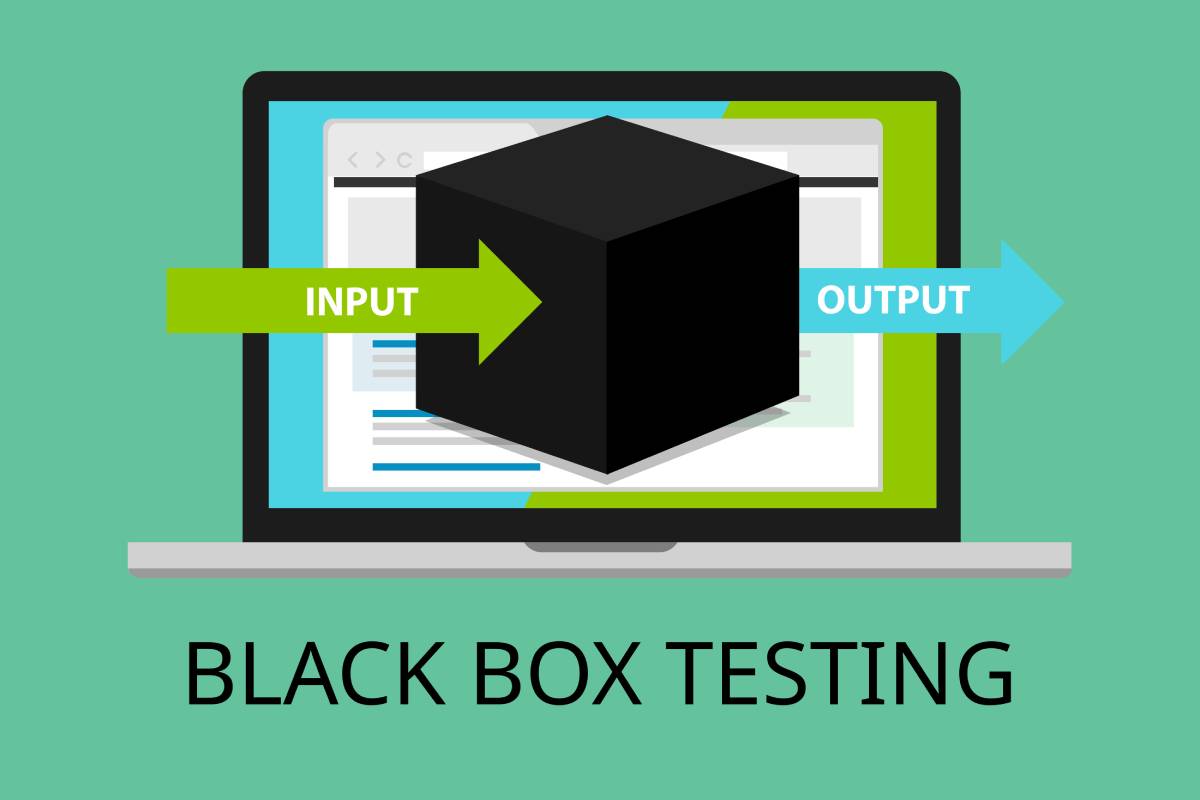
Black Box Testing Features: The Core Principles
At its essence, Black Box Testing is a software testing method that inspects the functionalities of software applications without prior knowledge of their internal code structure or intricate pathways. Instead, it zeroes in on a simple principle—inputs and outputs. It’s comparable to evaluating a vending machine; you don’t need to know how it dispenses snacks; it just does so when you insert coins and make a selection.
The features of black box testing involve the following:
- No Knowledge of Internal Code
Software quality testers conducting black box testing lack access to the software’s source code, internal algorithms, or implementation details. The focus is solely based on the common understanding of the system’s behavior with their inputs and outputs.
- User’s Perspective
Black box testing simulates the perspective of an end-user or an external entity interacting with the software, assessing how well the software meets user expectations and requirements.
- Tests Multiple Inputs and Conditions
Test cases in black box testing cover a variety of inputs, including normal and boundary values, to evaluate how the software responds to different scenarios and identify issues related to data handling and processing.
- Test Design Independence
Black box testing allows test design and execution to be carried out independently of the internal code, enabling the creation of test cases based on specifications, requirements, or functional specifications.
- Focus on Outputs
Black box testing’s main focus is verifying the correctness of outputs generated by the software in response to given inputs, making certain that actual outputs match the expected outputs.
- System Integration Testing
Black box testing is commonly used for system integration testing, where the interactions between different components or subsystems are assessed without knowledge of their internal workings.
- Test Case Reusability
Test cases developed for black box testing are often reusable, facilitating efficient testing of new releases or versions of the software.
- Validation of Requirements
Black box testing helps validate that the software meets specified requirements and adheres to functional specifications, ensuring that the application behaves as stakeholders intended.
- Non-Intrusive Testing
Black box testing is nonintrusive, meaning the testing process does not interfere with the system’s internal logic. It evaluates the software’s external behavior without changing its code.
- Applicability at Different Testing Levels
Black box testing can be applied at various testing levels, including unit testing, integration testing, system testing, and acceptance testing, providing a versatile approach for assessing different aspects of the software.
Black box testing is indispensable, complementing white and gray box testing methodologies to safeguard comprehensive software quality assurance.
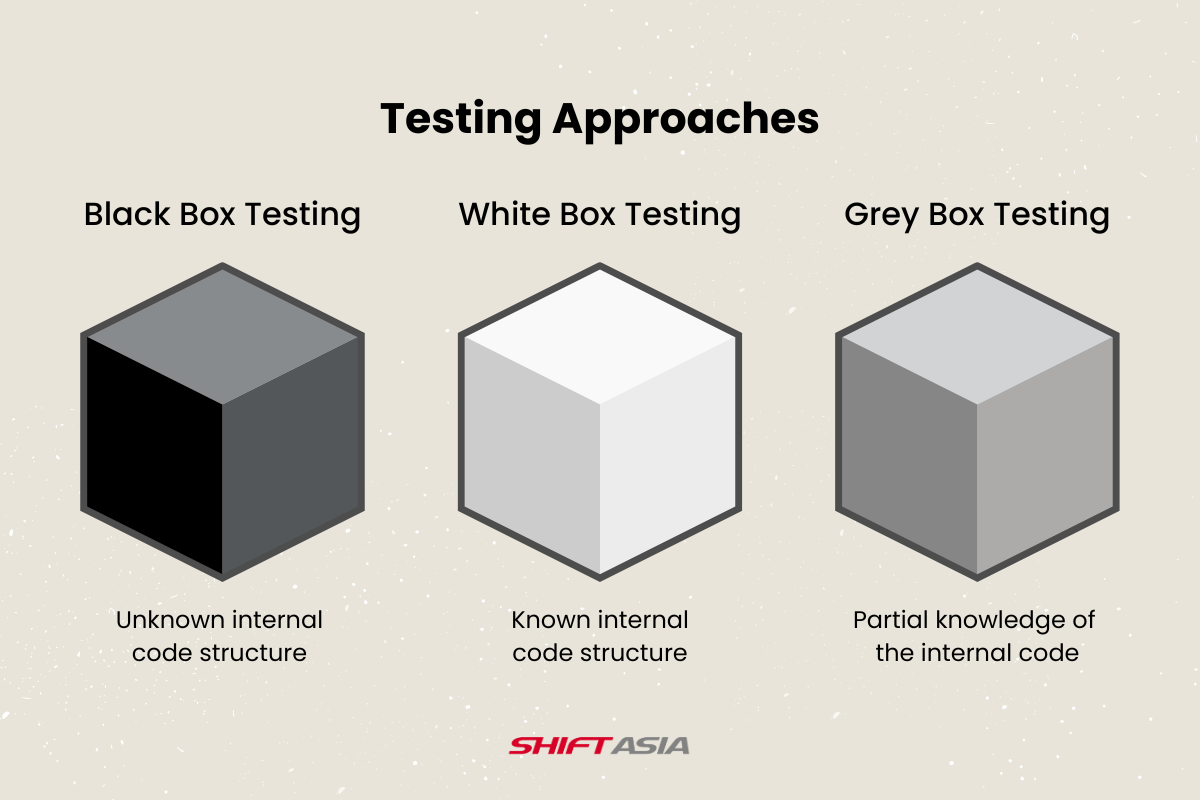
Black box v.s. White box v.s. Grey box testing
Black box testing, white box testing, and grey box testing are three distinct software testing methodologies, each having its own approach and focus. Below is a comparison of these testing techniques:
| Black Box Testing | White Box Testing | Grey Box Testing |
| Focus: Black box testing emphasizes testing a software application’s functionality without knowledge of its internal code structure or implementation details. | Focus: White box testing, also known as clear box or glass box testing, involves testing a software application’s internal structure, code, and logic. | Focus: Grey box testing combines elements of both black box and white box testing methodologies, allowing testers partial knowledge of the internal code and structure. |
| Methodology: Testers treat the software as a “black box,” focusing on inputs, outputs, and behavior based on specifications, requirements, and user expectations. | Methodology: Testers have access to the internal code and design, allowing them to design test cases based on code paths, branches, and conditions. | Methodology: Testers have limited access to internal code and design information, enabling them to design test cases based on a combination of external functionality and internal code paths. |
| Tester’s Knowledge: Testers do not have access to the application’s internal workings and rely solely on external interfaces. | Tester’s Knowledge: Testers know the application’s internal workings and can design test cases based on code structure and implementation. | Tester’s Knowledge: Testers have partial knowledge of the internal workings of the application, providing a balance between black box and white box testing approaches. |
| Examples: Functional testing, system testing, acceptance testing. | Examples: Unit testing, code coverage analysis, static analysis. | Examples: API testing, database testing, security testing. |
In summary, black box testing focuses on external functionality, white box testing delves into internal code structures, and grey box testing offers a balanced approach by combining elements of both. The choice of testing methodology depends on factors such as project requirements, testing objectives, and available resources.
Black Box Testing Techniques
The International Software Testing Qualifications Board (ISTQB) provides various black box testing techniques that testers can utilize to ensure comprehensive testing of software applications. These techniques help designers design test cases and scenarios based on the software’s external behavior without requiring knowledge of its internal structure.
1. Equivalence Partitioning: This method separates a software system’s input domain into partitions or classes of equivalent data. Testers can derive test cases from each partition to ensure adequate test coverage.
2. Boundary Value Analysis (BVA): BVA is used to test boundary conditions by selecting test cases at the boundaries of input or output equivalence classes. Test cases are designed to include the minimum and maximum values and values just inside and outside the boundaries.
3. Decision Table Testing: Decision tables are used to represent combinations of inputs and their corresponding outputs or actions based on a set of rules or conditions. Test cases are derived from all possible combinations of inputs to ensure comprehensive coverage.
4. State Transition Testing: This technique is used to test systems that exhibit different behaviors based on their internal states or modes. Test cases are designed to cover transitions between different states and verify that the system behaves correctly under each transition.
5. Use Case Testing: Use cases describe interactions between the system and its users to accomplish specific tasks or goals. Test cases are derived from these use cases to ensure that the system functions correctly in real-world scenarios.
6. Error Guessing: Error guessing relies on the tester’s intuition, experience, and knowledge of common errors to design test cases that are likely to uncover defects. Testers make educated guesses about where errors might occur and design test cases accordingly.
When is Black Box Testing Performed?
Black Box Testing is usually carried out at different phases of the software development lifecycle. It may commence early during requirements analysis and persist throughout the development stages. Its significance becomes particularly pronounced before user acceptance testing and after deployment to verify the software’s behavior aligns with expectations in realistic situations. Furthermore, Black Box Testing is employed for third-party validation and compliance testing whenever an impartial assessment of software functionality is essential.
Best Black Box Testing Tools
Playwright
Microsoft developed and maintained a robust black box testing tool in 2020. Playwright has rapidly gained popularity for its versatility in both functional and black box testing. The tool is compatible with multiple programming languages, including C#, Python, NodeJS, and Java, making it accessible across various development environments. Despite being relatively new to the market, Playwright stands out for its features, such as a test recorder for record and playback functionality, Black Box testing and API testing support, and compatibility with modern web applications utilizing AJAX calls and dynamic data updates.
However, Playwright also has its setbacks. Users must have a certain programming language skill set to utilize Playwright’s commands. The tool lacks a reporting dashboard, providing only HTML reports as files. Additionally, the Playwright community is still quite young, which may result in support limitations.
WebdriverIO
An open-source black box testing tool leveraging the Selenium framework to support many native Selenium features. Beyond its Selenium foundation, WebdriverIO introduces unique functionalities, including comprehensive reporting and simplified configurations for cross-browser testing and parallel testing.
WebdriverIO supports real device testing with minimal configurations, streamlining the testing process. The tool also incorporates automatic waiting mechanisms, minimizing the need for manual wait commands in the code. As a community-driven open-source tool, WebdriverIO is widely accessible and highly integrated with third-party libraries. It caters to both black box testing and component testing needs.
Despite its advantages, WebdriverIO does have its drawbacks. As WebdriverIO relies on the Selenium framework, any existing limitations with Selenium would persist simultaneously with WebdriverIO. Being open source means its support depends heavily on the community, as there is no dedicated support team. Additionally, WebdriverIO is limited to JavaScript/TypeScript programming languages and cannot be utilized for manual testing.
IBM Rational Functional Tester
Developed by IBM itself, it is a proprietary tool tailored for GUI, data-driven functional, and regression testing. Ideally suited for large and complex applications with extensive third-party dependencies and intricate data flows, this tool is designed to navigate testing challenges in such environments. With compatibility spanning .Net, Java, Siebel, SAP, terminal emulator-based applications, and PowerBuilder applications, IBM RFT ensures a broad spectrum of application support. Users benefit from a dedicated support team, an Object Inspector for precise object location and action execution, and the flexibility of extensibility and customization. Additionally, IBM RFT extends its utility beyond GUI testing, offering support for API testing.
Everything good comes with a price tag, and so does IBM RFT. It has a hefty license cost, making it less accessible for start-ups with more straightforward applications. The tool’s architecture and setup may pose challenges, necessitating a learning curve. Performance issues, including slower execution than other tools, may impact testing efficiency. Despite these considerations, IBM Rational Functional Tester remains a powerful solution for intricate testing scenarios, offering a comprehensive testing suite with diverse application compatibility and features.
Ranorex
Ranorex, a proprietary tool developed by Ranorex GmbH, specializes in efficient UI-based functional testing, particularly optimizing regression testing processes. Its versatility extends to supporting tests across Desktop, Mobile, and Web while also facilitating the creation of automation frameworks.
This tool boasts several key features, including automation capabilities for desktop, web, and mobile tests, integration with popular DevOps tools like Jenkins and CircleCI, support for effective test design, compatibility with project management tools such as Jira and Testrail for streamlined SDLC management, and the ability to enable low-code and no-code automation, providing enhanced flexibility. Users also benefit from dedicated technical support for prompt issue resolution.
However, potential users should know the requirement for proficient technical knowledge when setting up applications. As not being an open-source tool, Ranorex necessitates a financial investment in licensing. It also has limited support for programming languages, potentially posing challenges, and insufficient community support, which may impact problem-solving. Users might face difficulties when automating edge case scenarios, and the tool’s infrequent updates may affect its ability to stay current with the latest features.
Watir
Watir, standing for “Web Testing Application in Ruby,” is a popular open-source automated web testing tool designed exclusively for the Ruby programming language. Its distinctive feature lies in its human-readable testing approach, which allows tests to be created in a format that reflects typical user interactions with a browser.
Watir utilizes Ruby’s built-in OLE (Object Linking and Embedding) capabilities by automating browsers through Ruby libraries. This approach, different from traditional browser simulators, enhances communication between the browser and Ruby libraries.
Watir offers several noteworthy features, including efficient OLE protocol implementation, compatibility with major browsers, support for parallel test execution, and the capability for headless testing via command line execution. Watir also promotes code reuse by utilizing page objects as classes, reducing redundancy, and seamlessly integrates with testing tools like Cucumber, BrowserStack, and SauceLabs.
Watir is an open-source and free testing solution that is committed to accessibility and affordability. Its emphasis on simplicity and effectiveness makes it a valuable tool for testers seeking a user-centric testing experience.
LoadRunner
LoadRunner, primarily recognized for its performance testing capabilities, focuses on evaluating applications’ performance, scalability, and reliability under varying load conditions. Although LoadRunner isn’t typically designated as a dedicated black box testing tool, it can be utilized to execute certain aspects of black box testing in specific scenarios.
One scenario where LoadRunner functions akin to a black box is in load testing with real user scenarios. It can simulate authentic user interactions with the application, essentially acting as a black box by not having direct access to the application’s internal code. Additionally, LoadRunner contributes to user experience testing by conducting load tests with multiple virtual users. This process allows for assessing overall user experience and measuring factors like application response times, resource utilization, and other performance metrics. LoadRunner effectively simulates real-world scenarios from the end user perspective through these capabilities.
SoapUI
SoapUI is an API testing tool focusing on evaluating the functionality and behavior of APIs or web services. Its dominance in API testing positions SoapUI as an effective tool for black box testing. It helps to verify whether or not API compliance with specified requirements without requiring access to the underlying code, meanwhile offering the following valuable functionalities:
- Functional Testing: Testers can leverage SoapUI to construct test cases that emulate API requests and responses. This approach enables the validation of API functionality based on expected results, all without delving into the internal implementation details.
- Input Validation: SoapUI facilitates the examination of how the API handles diverse input types and assesses whether it delivers appropriate responses, including error messages for invalid data.
- Boundary Value Analysis: With SoapUI, testers can analyze API responses concerning boundary values, ensuring the API behaves as expected at the edges of the input range.
Which Black box Testing Tool is for you?
There isn’t any “perfect” black box testing tool out there that is just “right” for any business or product. The majority would rather be based on the requirements you would look for in the testing tools, the expected outcomes you have for them and the financial budget scenario you’re in. Feel lost and trying to seek expert assistance in implementing black box testing effectively, contact SHIFT ASIA support team for further assistance while you are at it!
ContactContact
Stay in touch with Us