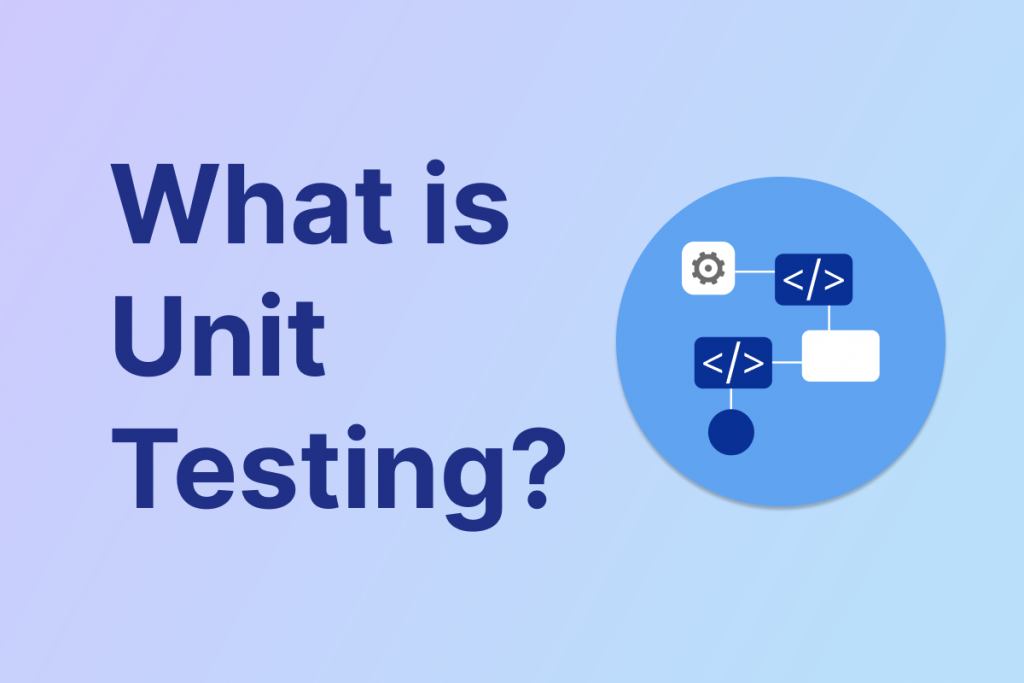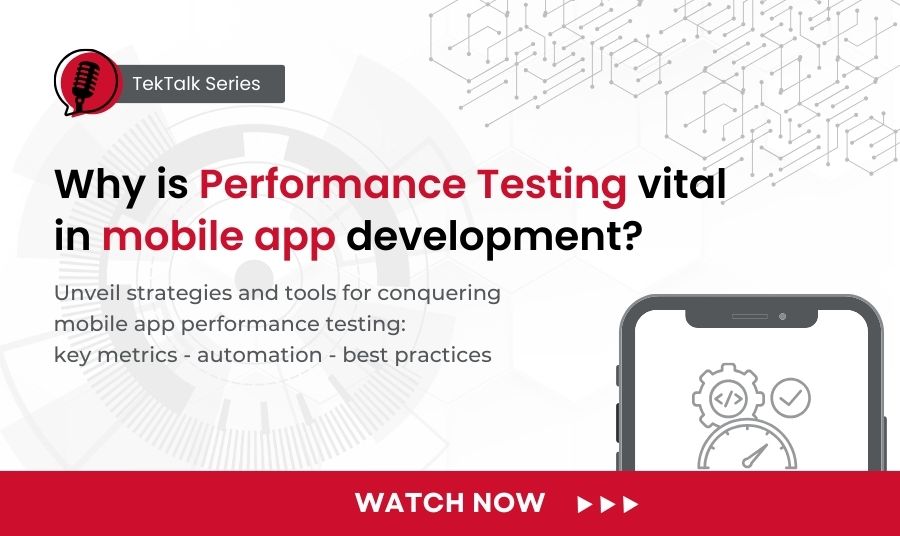One of the key factors that makes or breaks your app’s success is its performance. Everyone loves a good-performing app, smoothly run and has no bugs, don’t they? In today’s fast-paced digital world, ensuring that your software performs efficiently under various conditions is crucial for delivering a positive user experience.
When it comes to software application performance, we often discuss how effectively and efficiently it operates based on several metrics like response time, scalability, stability, concurrency, latency, and so on. How do you make sure your app performs well before release? This is when performance testing comes to save the day.
In this article, we will explore the key elements of performance testing and why and what the best practices are for conducting one.
What is Performance Testing?
Performance testing is one of non-functional software testing method which focuses on how a system performs under specific setup conditions. The purpose is to identify any flaws or bottlenecks in system operations. Typically, when conducting performance testing, we examine app speed, liability, server requesting time and robustness. Performance testing plays a vital role in discovering potential bottlenecks, ensuring that your application can handle real-world usage without compromising on speed, scalability, or stability.
Performance Testing types
Performance testing is a generic term for evaluating a system’s capability and quality regarding load speed, reliability, and stability under varying workloads. Under its umbrella, there are several testing types that are designed for different performance goals. Here are the main types that we often apply:
Load testing:
Load testing examines how a system performs under expected user loads. It stimulates real-world load on the system to assess its behavior. Normally, when our clients ask for performance testing before releasing a product or after moving to the production stage, the major time is load testing.
Load tests help to identify bottlenecks in normal operating conditions. Early detection would help to improve the system load time and, hence, the user experience. The results of this test could also help the team make better decisions about whether to change the system’s architecture size.
Stress testing:
In contrast to Load testing, stress testing evaluates a system’s behavior under extreme conditions. This involves pushing the system to the limit until it fails. The purpose is to find out the breaking point of the system and any potential issues due to heavy load. A stress test also helps identify the maximum capacity that the system can handle within its current infrastructure. It also measures the time it takes for the system to return to normal functioning after being down for a period.
Scalability testing
As the name suggests, scalability testing focuses on how a system could scale up or down due to changing loads. The test helps evaluate how well the system can scale in capacity without compromising performance. A well-performing system should maintain a level of performance, whether the user load increases or decreases.
Volume testing
Volume testing, or flood testing, focuses on examining the system’s performance when handling large volumes of data. This method tests the system’s ability to manage, process, and retrieve big-volume data. The results can help to identify issues in data storage or retrieval.
Endurance (soak) testing
Endurance or soak testing is a method in which testers examine the system’s ability to handle a sustained load over extended periods. This testing method focuses on identifying issues like memory leaks, performance degradation, or resource exhaustion over time.
Spike testing
Spike testing seeks to uncover implications for system operations when handling sudden abrupt requests or an increase in the number of users. Similar to scalability testing, spike testing identifies any issue may occur when the system experience large spikes in the load and how the system can recover and maintain its performance.
Why do we need Performance Testing?
From the above types of performance testing, we can list out the benefits and drawbacks of this testing method:
| Advantages | Disadvantages |
|---|---|
|
|
What metrics does Performance testing measure?
Performance testing measures how well the system performs in the live environment under various scenarios. These tests can generate a vast amount of data, so identifying which metrics to track is crucial for pinpointing bottlenecks and root causes. If you’re specifically testing APIs, it’s worth reviewing key metrics commonly used in API performance testing to ensure you’re capturing the most relevant data.
Here are some of the common metrics we track when conducting performance testing:
Resource Utilization and Efficiency
- Memory usage: Number of bytes used by a request/process. Should remain within acceptable limits, avoiding bottlenecks.
- Page faults, page fault rate: a high page fault rate suggests inefficient memory access or insufficient physical memory. Frequent page faults also can lead to performance degradation.
- Hardware interrupts: Excessive hardware interrupts can consume CPU cycles and impact performance.
- Disk I/O busy time: High disk I/O busy time could point to inefficient data access, slow storage devices, or excessive I/O operations.
System capacity & performance
- Response time: Should be within an acceptable range, such as under 2 seconds for a webpage to load.
- System throughput (request rate): The system should handle the expected volume of transactions without performance degradation. Focuses on number of requests per second.
- Error rate: Indicates how many errors occur when the system runs at different levels of load. It should be minimal, ideally below 1%.
Data integrity & recovery
- Recoverable data: amount of data can be restored, a high percentage of recoverable data indicates a robust data recovery strategy.
When do we conduct Performance testing?
Integrating Performance testing into a continuous integration/continuous delivery (CI/CD) pipeline helps ensure that performance is consistently maintained throughout the software development lifecycle (SDLC). The goal is to prevent bottlenecks from forming in the development process. Automation is essential to achieving this goal.
In fact, at SHIFT ASIA, we usually conduct automated performance testing. After setting up the environment and defining the goals, we create a test job for each project. Using a performance testing tool like Gatling, testers fill out values like durations, queries per second, and so on.
Best practices for Performance testing
Here are a few points you should take into consideration in order to get the most out of performance testing:
- Define clear objectives: Understand which metrics are important to you and which ones you want to test against. Having clear objectives will help improve your software’s performance.
- Start early: As mentioned earlier, though performance testing can be conducted at any stage in the development lifecycle, the earlier you can integrate it, the better.
- Automate: Use automation to optimize and perform the tests regularly and consistently.
- Realistic workloads: To ensure accurate results, it is important to use the correct simulation data to simulate real-world usage.
- Use an appropriate tool: Select the right tool to meet your requirements and team expertise. There is no need to overkill.
Sum up
Performance testing is a crucial aspect of software development that ensures your application delivers a seamless, reliable user experience. By understanding and implementing different types of performance testing and knowing what to measure, you can empower your application to perform well in any real-world scenario.
Moreover, insights gained from performance testing would contribute to the continuous improvement of the application. In the long run, this could save cost and time in post-release fixes and build trust with your users.
ContactContact
Stay in touch with Us