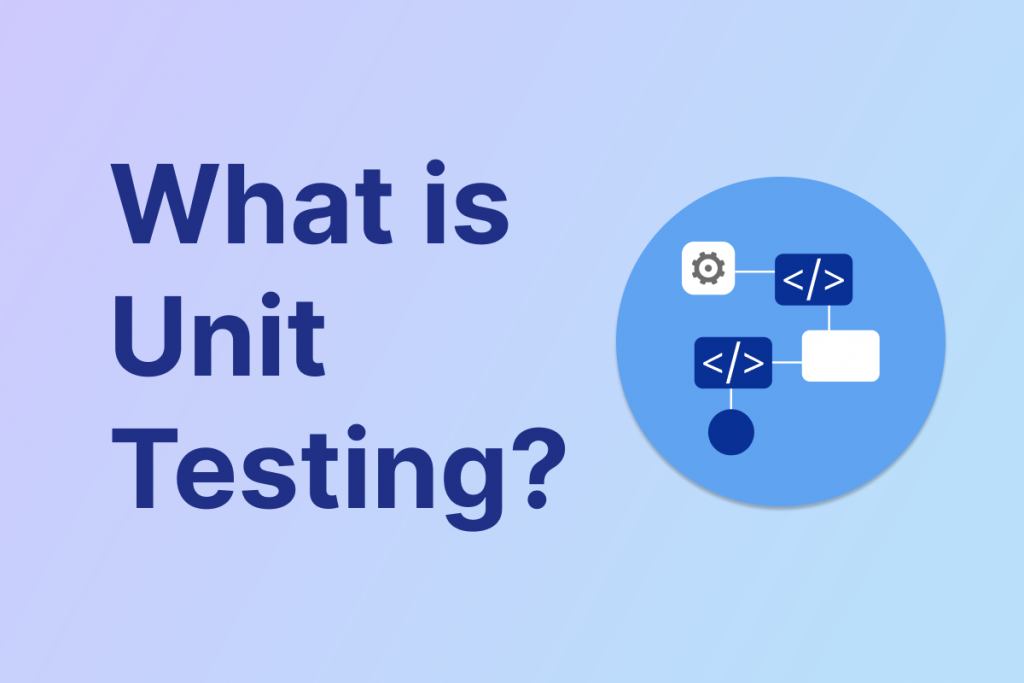Nowadays, businesses must regularly update their applications to stay afloat and keep up with the increasing demand for quality and newly introduced innovation perks. Following these updates, the application must undergo both smoke and sanity testing to confirm its functionality. Despite their similar definitions, using sanity and smoke testing sparingly is crucial.
The main difference between sanity testing and smoke testing lies in the depth of their testing objectives. Sanity testing focuses on ensuring that the essential functions of the application operate smoothly after a code change, whereas smoke testing checks whether the application functions at a basic level or not. Smoke testing has a more limited scope compared to sanity testing overall.
What is Smoke Testing?
Smoke testing is a software testing technique conducted after a software build to ensure that the software’s essential functions are functioning correctly. It is performed before conducting detailed functional or regression tests. The primary goal of smoke testing is to identify defects in the software application early on, preventing the QA team from wasting time testing flawed software.
During smoke testing, test cases are selected to cover the system’s most critical functionalities or components. The aim is not to conduct exhaustive testing but to confirm that the system’s essential functions are operating properly. For example, a typical smoke test might involve verifying that the application launches successfully and checking the GUI‘s responsiveness.
How Does Smoke Testing Work?
This commonly occurs after code reviews. If the initial build passes the smoke tests, it proceeds to further functional testing. Conversely, if the smoke tests fail, the build is rejected and returned to the development team.
To opt for optimal results during smoke testing, it’s strictly advised to adhere to these standard practices:
- Integrate the smoke test suite into CI pipelines for automatic execution when adding a new build.
- Conduct early and regular testing to ensure the stability of the code build in each sprint.
- Select the most suitable testing method based on the project’s requirements and resources. If budget constraints exist, a hybrid or automated approach may be preferable to manual testing.
Benefits of Smoke Testing
- Swift bug identification: By assessing crucial features in the project’s early phases, smoke testing allows for prompt error rectification.
- Efficient use of time and resources: Smoke tests ensure the stability of delivered builds, preventing unnecessary QA efforts.
- Mitigation of regression risks: Testing newly introduced builds first helps minimize significant flaws that could disrupt integration with existing components.
- Automation feasibility: Automated smoke testing has the potential to substantially reduce testing duration, as it typically involves only a limited number of specific scenarios.
Drawbacks of Smoke Testing
Relying solely on manual testing can be laborious, resembling the time-intensive nature of manual regression testing. Therefore, employing an automation tool is advisable to enhance testing throughput and effectiveness.
What is Sanity Testing?
Sanity testing is a form of software testing conducted after receiving a software build, incorporating minor changes in code or functionality. Its purpose is to ensure that previously identified bugs have been addressed and that no new issues have arisen due to these modifications. The primary aim is to verify that the intended functionality operates roughly as expected. Should a sanity test fail, the build is rejected to prevent unnecessary time and costs associated with more extensive testing.
The goal is “not” to extensively validate the new functionality but to confirm that the developer has applied a degree of rationality (sanity) during the software production process. For example, if a scientific calculator produces the erroneous result of 2 + 2 = 7, there is no need to test advanced functionalities like sine 60 + cosine 30.
Goals Of Sanity Testing
The objectives of sanity testing are to be fulfilled before production deployment and after receiving a build with minor code alterations:
- Confirm basic critical functionalities and assess newly implemented features
- Swiftly identify defects
- Verify that the modifications do not conflict with existing functionalities
- Evaluate developers’ logical and rational implementations in the application
- Decide whether full-fledged testing is necessary. If sanity testing yields unfavorable results, it signals the need for more extensive testing or returning the build to the development team
- Mitigate the business risk associated with introducing bugs into the software without requiring excessive resources and effort from the testing team
Essential Components of Sanity Testing
- Quick and straightforward: Designed for swift execution, providing immediate feedback to testers on how to proceed.
- Precisely focused: Targets one or a few functionalities extensively.
- Informal and spontaneous: Typically devoid of formal test scripts or cases, reflecting its rapid and informal nature. Documentation is often unnecessary.
- Conducted by testers: Typically carried out by testers, who offer a deeper insight into software quality than developers.
Benefits of Sanity Testing
- Swift Detection: Sanity testing quickly uncovers defects, focusing sharply on limited functionalities. This targeted approach is invaluable when time and budget are tight.
- Time and Effort Savings: As a gatekeeper, it determines whether further testing is necessary, thus avoiding extensive regression tests if the release is flawed.
- Cost Efficiency: Typically, sanity testing is more cost-effective than other testing methods.
- Early Issue Detection: By examining basic functionality, sanity tests can detect deployment issues early on, such as compilation problems or lingering bugs missed during development.
Drawbacks of Sanity Testing
- Limited Documentation: Since it’s often conducted without scripts or documentation, future references for similar tests are lacking.
- Time-Consuming: Verifying specific components individually can be more time-consuming than checking the entire application in one go.

Smoke vs Sanity Testing: Core Differences
| Smoke Testing | Sanity Testing |
|---|---|
| The aim of this testing is to ensure that the latest build is stable for more extensive testing and that fundamental functionalities are functioning correctly. | The objective is to verify if the bugs have been resolved in the stable build and assess the accuracy of the system. It focuses solely on the module where code modifications occur. |
| This testing can be conducted manually or automatically. | This testing can be conducted without the use of test cases or scripts. |
| In smoke testing, the software can exhibit stability or instability. This testing is conducted after the release of each new build and involves end-to-end system verification, necessitating thorough testing. | The software needs to be relatively stable for this test. It focuses on verifying specific components, such as newly introduced features, making in-depth testing impractical. |
| Conducting smoke testing ensures that the fixes implemented in the previous build do not affect the critical functionalities of the application. | Performing sanity testing saves unnecessary testing time and effort as it focuses only on specific functionalities. |
| Test documents and scripts are created for future reference. | No test document or script is required for this testing thus, no future reference will be available. |
| Considered a subset of acceptance testing. | Considered a subset of regression testing. |
Points Takeaway on Smoke and Sanity Testing
Smoke testing and Sanity testing quickly identify whether an application is too flawed for extensive testing, thereby saving time and effort. When conducted on a specific build, Smoke Testing is alternatively referred to as tester acceptance testing and build verification testing.
A widely adopted industry practice in software engineering is to perform daily builds and smoke tests in software projects.
Both smoke and sanity tests can be carried out manually or automated using tools. When automated, these tests are typically triggered by the same process responsible for generating the build.
Depending on testing requirements, both Sanity and Smoke Tests may need to be executed in a software build. In such cases, smoke tests are usually conducted first, followed by sanity testing. It’s common in the industry to combine test cases for sanity testing with those for smoke tests to expedite test execution, leading to occasional confusion and interchangeability of the terms.
In short
Software testing, encompassing techniques such as smoke testing and sanity testing, plays a crucial role in guaranteeing the quality and performance of software products. While smoke testing offers a swift evaluation of essential functions, facilitating prompt feedback and streamlined processes, sanity testing examines specific functionalities affected by recent modifications, providing focused validation. Nonetheless, both methods present challenges, such as overlooking defects or managing test scripts. Utilizing automation tools, resources, and ongoing teamwork within the testing community can address these obstacles, leading to the release of reliable, top-notch software builds.
ContactContact
Stay in touch with Us