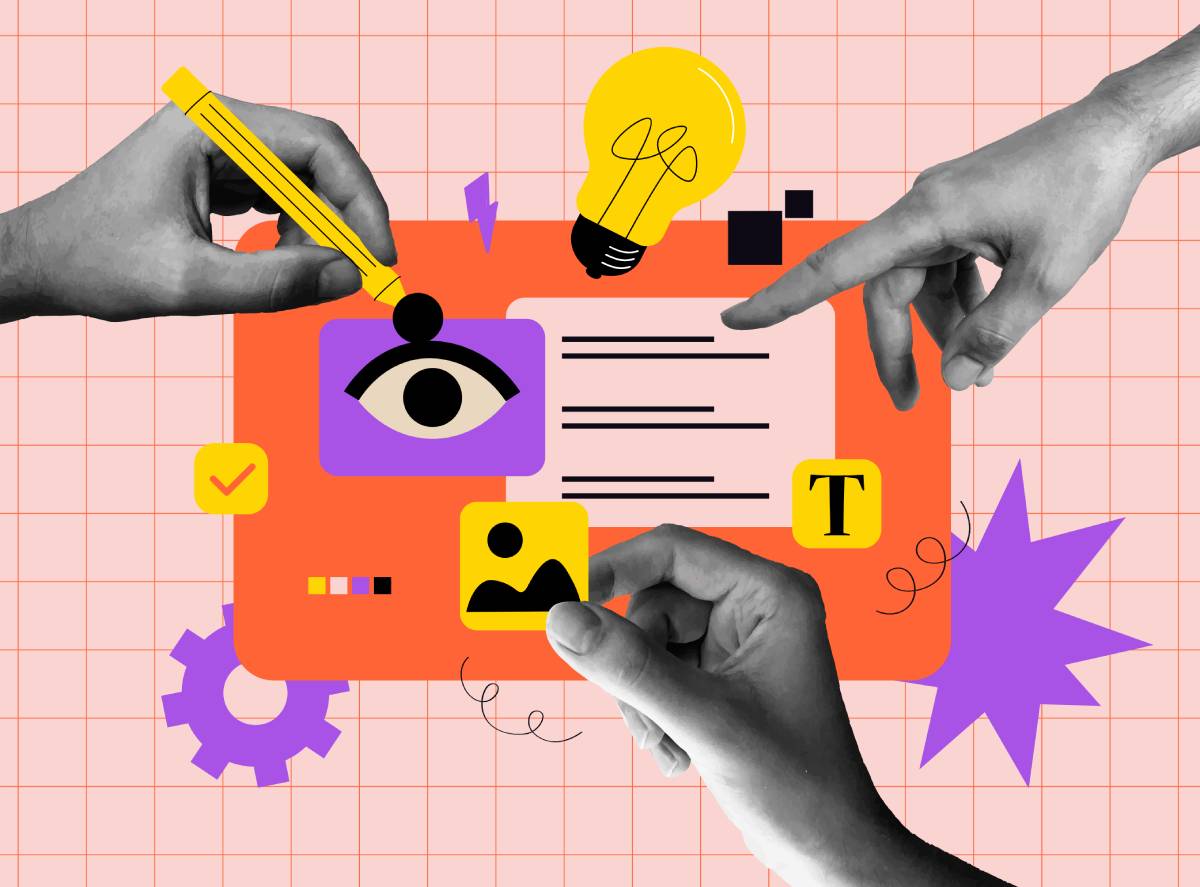UI/UX design is ever-evolving, reflecting technological changes, user behavior, and aesthetic preferences. Over the past year, several trends have emerged or solidified their place as critical aspects of modern design. For business success, it is essential to implement UI/UX in line with the latest trends based on user-centered design thinking. Let’s explore these trends in detail.
What is UI?
UI (user interface) refers to the interface between a user and a product or service. UI includes everything that a user visually touches, such as the design of a website or app, button placement, fonts, and color usage. A good UI is intuitive, easy to use, and provides a comfortable operating experience for users.
In UI design, it is important to balance usability, accessibility, and aesthetics. For example, choosing a color scheme and font size that is easy for visually impaired users to use is important from the accessibility perspective. In addition, a beautiful design that matches the brand image will increase user satisfaction.
What is UX?
UX (user experience) refers to the overall experience a user has with a product or service. UI is a part of UX, but it is a broader concept that includes the entire process of a user’s behavior and thinking, including their emotions, satisfaction, and degree of problem-solving when using a service.
UX design starts with understanding the needs and challenges of users based on user research. It is important to analyze the purpose of the service and the problems that users have, as well as provide the best solution. Setting personas and creating customer journey maps are effective methods for deepening user understanding.
Top UI/UX Trends for 2025
1. Bento Style
Inspired by Japanese bento boxes, this design approach segments content into visually distinct, easily digestible containers. Each “box” serves as a visual or functional unit, helping users easily consume information and navigate interfaces. Bento style design prioritizes clarity, structure, and an aesthetically pleasing layout. Sites like Zelh showcase the effectiveness of bento design, providing structured information that’s both functional and aesthetically pleasing. This approach is perfect for modern users who value quick, intuitive content consumption.
This design approach is particularly effective for websites or apps that require diverse content categories to be displayed simultaneously without overwhelming the user. By leveraging the bento box style, businesses can present content in a functional and visually engaging way, catering to modern users’ preferences for clarity and efficiency.
Dropbox’s website uses a bento-style layout to display product features, benefits, and CTAs in separate, clearly defined sections. This structure helps users quickly identify and access the information they need.
2. AI in Design
AI has transformed UI/UX in two main ways:
- Design with AI: Tools powered by AI, such as image generation and layout optimization, help designers create mockups faster. Platforms like MidJourney and ChatGPT have become integral to brainstorming and prototyping.
- Design for AI: As AI chatbots and image generators become ubiquitous, UI/UX design must accommodate these technologies. Seamlessly integrating AI elements into interfaces ensures intuitive user interactions.
AI-powered designs save time, enhance creativity, and improve user experiences by providing smarter, adaptive systems.
Netflix is known for its AI-powered recommendation system. This system increases user engagement by suggesting the best works for each user based on their viewing history and ratings. AI is also used to personalize thumbnail images, attracting user interest and increasing viewer ratings.
3. Conversion-Focused Design
Conversion-focused design prioritizes simplicity and functionality over excessive creativity. Using standard, tried-and-tested layouts that guide users toward a clear call-to-action (CTA) has gained traction due to its effectiveness in boosting conversion rates. Key features:
- Strategic placement of CTAs.
- Clear navigation.
- Data-driven personalization.
It ensures that designs look good and achieve tangible business goals. Amazon’s product pages, as an example, have a conversion-focused design. They feature clear CTAs like “Add to Cart” and “Buy Now,” supported by user reviews, product details, and suggestions for related items.
4. Dark Mode
Dark mode has shifted from a niche preference to a mainstream must-have. Beyond its aesthetic appeal, dark mode reduces eye strain and conserves battery life on OLED screens. Users now expect apps and websites to offer a dark mode option as part of accessibility features. Dark mode enhances user comfort and adds a sleek, modern interface look.
For example, in low-light environments, Instagram and Twitter offer dark mode options, allowing users to toggle between light and dark themes for better readability and visual comfort.
5. Minimalism
Minimalist design continues to thrive due to its ability to declutter interfaces and focus users’ attention on essential elements. Clean layouts, ample white space, and restrained color palettes are hallmarks of this style. It improves usability and ensures a timeless appeal, making designs feel fresh and professional.
Apple has always been a pioneer in UI/UX trends. Its website embodies minimalism, with its clean typography, abundant white space, and focused content sections that highlight products without distractions.
6. Glassmorphism
Glassmorphism combines blurred backgrounds, translucent layers, and soft shadows to create a modern, futuristic aesthetic. This trend works exceptionally well in showcasing layered content while maintaining depth. It’s visually striking and works well for modern app and web designs that aim to captivate users.
An example is a dashboard with frosted-glass panels for widgets, where the blurred background adds a sense of depth and focus. Microsoft’s Fluent Design System and Apple’s macOS Big Sur exemplify glassmorphism by incorporating frosted-glass effects into system interfaces, creating a balance of functionality and elegance.
7. Voice UI & Natural Interaction
The rise of voice assistants like Alexa, Google Assistant, and Siri has spurred demand for voice user interfaces (VUIs). A VUI is an interface that uses voice recognition technology to operate a device by voice. Designs that integrate natural language processing (NLP) and provide seamless voice interaction enhance accessibility and user convenience. In recent years, the evolution of AI technology has improved voice recognition accuracy, realizing more natural voice dialogue. Voice UI is a crucial step toward making technology more inclusive and hands-free.
Amazon Echo is an example. It is a smart speaker equipped with a VUI. It can be used for various functions such as playing music by voice, reading news, and operating smart home devices. It is attractive that it can be operated hands-free, making it easy to use even while doing housework or working.
8. Personalized UI
In recent years, the evolution of AI technology has made more advanced personalization possible. Personalization has moved beyond the “recommended for you” sections. Advanced algorithms now tailor entire interfaces based on user behavior, preferences, and location. By adjusting the design, content, and functions of a website or app to each individual user, you can provide a more comfortable and satisfying experience.
Personalization increases user satisfaction and builds loyalty by creating unique, engaging experiences.
Spotify, a music streaming service, is a prime example of a service that skillfully utilizes personalized experiences. Features such as “Discover Weekly” and “Release Radar” allow users to discover new music based on their past playback history and preferences. This allows users to efficiently discover music that suits their tastes, increasing their engagement with Spotify. The user interface is also customized for each individual user, providing a more comfortable music experience.
9. Gesture operation
Gesture operation is an interface that allows intuitive operation by touching the screen, such as tapping, swiping, and pinching in/out. It plays an important role in improving user experience, especially on mobile devices, because it can be operated without using a keyboard or mouse. In recent years, more complex gesture operations have become possible, realizing an expressive interface.
Gesture operation example TikTok: TikTok is a short movie platform that effectively utilizes gesture operation. Users can enjoy videos with intuitive operations, such as switching videos with a swipe and sending a “like” with a double tap. Gesture operations allow users to browse content smoothly, increasing the frequency of app use. TikTok
10. Augmented Reality Interfaces in Design
Augmented Reality (AR) interfaces combine real-world environments with digital overlays, creating an interactive and immersive experience. Unlike virtual reality (VR), which constructs entirely digital environments, AR enhances the real world by adding virtual elements such as 3D objects, animations, and contextual information.
AR interfaces allow users to interact with digital content in real time and within their natural surroundings, making them suitable for a wide range of applications, including gaming, retail, education, and healthcare. AR interfaces enhance the way users interact with digital content by making it more tangible and contextually relevant. By integrating AR into design strategies, companies can provide unique, memorable experiences that resonate deeply with their audience, driving both engagement and satisfaction.
A real-world case example is IKEA Place, a mobile app developed by IKEA that uses AR technology to help customers visualize how furniture will look and fit in their homes before making a purchase.
- AR-Powered Visualization: The app allows users to browse IKEA’s catalog and select furniture to “place” in their home environment using their smartphone camera.
- True-to-Scale Models: The app ensures that each item is accurately scaled, giving users a realistic sense of size and proportion.
- Real-Time Feedback: Users can move their phone around to view the furniture from different angles or reposition it to find the best fit.
- Color and Texture Accuracy: The AR models replicate the furniture’s colors and textures, allowing users to see how well each piece matches their room’s decor.
Conclusion
Adopting these UI/UX trends ensures your designs stay relevant, effective, and user-centric. Whether leveraging AI, embracing minimalism, or focusing on conversion, balancing innovation with usability is the key. By staying updated with these trends, designers can craft experiences that resonate deeply with users in today’s fast-paced digital landscape.
ContactContact
Stay in touch with Us