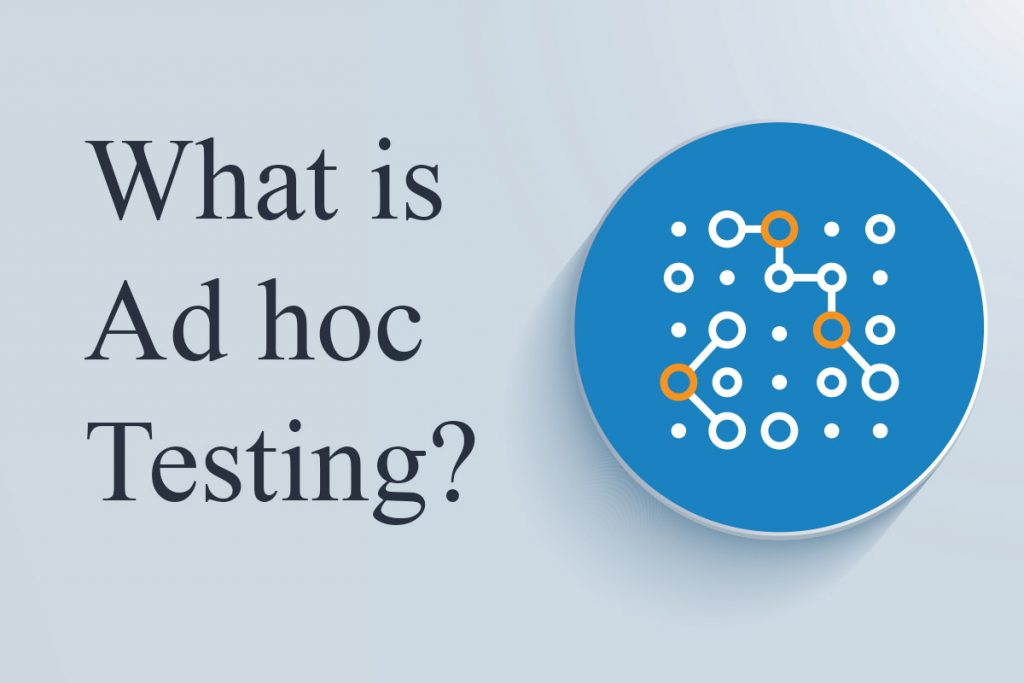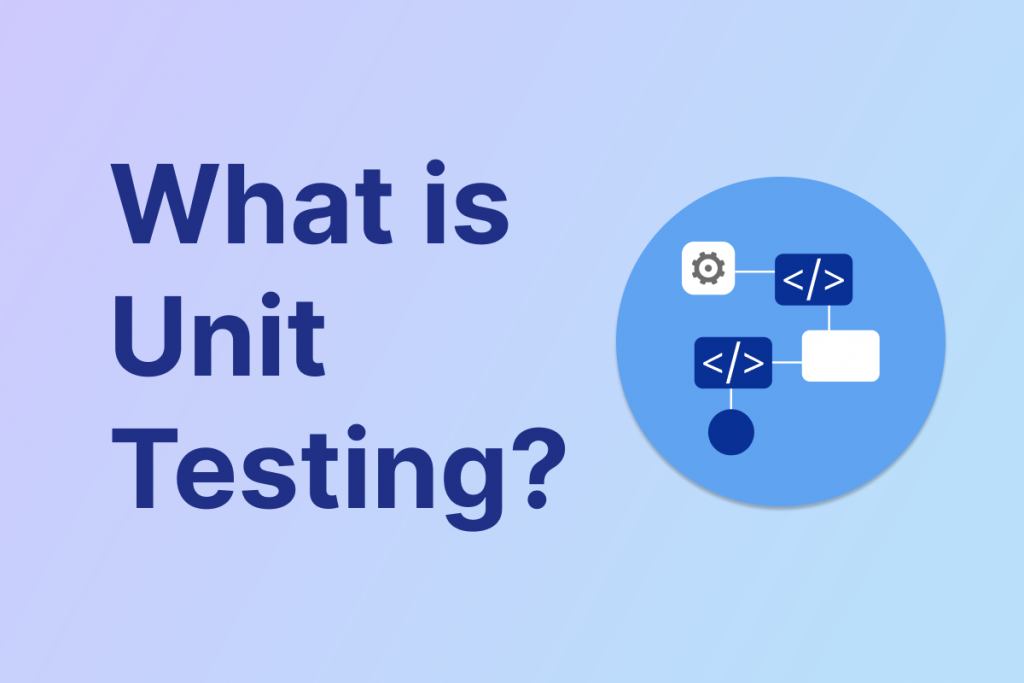In today’s digital world, a user-friendly experience is no longer an outrageous commodity; it’s a necessity. How would you be certain your website, app, or product is truly intuitive and easy to navigate from the users’ point of view? Introducing the usability testing technique—a powerful tool that helps bridge the gap between your design assumptions and the reality of how users interact with your creation.
This blog acts as an outline guidance that quickly briefs you about usability testing, from the types available to the key phases involved in conducting a successful study. Let’s unlock the key to creating a user experience that delights and engages.
What is Usability Testing?
Usability testing is a testing method used to evaluate how easily and efficiently users can interact with a product or design. It mainly focuses on understanding the user experience (UX) by observing real people attempt to complete specific tasks on a website, app, or other product.
The goal is to identify any usability issues causing frustration or confusion and improve the overall user experience. This can involve unclear navigation menus, overwhelmed layouts, or difficult-to-find buttons.
Digital products that benefit from usability testing are:
Complex or Novel Products
- New or innovative products: When users encounter a new product type or groundbreaking feature, intuitive interaction isn’t guaranteed. Usability testing helps identify if the design is clear enough for users to grasp the concept and functionality.
- Products with intricate features: For software with a wide range of features, testing ensures users can discover and utilize them effectively. Without testing, valuable functionalities might go unnoticed or be underutilized.
Products with High Stakes or Consequences
- Financial products: Investment platforms, banking apps, or finance platforms require seamless usability. Confusion or unclear steps could lead to costly mistakes for users, but usability testing minimizes the risk of such errors.
- Medical devices or applications: Usability testing is crucial for medical devices and apps. Clear instructions and intuitive interfaces are essential to ensure proper use and potentially avoid health risks.
Products with Diverse User Groups
- Learning Management Systems (LMS) or educational apps: These products cater to users with varying technical skills and learning styles. Usability testing helps ensure the interface is accessible and caters to different learning preferences.
- eCommerce platforms: Due to their nature and wide range of users, usability testing ensures a smooth shopping experience for everyone, regardless of age or technical proficiency.
Products with Frequent Updates or Iterations:
- Websites or apps undergoing frequent redesigns: Usability testing helps ensure that each iteration maintains a positive user experience and doesn’t introduce new confusion with every design change.
- A/B testing platforms: While A/B testing helps choose the better design option, usability testing goes a step further. It can reveal underlying usability issues in both versions, leading to overall improvements beyond A/B comparisons.
The Benefits of Usability Testing
Usability testing offers a wealth of benefits for both businesses and users. Here are some key advantages:
- Improved User Experience (UX): This is the core benefit. You can create an intuitive, efficient, and enjoyable product for users by identifying usability issues. This leads to higher satisfaction, increased engagement, and a better overall brand impression.
- Reduced Development Costs: Usability testing helps catch problems early in the development cycle before they become expensive to fix later. This saves time, money, and resources down the line.
- Increased Sales and Conversions: A user-friendly product will more likely convert visitors into customers. Usability testing can enhance your bottom line by removing obstacles and streamlining the user journey.
- Enhanced Competitive Advantage: In a crowded marketplace, a product that stands out for its ease of use can gain a significant edge over competitors. Usability testing helps you identify areas for differentiation and create a truly user-centric product.
- Boosted User Confidence: When users can easily navigate your product, they feel more confident and in control, which could increase trust in your brand and increase their willingness to explore its full potential.
- Data-Driven Design Decisions: Usability testing provides valuable data about how users interact with your product. This data can inform design decisions, ensuring they are based on real user behavior rather than assumptions.
- Prioritization of Features: Usability testing helps you identify the most important and valuable features to users. This allows you to prioritize development efforts and focus on what truly matters to your audience.
- Identification of Unexpected Issues: Sometimes, the biggest roadblocks to usability are the ones you don’t anticipate. Usability testing can uncover these hidden problems and allow you to address them before they impact your users.
Types of Usability Testing
Having established the advantages of usability testing, we can now explore the various approaches available. These methods cater to specific project goals, resource constraints, and target audiences. This section will unpack the most common types of usability testing, allowing for an informed selection based on individual needs and the most valuable insights desired.
Qualitative vs. Quantitative
Usability testing can be broadly categorized into two main approaches based on the data type they collect: Qualitative and Quantitative.
Qualitative Usability Testing: This approach focuses on gathering descriptive, non-numerical data. The goal is to understand users’ thoughts and behaviors as they interact with the product.
Quantitative Usability Testing: This approach focuses on gathering numerical data to measure user performance. The goal is to quantify how well users can complete specific tasks on the product.
| Qualitative Usability Testing | Quantitative Usability Testing | |
|---|---|---|
| Methods | Techniques like interviews, think-aloud protocols, and card sorting are commonly used. These methods allow users to express their opinions, frustrations and thought processes while using the product. | Techniques like eye-tracking, A/B testing, and clickstream analysis are commonly used. These methods track user behavior and measure performance metrics such as clickthrough rates, task completion time, error rates, etc. |
| Focus | Qualitative testing is excellent for uncovering usability issues, understanding user needs and mental models, and identifying areas for improvement overall. | Quantitative testing helps identify usability problems that hinder task completion efficiency. It allows for comparing different design options and provides measurable data to track improvements over time. |
| Benefits | Provide rich, in-depth insights into the user experience, help identify unexpected problems, and allow for exploration of user behavior. | Provide objective data that can be easily compared and analyzed. Larger sample sizes can be used to ensure statistically significant results. |
| Limitations | Results can be subjective and may not be easily generalized to a larger population. Sample sizes tend to be smaller compared to quantitative testing. | It doesn’t necessarily explain why users have difficulty with tasks. It may not uncover deeper user needs or motivations. |
In essence, Qualitative testing helps you understand why users have problems. In contrast, Quantitative testing helps you measure the size of those problems. The best approach often involves combining both Qualitative and Quantitative methods to get a well-rounded picture of the user experience.
Moderated vs Unmoderated
Moderated and Unmoderated usability testing differ in how the testing session is conducted and the type of data that can be expected to be gathered.
Moderated Usability Testing: A facilitator is present during the testing session to guide participants, ask questions, and observe their interactions with the product. This allows for real-time interaction and clarification.
Unmoderated Usability Testing: Participants complete the testing tasks on their own without a facilitator present. Instructions and functions are typically provided beforehand through recordings or written instructions.
| Moderated Usability Testing | Unmoderated Usability Testing | |
|---|---|---|
| Data Gathered | Provides a rich mix of qualitative and quantitative data. Think-aloud protocols can reveal user thought processes, while task completion times offer performance metrics. The facilitator can also ask probing questions to understand user frustrations and motivations. | Primarily gathers quantitative data through screen recordings and clickstream analysis. These methods track user actions and task completion times. |
| Benefits | Facilitators can offer guidance and keep participants on track. Allows for deeper exploration of user behavior through real-time interaction and probing questions. | Faster and more cost-effective to conduct due to the lack of a facilitator. Create an open, unsupervised environment where users can interact with the product more naturally, potentially revealing more authentic behaviors. Larger sample sizes can be used due to the ease of remote testing. |
| Limitations | Can be more time-consuming and expensive to set up due to the need for a facilitator. The presence of a facilitator might influence user behavior and make them less likely to express certain frustrations freely. | Provides less opportunity for in-depth exploration of user thoughts and motivations. Difficult to clarify any confusion participants might encounter during the testing session. |
| When to Use | Use moderated usability testing when:
|
Use unmoderated usability testing when:
|
In many cases, combining both approaches can be very effective. An unmoderated approach can be used to conduct initial exploratory testing to gather broad user feedback, followed by moderated testing with a smaller group to delve deeper into specific usability issues.
Remote vs. In-person
Remote and In-person usability testing refers to the physical location of the participants and the usability testing facilitator during the sessions.
Remote Usability Testing: Remote usability testing lets users interact with your product on their own devices from their own locations. This cuts costs and widens your reach, but it offers less control over the environment.
In-person Usability Testing: In-person usability testing brings participants into a controlled lab setting. There, they complete tasks on your product while a moderator observes and asks questions.
| Remote Usability Testing | In-person Usability Testing | |
|---|---|---|
| Setting | Participants complete the testing tasks on their own computers or devices in their own familiar environment. | Participants come to a designated usability testing lab, which is typically equipped with recording equipment and observation areas. |
| Benefits |
|
|
| Limitations |
|
|
| When to Use | Use remote usability testing when:
|
Use in-person usability testing when:
|
Both remote and in-person usability testing offer valuable insights, but the ideal choice depends on your project’s specific needs. Ultimately, the best approach might even be a hybrid, leveraging the strengths of both methods to gain a well-rounded understanding of your user experience.
Techniques and Methods of Usability Testing
Now that you understand the different types of usability testing available, let’s delve into the techniques and methods you can employ to gather valuable user insights. Remember, the best method depends on your project goals, resources, and target audience. Here are some popular techniques to consider:
- A/B Testing: Compares two versions of a design element (e.g., button placement) to see which one performs better with users
- Lab Usability Testing: Participants complete tasks on a website or app in a controlled lab environment under the supervision of a moderator. This allows for close observation and standardized testing conditions.
- Guerilla Usability Testing: An informal and rapid testing method where you approach potential users in public places and ask them to complete short tasks on your product. This is a great way to gather early feedback during the initial development stages.
- Card Sorting: Participants organize content categories based on their understanding, revealing how users perceive information architecture
- First Click Testing: Measures user intuition by observing where participants click first to complete a specific task.
- Five-Second Testing: This method evaluates first impressions by showing participants a screen for just five seconds and then asking them to recall what they saw. This helps gauge initial clarity and memorability.
- Eye Tracking: Tracks participants’ eye movements as they interact with a website or app, revealing areas of focus and potential confusion
This is a partial list, and new techniques are constantly emerging. The key is choosing the methods that best suit your needs and research objectives.
When to do Usability Testing
Usability testing should not be treated as a one-time event but integrated throughout the design and development process. Here are some key points on when to conduct usability testing:
- Early and Often: The earlier you identify usability issues, the easier and cheaper they are to fix. Aim to test low-fidelity prototypes (basic mockups) and iterate based on user feedback before investing heavily in development.
- Throughout the Design Process: Test at various stages, from initial concept exploration to pre-launch refinement. This ensures your design continuously evolves based on user needs and addresses emerging usability problems.
- When There’s Uncertainty: If the team has conflicting opinions about a design decision, usability testing can provide unbiased user data to guide the best course of action.
- Before and After Major Changes: Conduct testing before implementing significant design changes to understand the existing user experience. Then, retest after implementation to measure the effectiveness of the changes.
- On Existing Products: Usability testing isn’t limited to new designs. Regularly testing existing products helps identify areas for improvement and ensures a positive user experience over time.
By incorporating usability testing strategically throughout the project, you gain a user-centric perspective that translates to a more intuitive, efficient, and ultimately successful product. Think of usability testing as an ongoing conversation with users, ensuring their needs are met at every step of the development journey.
The 7 Main Phases of Usability Testing
Usability testing isn’t a one-time fix but a strategic process ensuring your product aligns with user needs. To achieve this, a structured approach is key. Here, we’ll explore the seven phases of usability testing, a roadmap that guides you from setting clear goals to implementing user-centered improvements.
These steps will give you valuable insights throughout development, leading to a more intuitive and successful product.
1. Defines Goals and Scope
Define research objectives, target audience, and the scope of the testing. This includes identifying the specific usability aspects you want to evaluate and the type of testing (qualitative, quantitative, etc.) that best suits your goals
2. Recruit Participants
Find participants that represent the target user base. Consider demographics, behavior patterns, and any other relevant factors to ensure the feedback accurately reflects your actual users
3. Preparation
Develop the testing materials, including tasks for users to complete, a script for moderators (if applicable), and any data collection tools you’ll be using, as well as set up the testing environment, whether physical or digital, to ensure a smooth testing experience
4. Conduct the Usability Testing
Conduct the actual usability testing sessions. This can involve moderated sessions with a facilitator guiding users and asking questions or unmoderated sessions where users complete tasks independently
5. Data Analysis
Analyze the data collected during testing. This might involve observations, recordings, surveys, and task completion metrics. Look for patterns, identify usability issues, and categorize user feedback
6. Reporting
Document your findings and recommendations in a clear and concise report. Present the identified usability problems, user quotes, and data visualizations to communicate insights to stakeholders effectively
7. Implementation
Take action on the identified issues. This involves prioritizing recommendations, making design changes, and potentially conducting follow-up testing to ensure the implemented solutions effectively address the usability problems.
The 7-phase approach to usability testing provides a systematic framework for gathering valuable user insights and iteratively refining your product. By following these steps and continuously integrating user feedback, you can transform usability testing into a powerful tool that drives user-centric design and ensures a product that truly meets your audience’s needs.
Factors Affecting Cost of Usability Testing
The cost of usability testing can vary significantly depending on several factors. Here are some key elements that affect the overall budget of a usability study:
- Scope of Testing: The complexity and breadth of the product or features being tested will influence the cost. Extensive testing of a multifaceted product with numerous functionalities will naturally be more expensive than a basic usability test for a simple website.
- Number of Participants: Recruiting participants is a cost factor. The number of users you need for the test will affect the overall price. Generally, more participants lead to higher costs but also provide a more comprehensive understanding of user behavior.
- Testing Methodology: The chosen method significantly impacts the price. Moderated testing with a facilitator guiding the sessions is typically more expensive than unmoderated testing, where users complete tasks independently. Remote testing methods can also be more cost-effective than in-person lab testing, which requires specialized facilities.
- Recruiting Method: How you recruit participants can affect the cost. Using a recruiting agency to find specific user profiles might be more expensive than utilizing your customer base or online panels with general demographics.
- Tooling and Platform Usage: Specialized testing tools and platforms can increase costs. Tools for eye tracking, remote testing platforms, or advanced analytics software come with varying price tags.
- Timeframe: Rushing the testing process often requires additional resources and personnel, driving the cost. Allowing ample time for planning, recruitment, testing, and analysis ensures a smooth and cost-effective method.
By carefully considering these factors, you can estimate the potential costs of usability testing to make informed decisions that balance your budget with the desired level of user feedback.
Key Takeaway
Usability testing is a powerful tool in your design and development arsenal. Incorporating various techniques throughout your project lifecycle gives you a user-centric perspective that translates to a more intuitive, efficient, and ultimately successful product.
Usability testing is an ongoing conversation with your users. Embrace their feedback, iterate on your designs, and ensure a positive user experience at every step.
ContactContact
Stay in touch with Us