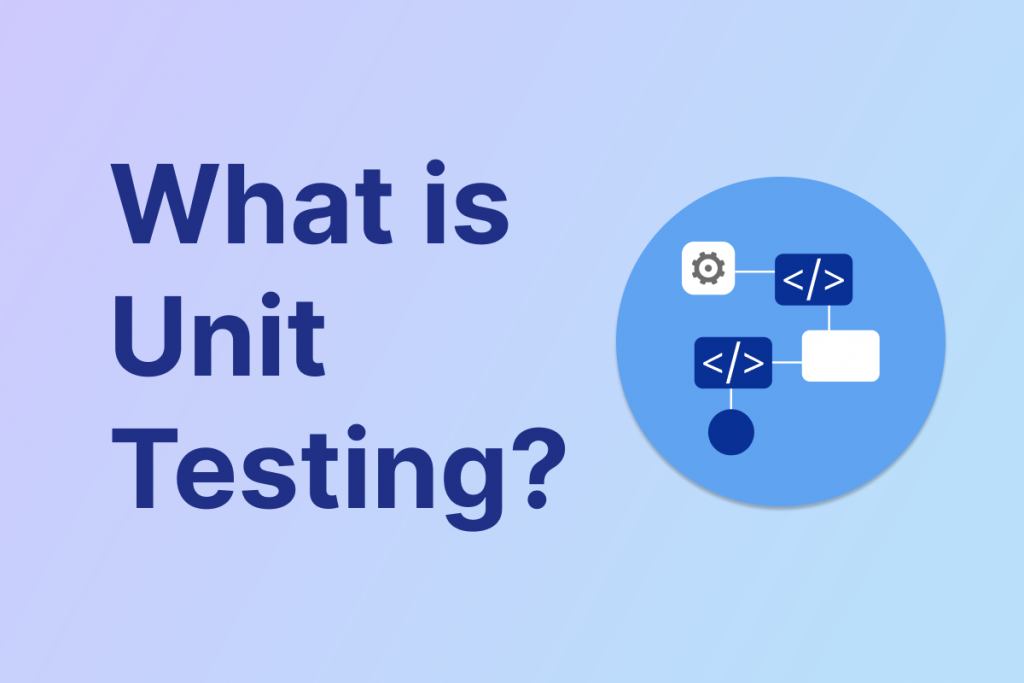Nowadays, users anticipate a visually appealing user interface (UI) and a seamless user experience (UX). Even minor UI glitches or design inconsistencies can diminish user satisfaction and negatively affect your business. An article on UI and UX from Nielsen Norman Group highlights that, as noted by @David_McGraw, UI/UX is critical to a product’s success. Ensuring high visual quality has become essential for thriving in a competitive market.
As UI/UX design becomes increasingly important in the development of web and mobile applications, visual testing—an essential aspect of quality assurance that identifies visual bugs—has gained significant attention. But how can we efficiently detect these visual defects, often overlooked by traditional testing methods?
This article provides a comprehensive overview of visual testing, including its fundamentals, practical strategies, and best practices. It addresses fundamental questions such as: What is visual testing? Why is it necessary? We will also cover specific topics like tool selection, implementation procedures, test case design, effective operational methods, best practices for incorporating visual testing into your CI/CD pipeline, and specific strategies to optimize the entire development process.
What is Visual Testing?
Visual testing is a testing method for verifying whether an application’s user interface (UI) appears as intended. It focuses on identifying visual defects from the end user’s perspective, such as incorrect layouts, broken images, misaligned text, and incorrect colors or fonts. While functional testing assesses the application’s behavior, visual testing ensures its appearance, contributing to an improved user experience (UX).
Visual testing is typically performed by comparing screenshots or utilizing AI-powered image recognition techniques. The primary goal is to enhance the user experience by automatically detecting UI defects that users may see and addressing them at an early stage of development.
For example, visual testing can be applied to a responsive website to ensure that the layout functions correctly across various screen sizes or to check for color display issues when toggling between dark and light modes.
Differences from conventional testing methods
Traditional testing techniques, such as unit testing and functional testing, primarily verify the functionality and logic of an application. These tests assess the inner workings of the code to ensure that a given input produces the expected output. In contrast, visual testing focuses on the user interface’s appearance and can identify subtle visual differences that may be overlooked by the human eye.
Visual testing enhances overall quality assurance by complementing traditional testing methods. Mabl’s blog offers a comprehensive overview of best practices for visual UI testing.
Visual Testing vs. GUI Testing: What’s the Difference?
Although both Visual Testing and GUI Testing focus on the user interface (UI), their objectives and methods differ significantly. GUI Testing primarily verifies the functional aspects of the UI, ensuring that buttons can be clicked and inputs in forms work correctly. In contrast, Visual Testing assesses the visual elements of the UI, identifying issues such as layout errors, color discrepancies, and incorrect character displays.
| Feature | Visual Testing | GUI Testing |
|---|---|---|
| Focus | Visual appearance and consistency of the UI | Functionality of GUI elements |
| Testing methods | Screenshot comparisons, pixel-level analysis, AI-based image recognition | Interaction with GUI elements, data entry, navigation |
| Detected issue | Layout shifts, color variations, broken images, font issues | Button clicks, menu navigation, input validation |
Visual Testing and GUI Testing are complementary, and combining them allows for a more comprehensive UI testing experience. GUI Testing detects functional issues, while Visual Testing detects visual issues, which can greatly improve the user experience.
Glossary and Basic Knowledge
Below are some important terms and basic knowledge to understand visual testing:
Screenshot Comparison
This technique involves comparing a baseline screenshot with a screenshot taken during test execution to detect differences.
| Term | Description |
|---|---|
| DOM Comparison | This method detects structural changes in the UI by comparing the Document Object Model (DOM). It can capture visual changes and changes in the HTML structure. |
| Pixel Perfect | It performs a pixel-level comparison with a reference image to ensure an exact match, but since even slight differences will be flagged as a mismatch, it is not suitable for UIs that include dynamic content or animations. |
| Baseline Image | A comparison screenshot of the UI in its correct state will be compared to the screenshot taken during the test run. |
| Difference Image | A visual representation of the differences between the baseline image and the screenshots taken during the test run, with changes highlighted to make it easier to identify defects. |
| AI-based image recognition | A technique that uses artificial intelligence (AI) to analyze images and automatically detect visual defects, even with dynamic content and minor layout misalignments. |
The Importance of Visual Testing
Visual testing is more crucial than ever in today’s software development landscape. As user expectations for interface (UI) and experience (UX) rise, along with the growing complexity of development environments, visual testing has emerged as a vital component of quality assurance. In this chapter, we will explore the factors that highlight the increasing necessity for visual testing.
The rise of agile development and DevOps has significantly accelerated the pace of software development. As release cycles become shorter, maintaining quality presents increasing challenges. Additionally, websites and applications must be compatible with a wide range of devices, browsers, and screen sizes, which makes visual testing more essential than ever. With the growing adoption of responsive design, it is crucial to verify how content displays across different screen sizes, and visual testing offers an efficient way to accomplish this.
Traditional testing methods require development and QA teams to spend much time and effort testing UI in diverse environments. Visual Testing solves these challenges and provides an effective means of quickly releasing high-quality software.
Visual bugs can be found and fixed early by incorporating visual testing into the development process. Finding bugs early reduces the cost of fixing them and improves development efficiency. It also prevents users from being provided with a faulty UI, which can damage your brand image.
Advantages and Disadvantages of Visual Testing
When introducing visual testing, it is important to understand its advantages and disadvantages and use it appropriately according to the project’s characteristics. In this chapter, we will explain in detail the advantages and disadvantages of visual testing and how to deal with them.
Benefits of Visual Testing
- Improved UI/UX consistency and quality: This makes it possible to efficiently detect bugs that are easy for humans to visually check, such as layout issues and display problems, thereby contributing to an improved user experience.
- Reduced testing effort: Traditional manual testing required a lot of time to check the UI. By automating visual testing, the time required for these tests can be significantly reduced, improving development efficiency.
- Early bug detection: By performing visual testing from the early stages of development, even minor UI defects can be found early and the cost of fixing them can be minimized.
- Cross-browser/cross-device testing made easy: Streamline cross-browser/cross-device testing by automatically comparing how your site looks across different browsers and devices.
- Detect accessibility issues: Helps detect visual issues related to accessibility, such as color contrast ratios and font sizes.
Disadvantages of Visual Testing
Visual testing does have some drawbacks, but by taking the right measures, you can overcome these drawbacks and use visual testing effectively.
- False positives: Dynamic content, animations, intentional design changes, etc., can lead to false positives. Exclude dynamic content from testing
- Set tolerances
- AI-powered tools to reduce false positives
- Update your baseline image regularly
- Environment Dependency: Differences in the test environment (OS, browser version, screen resolution, etc.) may result in false positives. Standardize your test environment.
- Utilizing container technologies such as Docker
- Initial setup effort: Initial setup requires a certain amount of effort, such as selecting test subjects, creating baseline images, and creating test scripts. Use the setup guide provided by the tool.
- Expand the scope of implementation in stage.s
Visual Testing Technology
Visual Testing captures UI changes, detects visual bugs that are easily overlooked by traditional testing methods, and contributes to improving the user experience. Understanding how it works will help you use Visual Testing more effectively.
Differential comparison technology
The core technology of Visual Testing is Differential Comparison. This technology compares a reference image (baseline image) with the image generated during the test execution to detect any differences. Differences indicate changes in the user interface (UI), which may signify potential bugs. Various visual elements can be compared, including pixel-by-pixel differences, layout misalignments, and color changes.
Difference comparison can be broadly categorized into two types: pixel-based comparison and AI-based comparison. Pixel-based comparison is effective for identifying differences in simple images, but it can also detect even the slightest variations, leading to false positives (instances where a bug is reported despite there being none). In contrast, AI-based comparison mimics human vision to recognize images, allowing it to identify only meaningful differences. This approach reduces the likelihood of false positives by, for example, ignoring dynamically generated timestamps and advertisements during comparisons.
Screenshot-based approach
Screenshot-based visual testing is the most common approach for identifying visual discrepancies in applications. This method automatically captures screenshots during test execution and compares them against pre-saved baseline images to detect any differences. It is relatively easy to implement and is supported by a wide variety of testing tools, making it accessible for teams to adopt.
However, it’s essential to manage baseline images carefully since screenshots can vary depending on factors such as screen size, browser type, and operating system version. Additionally, be mindful that pages with dynamic content are susceptible to unintended differences. For instance, frequently changing elements, like the date, time, and username, should be excluded from the comparison process.
AI-based image recognition technology
AI-based image recognition technology has gained significant attention in visual testing in recent years. This technology employs machine learning algorithms to identify objects and layouts within images, allowing it to detect meaningful differences. As a result, it can effectively capture changes such as layout collapses and font modifications that are often difficult to spot using pixel-based comparisons. Additionally, it is less affected by dynamic content, which greatly reduces the occurrence of false positives.
Choosing a tool to streamline visual testing
Choosing the right tool is essential to streamlining visual testing. Many different tools are available, each with its own characteristics. Choosing the best tool for your purpose will help make the testing process go smoothly and greatly improve the quality of your UI.
Common tools and their features
Here we will introduce some representative visual testing tools and their features.
Applitools: A cloud-based tool that features advanced AI-based image comparison algorithms, extensive integrations, cross-browser testing, dynamic content support, etc. It is suitable for large-scale projects and applications with complex UIs.
Percy (BrowserStack): Percy is a cloud-based visual testing platform provided by BrowserStack. It offers snapshot testing, cross-browser testing, and easy integration with CI/CD, making it suitable for teams.
Storybook: Although it is known as a UI component cataloging tool, it offers a visual testing add-on that facilitates visual testing at the component level. Open source (add-ons may be paid).
Loki: It is an open-source tool specialized for component-level visual testing. It is simple, easy to use, and easy to adopt.
BackstopJS: It is an open-source visual testing tool that is easy to configure. Test targets can be specified using CSS selectors, allowing for flexible test design.
In addition to the options mentioned above, several other visual testing tools are available. For example, end-to-end testing frameworks like Cypress may include built-in visual testing features. It’s important to consult each tool’s official documentation and comparison articles to find the one that best fits your project requirements.
When selecting a tool, it is important to consider the following:
- Project size and budget
- Required features (cross-browser testing, responsive design testing, integration with CI/CD, etc.)
- Team member skill sets
- Ease of implementation
- Support system
Integrating Visual Testing: A Step-by-Step Guide
We will guide you through a smooth introduction to Visual Testing, providing a detailed explanation from the initial preparation to creating test scripts, executing them, and reviewing the results.
Preparations
Before introducing Visual Testing, there are a few things to prepare and consider. By doing these properly, you can avoid future problems and perform effective testing.
- Clarifying the test target: Clearly define which application and screen will be the test target. Screen transitions and user interactions are also considered to determine a comprehensive test scope.
- Build a test environment: Prepare a stable test environment. Decide the browser type, version, OS, screen resolution, etc., in advance, and be careful not to change the environment during test execution.
- Obtain a baseline image: Visual Testing detects differences by comparing them with a previously obtained “baseline image.” To obtain an accurate baseline image, prepare your test environment and manipulate it carefully to avoid unintended differences. For example, you may need to disable animations and dynamic content temporarily.
- Tool selection: There are various visual testing tools, such as Applitools, Visual Studio Code Extension, and Selenium. Select the appropriate tool by comparing their functions, prices, ease of implementation, etc. Selenium is a tool that enables automated browser operation, and by using it in combination with a visual testing tool, you can achieve efficient visual testing.
Test case design and optimization
Proper test case design is essential for effective visual testing. Here are some points to consider:
- Select representative user scenarios: Prioritize testing of functions and important screen transitions that users use frequently.
- Testing on various screen sizes, browsers, and devices: Validating responsive design and performing cross-browser testing prevents display issues in a wide range of user environments. Testing can be done efficiently by using viewport settings and browser automation tools.
- Dynamic content testing: Dynamic content, such as animations and loading states, should also be included in the testing. Take screenshots at the right time or temporarily disable animations.
Run test and analyze results
Once you have created a test script, you can run the test and check the results by following the steps below.
- Prepare the test environment. Launch the test environment with the browser, OS, and screen resolution you specify.
- Running the test script: Run the test script you created and take screenshots automatically.
- Compare the result.s The captured screenshot is compared to a baseline image to detect any differences, and many tools have the ability to display the differences visually for easy understanding.
- Checking and determining discrepancie:s Determine whether the detected difference is a bug or an intended change. Some tools allow you to set a tolerance to ignore minor differences.
- Report creation: The test results are output as a report, which includes information about any discrepancies found, as well as screenshots.
Some Visual Testing tools integrate with CI/CD tools, allowing you to incorporate Visual Testing into your development process and achieve continuous quality improvement.
How to Create an Effective Visual Testing Strategy
An effective visual testing strategy requires seamless integration into the overall development process, the appropriate tools, and clearly defined goals. In this chapter, we will examine the essential components of creating a successful visual testing strategy. This includes determining the optimal timing within the development process, balancing manual and automated testing, and ensuring integration with continuous integration (CI) systems.
Finding the right moment in the development process
The timing of visual testing in the development process is crucial for maximizing its effectiveness. By understanding the role and benefits of visual testing at each phase—such as unit testing, integration testing, system testing, and acceptance testing—you can determine the best times to implement it. For instance, conducting component-level visual testing during the unit testing phase can help identify bugs early, ultimately reducing the costs associated with fixing them. Additionally, visual testing is valuable during system testing and acceptance testing for ensuring UI/UX consistency as well as cross-browser and cross-device compatibility.
- Unit Testing: Component-level UI check, check the button shape and color
- Integration Testing: Checking UI consistency between components, check the form layout
- System Testing: Check the UI/UX of the entire screen, check the responsive design
- Acceptance testing: Final UI/UX check, cross-browser compatibility check
Balancing manual and automated testing
Finding the right balance between manual and automated testing in visual testing is essential for achieving efficiency and accuracy. Complex UI elements and user experiences are best evaluated by human eyes through manual testing. In contrast, simple layout changes and repetitive regression testing can be made more efficient through the use of automated testing tools.
For instance, by integrating with a component-driven development tool like Storybook, you can automate component-level visual testing to detect visual defects early in the development process. Additionally, visual testing platforms such as Percy and Chromatic simplify the implementation of automated testing by allowing you to compare screenshots easily.
The appropriate combination of manual and automated testing depends on the project’s size and characteristics. A manual testing approach is often efficient for small projects, while automated testing is required for larger and more complex projects. Understanding the advantages and disadvantages of each testing method is crucial for finding the optimal balance tailored to the specific project needs.
Integration with Continuous Integration (CI)
Integrating visual testing into your continuous integration (CI) process allows you to identify visual issues early in the development cycle and create a rapid feedback loop. By connecting with CI tools such as Jenkins, CircleCI, and GitHub Actions, you can automatically run visual tests for each code change. This helps in detecting UI defects early, ultimately reducing the cost of fixing them.
For instance, by linking Percy with GitHub Actions, you can execute visual tests for every pull request, automatically checking the impact of changes on the user interface. Furthermore, visualizing the test results within the CI tool enables the entire team to collaborate on improving quality. Integrating visual testing into your CI/CD pipeline significantly enhances development workflow efficiency and overall quality improvement.
Visual Testing Best Practices
To effectively utilize Visual Testing and enhance UI quality, adopting the right strategy and following best practices is essential. In this chapter, we will discuss the best practices for Visual Testing, focusing on ensuring comprehensive test coverage, updating the test environment, minimizing false positives, and measuring and improving overall success.
Ensuring optimal test coverage
To maximize the effectiveness of visual testing, it is crucial to ensure adequate test coverage. Comprehensive testing across all environments that users might encounter—such as screen size, browser type, operating system, and device type—helps identify potential UI issues early on. This is especially important for responsive design sites, where you need to verify that there is no display collapse on different screen sizes.
Additionally, creating test cases based on user stories allows you to uncover UI/UX problems from the user’s perspective. Cross-browser testing tools can facilitate efficient testing across various browser environments. For instance, cloud-based services like BrowserStack and Sauce Labs simplify the process of testing different browser and operating system combinations.
Regular updates to the test environment
Web technology is constantly evolving, with rapid changes in browsers, operating systems, and the emergence of new devices. For this reason, it is essential to regularly update the visual testing environment and conduct tests in the latest settings. Continuing to test in an outdated environment creates a gap between the actual user experience and the test results, making it difficult to obtain accurate assessments.
Updating the testing environment involves upgrading the operating system and browser and refreshing test data, test scripts, and visual testing tools. Continuous maintenance ensures that you can consistently test in the most current environment and ensure the quality of your user interface.
Reduce false positives
Visual testing can sometimes produce “false positives,” which incorrectly identify minor differences. These false positives not only reduce the efficiency of testing but also increase the burden on the development team. Here are some effective measures to reduce false positives:
- Dynamic content masking: Exclude constantly changing dynamic content, such as advertisements or date displays, from visual testing comparisons.
- Setting tolerances: Set tolerances to ignore minor pixel-level differences, which can help reduce false positives.
- AI-powered image comparison: Utilize AI-powered visual testing tools that can detect subtle differences that are difficult for humans to see and automatically filter out false positives.
Measure success and keep improving
To effectively measure the success of visual testing and continuously improve it, it’s crucial to establish appropriate indicators. For instance, metrics such as the false positive rate, test coverage, and test execution time should be regularly assessed to evaluate the effectiveness of visual testing objectively.
Additionally, close collaboration between the development and QA teams is essential. Sharing test results can enhance the UI/UX. We can achieve a higher-quality user interface by integrating issues identified through visual testing tools into the development process. Furthermore, connecting with version control systems like GitLab and GitHub allows for better management of change history and facilitates the identification of problem causes when they arise.
Summary
In recent years, web development has become increasingly complex, with the need for responsive design and support for various devices. At the same time, users’ expectations of UI/UX have risen, and visual defects can lead directly to user attrition and a decline in brand image. Against this background, visual testing is becoming increasingly important. It is difficult to detect visual bugs using traditional functional testing alone, so introducing visual testing makes comprehensive quality assurance possible.
Visual testing is expected to continue evolving as AI technology does. Future developments, such as automatic test case generation using AI and the use of more advanced image recognition technology, are highly anticipated. Therefore, it is important to stay updated with the latest information and technology trends related to visual testing and actively utilize them.
Contact SHIFT ASIA today regarding visual testing inquiries.
ContactContact
Stay in touch with Us