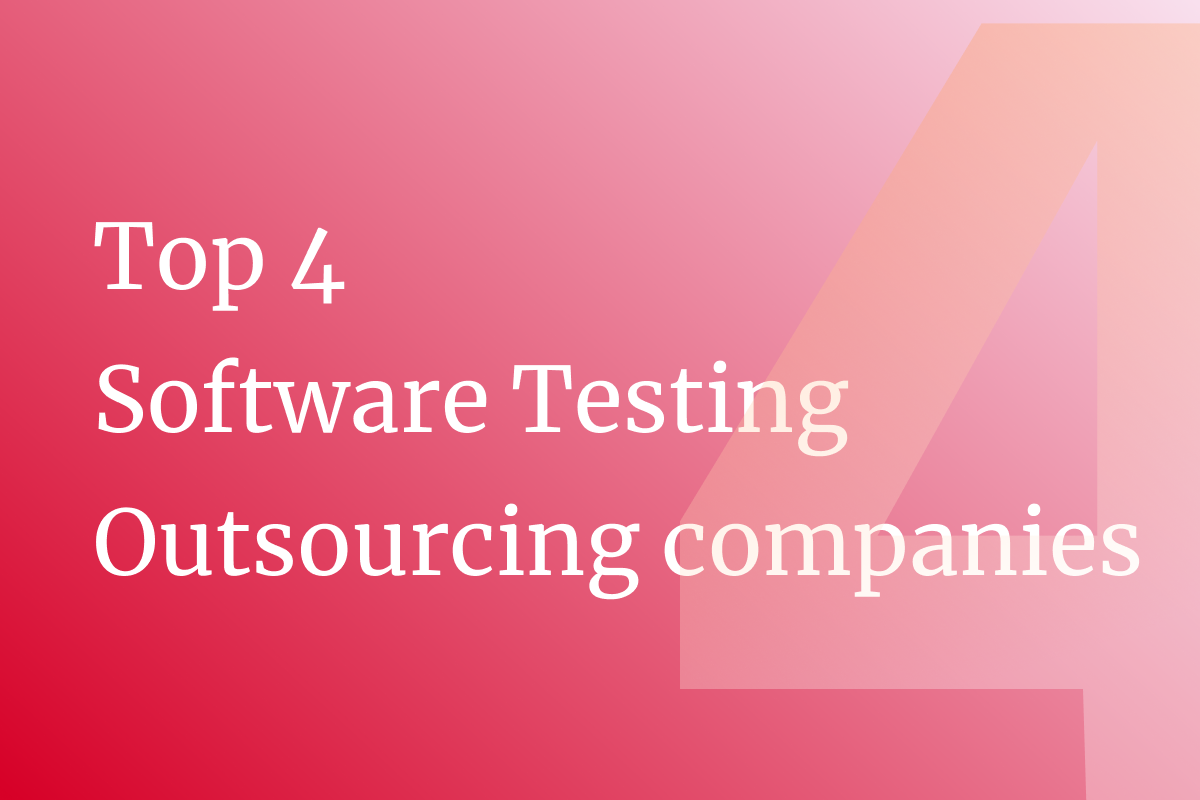Businesses are constantly fed up with excessive information in today’s data-driven world. These data remain meaningless from the raw collected information until it is properly analyzed, processed, and understood by businesses using adequate tools. This is where Business Intelligence (BI) solutions come into play. It helps translate all collected data into actionable insights, allowing businesses to leverage their decisions based on striving to drive development and success.
Which BI tools are right for you? We gathered reviews and tested a few BI tools on the market, then filtered them down to the top 5 BI tools for the first half of 2024, in case you need them.
What is Business Intelligence?
First things first, Business intelligence is the act and process of data collection, storage, analysis, and interpretation by firms. Frankly speaking, business intelligence tools technically reveal a set of data and their underlying meaning, which is difficult to read just by scratching its surface.
Why do Business Intelligence Tools matter?
Inarguably, data is the mainstream “lifeblood” of any enterprise; BI technologies have taken their main spin in turning a collection of ambiguous, vague, and rather cold plain data into somewhat useful resources for businesses to act upon instead of leaving it just as is a much faster pace. Due to these informative statistics and data, organizations gain confidence in either going through with their current objectives or putting a stop to the ones that shall become unappealing, not worth the hassles of handling further business development tactics to revive a product that no longer fits the current market enthusiasts.
Besides helping stakeholders make better business decisions, insights from BI tools enable them to devise strategies that advance their objectives. Examining data rapidly helps businesses quickly be aware of their customers/clients/competitors’ preferences, market trends, orientations, upcoming business opportunities, threats, current business shortcomings, and operations obstacles. All those altogether trigger businesses to respond and adjust their plans accordingly, scientifically based on statistics rather than believing in the “power” of their gut feelings, ultimately empowering them to gain a stronger competitive advantage.
Key Considerations for Selecting a Business Intelligence Tool
Here are a few criteria that effectively help you to choose the best Business Intelligence Tool match that you have to keep in mind:
- Data integration: Your present data sources, such as databases, CRM applications, and marketing platforms, should be easily integrated with the BI solution.
- Data security: Businesses frequently keep sensitive information on hand. To protect YOUR data and avoid cyberattacks, the BI tool should include robust security measures, such as data encryption, access control, and user authentication.
- Ease of use: Before choosing a BI system, evaluate your staff’s technological skills. Some BI solutions require programming experience because they are made for data analysts, while others have simple user interfaces that allow business professionals to build reports and dashboards without any prior knowledge.
- Cost: One of the evitable enemies is the financial burden a business has to suffer in balancing its expenses against its revenue. Therefore, having a comfortable range of how much you would like to spend on your BI tools would make the whole process much easier and quicker. The cost of the BI tools would not only include the cost itself but also consider the setup costs, license fees, and monthly maintenance rates. The cost does add up.
- Features: Different BI tools offer various sets of features to choose from. Come up with a list of all the critical features that matter to your company and choose the best one that meets those expectations.
5 Best Business Intelligence Tools in 2024
Now that we’ve profoundly established what business intelligence means and the importance of BI tools to businesses, as well as a few attributes that help companies make the right choice, let’s move on to the list that we’ve curated for you. Below are our picks for the best Business Intelligence Tools for 2024:
Tableau
Usability is a top priority for Tableau, a well-loved business intelligence tool, especially for non-technical users. Thanks to its pre-built data connections and excellent data search and visualization tools, a large number of applications can easily be interfaced with Tableau.
Tableau Featuring
A user-friendly interface with drag-and-drop allows even non-technical individuals to create graphics and draw charts using Tableau.
Data Fusion is easy with Tableau. It efficiently merges data from several sources, even if the formats are different. It also includes tools for data previewing, cleaning, and modification.
Accessible and interactive dashboards mean real-time user interaction, data filtering, and deep insight drilling on customizable and buildable dynamic dashboards.
Tableau Pros and Cons
| Advantages | Disadvantages |
|---|---|
|
|
Looker Studio
Similar to Tableau, easy-to-use software called Looker Studio (previously known as Google Data Studio) can turn data into visually appealing reports and dashboards. Thanks to a free version and optional upgrades, both beginners and experts can effortlessly manage Google’s tools to create insightful visualizations.
Looker Studio Featuring
- Directly integrates with Google services, such as apps from Google Workspace, Google Analytics, etc.
- In addition to real-time collaboration, the report builder is also drag-and-drop friendly.
- Reports are easily embeddable and shareable.
- A wide range of report templates are available for efficient data visualization.
Looker Studio Pros and Cons
| Advantages | Disadvantages |
|---|---|
|
|
Microsoft Power BI
Power BI is a well-known business intelligence program that provides free desktop applications and cloud-based sharing. Its main focus is data translation, visualization, and predictive modeling.
Microsoft Power BI Featuring
- Short learning curve and effective data visualizations in just a few clicks.
- Also, it offers visually appealing, eye-catching displays, customizable graphs, and charts that effectively convey findings to clients, employees, and other stakeholders.
Microsoft Power BI Pros and Cons
| Advantages | Disadvantages |
|---|---|
|
|
Zoho Analytics
Zoho Analytics is a cost-effective and user-friendly business intelligence tool perfect for small businesses. It does not compromise the capability to keep costs down.
Zoho Analytics Featuring
- With pre-built tools and an interface akin to a spreadsheet, Zoho Analytics simplifies data analysis and offers insights from a range of analytical techniques.
- Zoho Analytics provides users with a consistent perspective for in-depth study by combining data from several departments. Its pre-built analytics, clever data blending, and easy networking offer thorough insights.
- Fine-grained access control combined with collaborative report production is made possible by Zoho Analytics. Sharing reports and dashboards with others is easy and doesn’t need logging in.
Zoho Analytics Pros and Cons
| Advantages | Disadvantages |
|---|---|
|
|
SAP Analytics Cloud
SAP Analytics Cloud (SAC) is a comprehensive platform for data analysis, planning, forecasting, and visualization. It uses AI and machine learning to strengthen its formidable business intelligence capabilities. SAC improves operational efficiency and performance by combining planning, reporting, simulation, and enhanced analytics into a single platform.
SAP Analytics Cloud Featuring
- SAP Analytics Cloud links easily to a variety of data sources, both on-premise and cloud-based, allowing businesses to consolidate data into a single location for easy analysis and insights.
- SAP Analytics Cloud enables customers to quickly build interactive reports using drag-and-drop, including graphics, tables, and charts for detailed data investigation.
- SAP Analytics Cloud promotes real-time collaboration by allowing users to share information and dashboards with colleagues and external stakeholders to conduct joint analyses and insights.
SAP Analytics Cloud Pros and Cons
| Advantages | Disadvantages |
|---|---|
|
|
Key Takeaway
The choice of BI solution is critical to converting a large amount of data into a competitive advantage. Keep in mind that no single tactic is effective for everyone. Utilize any and all BI features that are made accessible to you to the fullest. Before choosing a BI solution, carefully consider your team’s experience, data volume, and specific business requirements.
ContactContact
Stay in touch with Us