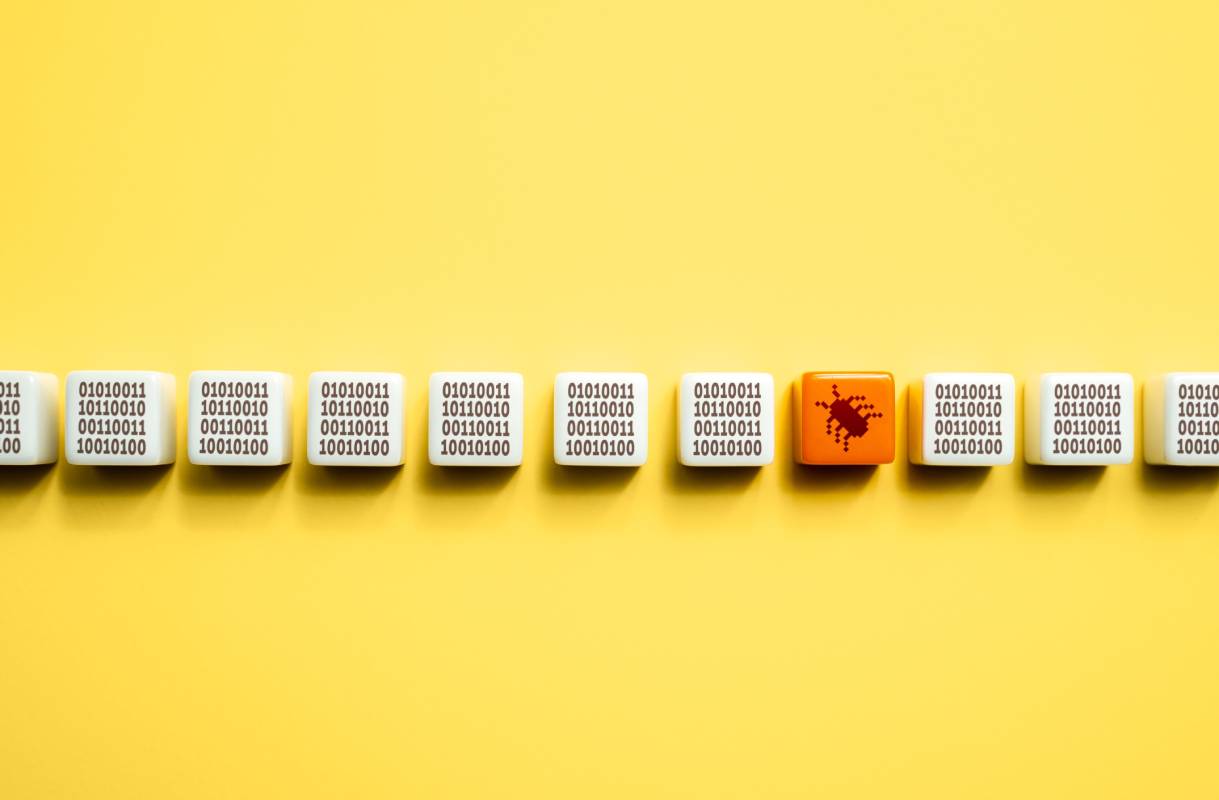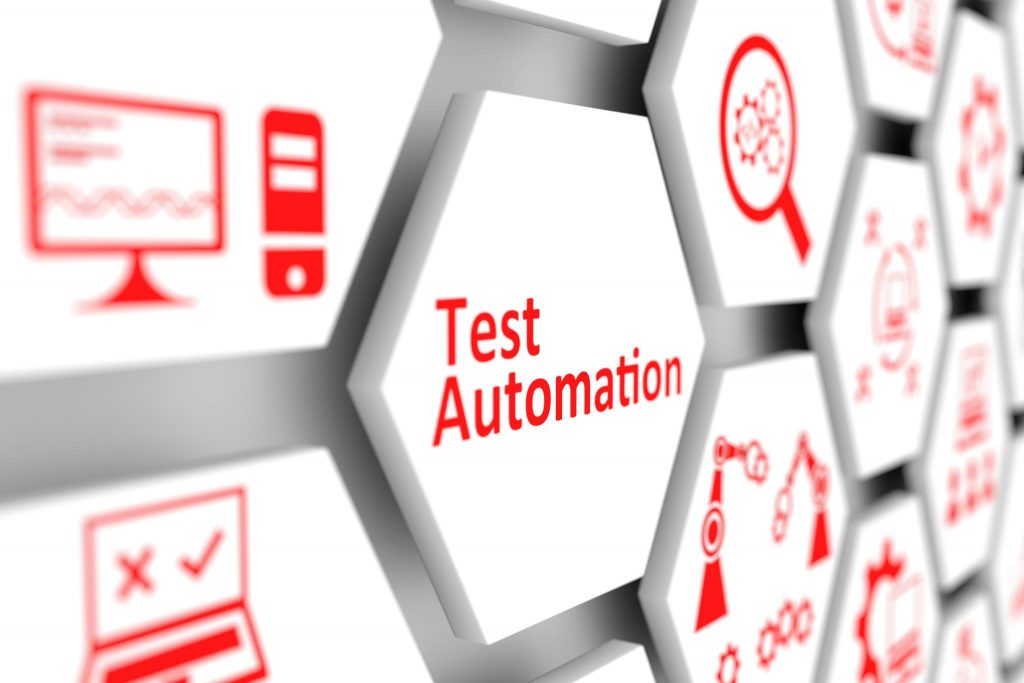Dec 26, 2023 JIN
Web Apps vs. Native Apps vs. Hybrid Apps – Difference Between Types of Web and Mobile Applications
For business proprietors, crafting an application for their enterprise might appear quite promising. The initial step toward determining the kind of app that can truly propel the business ahead is understanding the distinction between Native vs. Hybrid vs. Web App.
This becomes particularly tricky in today’s digital age, where applications have permeated nearly every aspect of our lives, and digital marketing is the primary channel for promotion. According to Comscore, mobile users allocate a significant 87% of their screen time to apps, while the web claims only a modest 13%. Statista’s data further underscores this trend by revealing a consistent increase in annual mobile app downloads.
However, the question remains: How does one embark on the app development journey? In this exploration, we will review all the essential information business owners should know regarding Native vs. Hybrid vs. Web Apps and the burgeoning app industry. We will also provide valuable insights for creating apps tailored to their businesses.
What are web applications?
A web application resembles a website but provides a user experience akin to a mobile app. Web applications can function on web browsers like Chrome or Safari, typically developed using JavaScript or HTML/CSS.
Web apps present a lower entry threshold than native and hybrid apps due to their relative simplicity, making them a more cost-effective and straightforward development option. However, this comes at the expense of potential drawbacks, as web apps are often slower and may feature less user-friendly interface designs (UI).
Furthermore, it’s important to note that web apps cannot be featured on Apple and Android app stores, potentially limiting their organic visibility. Nonetheless, web apps compensate for this limitation with increased accessibility.
Despite not being discoverable on app stores, web apps can be accessed from any device equipped with a web browser. Nearly all devices, from smartwatches to smart TVs, have web browser functionality.
Examples of web apps
- Google Docs: Google Docs facilitates collaborative work with its real-time editing, cloud storage, and straightforward sharing features, ensuring seamless teamwork.
- Netflix: Renowned for its smooth streaming capabilities and user-friendly interface, Netflix stands as the preferred choice for binge-watchers worldwide.
- Trello: Tailored as a web-based tool to simplify project management and organization, Trello provides a visual and adaptable framework for users to create boards, lists, and cards, representing tasks, deadlines, and project progression.
- Canva: Empowering users with an extensive array of customizable templates, fonts, images, and graphic elements, Canva simplifies the process of designing professional-looking materials, including presentations, social media posts, infographics, flyers, and more.
Advantages of web apps
Many users have a strong affinity for web apps due to their simplicity in development and upkeep. Here are some reasons why people opt for the development of web apps:
- Simplified Maintenance: Unlike native apps, web apps employ a unified code base that spans multiple platforms. In the event of an issue with the application, you don’t need to rectify problems separately for Android and iOS apps.
- Effortless Accessibility: Users can access your web application without needing downloads onto their devices, provided they use the appropriate web browser.
- Cost Efficiency: Web apps come with a low development cost. They are also more straightforward to create.
- Reduced User Intervention: Native apps often necessitate manual updates via the app store, a process not required by web apps. Your company can update the app seamlessly without any action required from the user.
- No App Store Approval: Web apps do not reside within app marketplaces, eliminating the need for your business to undergo any approval procedures for public visibility. This empowers you to launch the app at your discretion and in the format of your choosing.
Disadvantages of web apps
Web apps are often more straightforward for development and maintenance, but they’re not a one-size-fits-all solution for every scenario. Let’s delve into some drawbacks associated with developing or running web browser-based apps:
- Limited Scope: While web apps are easier to create, they may lack certain native features. For instance, they cannot utilize device-specific functionalities such as location tracking or push notifications.
- Complex User Experience: Web apps are exclusively accessible through web browsers, which enhances accessibility but can complicate the overall user experience due to the additional steps required to access the application.
- Reduced User Engagement: Web applications do not offer this level of immersive focus.
- Performance Constraints: Web apps often exhibit slower loading times, reduced responsiveness, and less interactivity compared to their native counterparts.
What are native applications?
When you imagine an app, the familiar branded icon on your smartphone’s screen probably comes to mind. However, there’s more to the world of apps than just those you download from an app store; these are native mobile apps.
For Android, native apps are coded in Java, while iOS native apps use Swift (although older iOS apps might be coded in Objective-C). Native mobile apps are generally known for their speed and reliability compared to hybrid or web apps, and this translates into a superior user experience (UX).
One significant advantage of native apps is their ability to seamlessly interact with a device’s application programming interface (API) and internal hardware. This allows your company’s app to tap into features such as cameras, user contact lists, the device’s microphone, and device location tracking.
The capability to integrate with a device’s operating system is a major incentive for many companies opting to develop native mobile applications. However, it’s important to note that these native features often come with higher initial development costs, which may pose challenges for organizations operating on tighter budgets.
Additionally, you’ll need to budget for increased development expenses if you plan to have your app available on multiple devices. This is because it necessitates the creation of two separate mobile apps: one for Apple’s App Store and another for Android’s Google Play Store.
Examples of Native Apps
- Spotify: Being a native app, Spotify takes full advantage of your device’s capabilities, whether iOS or Android, to offer top-notch audio quality and an intuitive user interface.
- WhatsApp: Its seamless integration as a native app guarantees smooth operation, effortless synchronization, and rapid access to your conversations, solidifying its status as a popular communication tool.
- SoundCloud: SoundCloud harnesses the inherent capabilities of your device to create an immersive music streaming experience.
Advantages of native apps
Companies favor native apps for their impressive performance and an array of features. There are several compelling reasons why native apps hold appeal in numerous scenarios:
- Outstanding Performance: Native applications typically operate seamlessly, even with demanding graphics.
- Platform-Specific Features: When you develop your app for either iOS or Android, your business gains access to platform-specific features.
- Enhanced User Interface: Native apps tend to outshine hybrid and web applications as they must adhere to platform-specific performance standards, resulting in a superior user interface.
- App Store Visibility: Native and hybrid apps stand out from the web by enjoying greater visibility on app stores. This facilitates easier brand discovery for potential new users.
The primary allure of native apps lies in their ability to optimize the user experience. They excel in appearance and performance because they are meticulously designed and crafted for the targeted platform.
Disadvantages of native apps
With the numerous advantages in mind, you might wonder why not everyone opts for developing a native app. The answer is straightforward: the barriers to entry can be substantial. Some drawbacks that may surface during the development of a native app include:
- Higher Initial Costs: Native apps often come with elevated expenses, particularly if your business aims to have the app available on multiple platforms. This can necessitate the hiring of two separate development teams.
- Need for Experienced Developers: To create an app for the Apple App Store, you’ll require the expertise of an app developer skilled in Swift. Likewise, a developer well-versed in Java is essential for the Android App Store.
- Platform-Specific Redesign: If your goal is to develop and launch an app on multiple platforms, you’ll need to embark on the design and development process anew for each platform.
What are hybrid apps?
As the name suggests, hybrid apps blend elements from both web apps and native apps, occupying a middle ground between the two.
These apps are constructed in two key components:
- The backend code
- The native shell (which enables them to be downloaded from app stores)
Progressive web apps (PWA) share some similarities with hybrid apps, as they also represent a fusion of native and web app features. However, there are notable distinctions.
Firstly, PWAs cannot be found on app stores, but users can create an app icon for the PWA on their smartphones. Furthermore, PWAs are typically more cost-effective to develop, highly customizable, and often deliver superior performance, especially in regions with slower internet connectivity.
Examples of hybrid apps
- Amazon App Store: The blend of characteristics within the Amazon App Store guarantees ease of use and convenience, enabling users to effortlessly discover and utilize a diverse array of apps.
- Instagram: Leveraging a hybrid strategy empowers Instagram to maintain a uniform user interface across various platforms, ensuring a visually engaging and interactive experience.
- Twitter: Twitter incorporates web-based components for activities such as content browsing and timeline interactions, while native features come into play to facilitate functionalities like push notifications, geolocation services, and media uploads.
Advantages of hybrid apps
Hybrid apps stand as a preferred choice for numerous businesses and organizations. When you choose to develop a hybrid app, you’ll benefit from:
- Enhanced Developer Efficiency: Hybrid apps can be crafted using widely-used web technologies for both the front-end and back-end components, reducing development timelines.
- Cost-Effective and Highly Discoverable: Hybrid apps typically entail lower initial expenses compared to native apps. Moreover, they can secure a place in app stores, increasing their discoverability.
- Access to Internal APIs: Unlike web apps, hybrid apps can tap into device features like location tracking and push notifications.
- Cross-Platform Compatibility: Hybrid apps are constructed with a shared codebase, enabling them to function on Android and iOS devices.
Disadvantages of hybrid apps
While hybrid apps offer enticing possibilities, be prepared for potential roadblocks when developing them. Here are some hurdles you may encounter:
- Inconsistent User Experience: Hybrid app performance is reliant on the user’s internet speed, which can result in variability in the user experience for hybrid applications.
- Learning Curve: Creating hybrid apps entails more than just proficiency in JavaScript or CSS. They necessitate integration with hybrid app development frameworks like React Native, Ionic, or Cordova, each involving a learning curve. Cordova, for instance, is a primary tool for interfacing with native software development kits (SDKs), enabling hybrid apps to access certain native features.
Questions to ask before choosing a native, hybrid, or web app
Now that you better understand the various app types, it’s time to contemplate which option aligns best with your needs. To make an informed decision, consider these additional questions while weighing the advantages and disadvantages:
- Timeline: How urgently do you require a mobile app? Native apps typically demand more time for development, potentially leading to longer project timelines compared to web or hybrid apps.
- Budget: What is your allocated budget for the app development endeavor? Generally, web or hybrid apps tend to be more cost-effective than native apps.
- Feature Set: What features do you intend to incorporate into your app? Native apps sometimes offer more extensive functionality and novel features. It’s crucial to determine which features are essential for your app.
- Business Priorities: How will the app align with your business objectives? What outcomes are you aiming to achieve by offering an app to your customers? These considerations may influence your choice of app type.
- Platform Specificity: Are you targeting a particular platform, or do you seek compatibility across various operating systems? Are you primarily marketing your app to iPhone or Android users?
- User Experience: What level of user experience do you aspire to deliver? A robust user experience enhances the app’s potential for growth. While web apps can provide a strong user experience, native apps sometimes simplify achieving this goal.
- Offline Connectivity: How critical is offline functionality for your app? Keep in mind that web apps require an internet connection for access.
- Update Frequency: How frequently do you anticipate making updates? It’s important to note that native or hybrid apps necessitate users to visit the app store for new installations.
Testing Mobile Applications – Web vs. Hybrid vs. Native
Testing mobile apps is essential, especially in a competitive market where the speed and reliability of your app are paramount.
Here are the key types of mobile app testing:
- Functional Testing: These tests ascertain whether the application is functioning correctly or not. The outcome is binary – either a ‘pass’ if the app is working as expected or a ‘fail’ if it’s not.
- Performance Testing: Performance tests evaluate the application’s ability to perform under diverse conditions.
- Usability Testing: Usability testing involves observing how an app behaves when users interact. Beta versions of apps are often released for usability testing purposes.
- Compatibility Testing: Compatibility tests scrutinize the app’s performance across various software, hardware, and network environments to ensure it functions seamlessly.
- Localization Testing: These tests verify that an app operates correctly and entirely in a specific location, confirming that it meets the localized requirements and expectations of users in that region.
Summary
By now, you might have a much clearer understanding of hybrid apps, native apps, web apps, and their distinctions. For businesses with ample financial resources, a native app is often the most prudent choice. This app type guarantees high performance and a consistent user experience.
Startups or small businesses with limited budgets may find web applications the most economical option. If your business falls somewhere in between, desiring visibility on app marketplaces without the complexity of developing separate iOS and Android apps, a hybrid app might be the ideal compromise.
Regardless of the path you choose, prioritize delivering an exceptional user experience. Otherwise, the time and resources invested in app development could be in vain if users do not find it enjoyable.
ContactContact
Stay in touch with Us